Nicht lieferbar
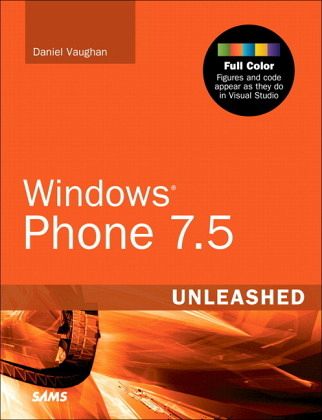
Windows Phone 7.5 Unleashed
Versandkostenfrei!
Nicht lieferbar
The complete guide to programming the entire breakthrough Windows Mobile 7 platform: timed to catch the initial wave of demand!
Focuses on helping readers get started fast, and deliver highly competitive applications that gain first-mover advantage
Teaches through complete example apps that illuminate each key concept with fully-explained code and real-world context
By Daniel Vaughan, a high-profile expert in advanced WPF and Silverlight development, and Microsoft MVP in Client Application Development
Windows Phone 7 (WP7) isn't just a state-of-the-art cellphone platform: it's the best opportunity ever for thousands of .NET developers to leverage their skills in the fast-growing mobile space. Windows Phone 7 Development Unleashed is the first book designed to help them grab hold of this opportunity, rapidly build high-quality production applications, and get them to market in time to achieve first-mover advantage. Written by Microsoft MVP and leading-edge WPF/Silverlight innovator Daniel Vaughn, this book teaches all facets of WP7 development through complete sample applications and carefully explained code. Drawing on his exceptional access to the WP7 development team through the elite Microsoft Silverlight and WPF Insiders group, Vaughn shares state-of-the-art information available in no other book. Vaughn begins with an overview of the Windows Phone 7 platform, its key innovations, and the process of WP7 application development. Next, he walks through each key skill and technique developers need, including: " Building WP7 applications with Silverlight " Incorporating media, touch, interface design, and cross-platform support " Managing local and networked data " Building WP7 rich media applications with Microsoft XNA " Publishing apps through the Windows Phone Marketplace
Product Description
Full Color: Figures and code appear as they do in Visual Studio
Windows Phone 7.5 Unleashed is the first comprehensive, start-to-finish developer's guide to Microsoft's brand-new Windows Phone 7.5. Written by Microsoft MVP and leading WPF/Silverlight innovator Daniel Vaughan, this full-color guide covers everything developers need to rapidly build highly competitive Windows Phone 7.5 mobile apps.
Vaughan teaches through complete sample apps that illuminate each key concept with fully explained code and real-world context. He presents real-world best practices for building highly functional and attractive Metro interfaces; integrating touch, rich media, and data; testing; profiling; and more. Throughout, he shares expert insights available in no other book, drawing on his exceptional access to the Windows Phone development team through the elite Microsoft Silverlight and WPF Insiders group.
Along the way, he presents exceptionally practical and thorough coverage of many powerful new Windows Phone 7.5 platform enhancements--including full chapters on sensors, the camera, XNA graphics, local databases, scheduled actions, and background file transfers.
Detailed information on how to...
Get started fast with Silverlight Windows Phone development in Visual Studio
Master the Capabilities Model, threading, and the Execution Model
Create attractive Metro interfaces using Windows Phone's rich set of controls, including the Silverlight for Windows Phone Toolkit
Make the most of the application bar and other interface elements
Enhance user experience with advanced support for touch, gesture, and sensors
Build location-aware apps that use Bing Maps and location services
Quickly internationalize apps for global markets
Leverage Windows Phone 7.5's improved camera support
Connect apps to online services via SOAP, REST, and ODATA
Validate user input on the client side or via Web services
Use Windows Phone 7.5's powerful new local database support
Implement background actions, file transfers, and audio playback
Incorporate game-style XNA graphics
Unit test to find defects earlier, saving time and money
Preface xiv
Part I Windows Phone App Development Fundamentals
Chapter 1 Introduction to Windows Phone App Development 1
Installing the Windows Phone SDK 2
Comparing XNA and Silverlight 2
Creating Your First Silverlight for Windows Phone App 4
Creating a First Windows Phone XNA App 12
Summary 21
Chapter 2 Fundamental Concepts in Silverlight Development for Windows Phone 23
Understanding the Role of XAP Files 24
The Windows Phone Capabilities Model 26
The Threading Model for Silverlight Graphics and Animation in Windows Phone 29
Understanding the Frame Rate Counter 31
The Windows Phone Performance Analysis Tool 33
Device Status 38
Applying the Model-View-ViewModel Pattern to a Windows Phone App 42
Property Change Notification 44
Using Commands 48
Argument Validation 50
A Platform Agnostic Dialog Service 51
Summary 55
Chapter 3 Application Execution Model 57
Exploring the Execution Model 58
Running Under the Lock Screen 65
Page Navigation 70
Walking Through the Bookshop Sample Application 85
Summary 100
Chapter 4 Page Orientation 101
Orientation and the PhoneApplicationPage Class 101
Silverlight Toolkit Animated Page Transitions 112
Summary 116
Part II Essential Elements
Chapter 5 Content Controls, Items Controls, and Range Controls 117
Control Type Taxonomy 118
Content Controls 121
Buttons 123
Items Controls 140
Range Controls 144
Summary 154
Chapter 6 Text Elements 157
Text Element Types 158
TextBlock 159
Font Properties 162
Built-In Fonts 163
Font Embedding 165
TextBox 168
PasswordBox 178
RichTextBox 179
Clipboard 182
Summary 183
Chapter 7 Media and Web Elements 185
Displaying Images with the Image Element 186
Providing a Drawing Surface with the InkPresenter Element 188
Playing Audio and Video with the MediaElement 195
Viewing High-Resolution Images with the MultiScaleImage Element 204
Displaying Web Content with the WebBrowser Element 215
Summary 226
Chapter 8 Taming the Application Bar 227
Exploring the Built-In Application Bar 227
Introducing the Custom AppBar 233
Summary 247
Chapter 9 Silverlight Toolkit Controls 249
Getting Started with the Toolkit 250
ListPicker 251
AutoCompleteBox 255
ContextMenu 267
DatePicker and TimePicker 273
LoopingSelector 283
LongListSelector 287
PerformanceProgressBar 307
TiltEffect 308
ToggleSwitch 311
WrapPanel 315
Summary 319
Chapter 10 Pivot and Panorama 321
Pivot and Panorama Differences and Similarities 322
Pivot and Panorama Placement in the FCL 324
Using the Pivot Control 325
Using the Panorama Control 343
Things to Avoid When Using the Panorama and Pivot 351
Silverlight Toolkit Lockable Pivot 352
Summary 352
Part III Windows Phone App Development
Chapter 11 Touch 353
Handling Touch with Mouse Events 354
Touch and TouchPoint Classes 356
Manipulation Events 359
UIElement Touch Gesture Events 364
Silverlight Toolkit Gestures 368
Designing Touch Friendly User Interfaces 382
Summary 384
Chapter 12 Launchers and Choosers 385
API Overview 385
Choosers and the Application Execution Model 387
Launchers and Choosers in Detail 388
Contacts and Appointments 440
Summary 451
Chapter 13 Push Notification 453
Push Notification Types 453
Benefits of Push Notification 454
Understanding Push Notification 455
Getting Started with Push Notification 457
Subscribing to Push Notification 458
Power Management and Push Notification 461
Sending Push Notifications 463
Toast Notifications 463
Tile Notifications 468
Raw Notifications 474
Identifying Notifications in an HttpWebResponse 478
Notification Classes 478
Cloud Service Authentication 480
Building a Stock Ticker Application 480
Summary 493
Chapter 14 Sensors 495
Sensors Overview 495
Measuring Force with the Accelerometer 497
Measuring Direction with the Compass 508
Sensing Rotation with the Gyroscope 518
Improving Sensor Accuracy with the Motion Sensor 522
Summary 526
Chapter 15 Geographic Location 529
Location Sensing Technologies 530
Geographic Location Architecture 532
Getting Started with Location 533
Testing Apps That Use the GeoCoordinateWatcher 538
Code Driven Location Simulation 539
A Walkthrough of the Position Viewer Sample 541
Sampling the PositionChanged Event with Rx 546
Summary 551
Chapter 16 Bing Maps 553
Getting Started with Bing Maps 554
Sample Code Overview 557
Location Tracking 564
Pushpins 567
Route Calculation Using Bing Maps SOAP Services
Focuses on helping readers get started fast, and deliver highly competitive applications that gain first-mover advantage
Teaches through complete example apps that illuminate each key concept with fully-explained code and real-world context
By Daniel Vaughan, a high-profile expert in advanced WPF and Silverlight development, and Microsoft MVP in Client Application Development
Windows Phone 7 (WP7) isn't just a state-of-the-art cellphone platform: it's the best opportunity ever for thousands of .NET developers to leverage their skills in the fast-growing mobile space. Windows Phone 7 Development Unleashed is the first book designed to help them grab hold of this opportunity, rapidly build high-quality production applications, and get them to market in time to achieve first-mover advantage. Written by Microsoft MVP and leading-edge WPF/Silverlight innovator Daniel Vaughn, this book teaches all facets of WP7 development through complete sample applications and carefully explained code. Drawing on his exceptional access to the WP7 development team through the elite Microsoft Silverlight and WPF Insiders group, Vaughn shares state-of-the-art information available in no other book. Vaughn begins with an overview of the Windows Phone 7 platform, its key innovations, and the process of WP7 application development. Next, he walks through each key skill and technique developers need, including: " Building WP7 applications with Silverlight " Incorporating media, touch, interface design, and cross-platform support " Managing local and networked data " Building WP7 rich media applications with Microsoft XNA " Publishing apps through the Windows Phone Marketplace
Product Description
Full Color: Figures and code appear as they do in Visual Studio
Windows Phone 7.5 Unleashed is the first comprehensive, start-to-finish developer's guide to Microsoft's brand-new Windows Phone 7.5. Written by Microsoft MVP and leading WPF/Silverlight innovator Daniel Vaughan, this full-color guide covers everything developers need to rapidly build highly competitive Windows Phone 7.5 mobile apps.
Vaughan teaches through complete sample apps that illuminate each key concept with fully explained code and real-world context. He presents real-world best practices for building highly functional and attractive Metro interfaces; integrating touch, rich media, and data; testing; profiling; and more. Throughout, he shares expert insights available in no other book, drawing on his exceptional access to the Windows Phone development team through the elite Microsoft Silverlight and WPF Insiders group.
Along the way, he presents exceptionally practical and thorough coverage of many powerful new Windows Phone 7.5 platform enhancements--including full chapters on sensors, the camera, XNA graphics, local databases, scheduled actions, and background file transfers.
Detailed information on how to...
Get started fast with Silverlight Windows Phone development in Visual Studio
Master the Capabilities Model, threading, and the Execution Model
Create attractive Metro interfaces using Windows Phone's rich set of controls, including the Silverlight for Windows Phone Toolkit
Make the most of the application bar and other interface elements
Enhance user experience with advanced support for touch, gesture, and sensors
Build location-aware apps that use Bing Maps and location services
Quickly internationalize apps for global markets
Leverage Windows Phone 7.5's improved camera support
Connect apps to online services via SOAP, REST, and ODATA
Validate user input on the client side or via Web services
Use Windows Phone 7.5's powerful new local database support
Implement background actions, file transfers, and audio playback
Incorporate game-style XNA graphics
Unit test to find defects earlier, saving time and money
Preface xiv
Part I Windows Phone App Development Fundamentals
Chapter 1 Introduction to Windows Phone App Development 1
Installing the Windows Phone SDK 2
Comparing XNA and Silverlight 2
Creating Your First Silverlight for Windows Phone App 4
Creating a First Windows Phone XNA App 12
Summary 21
Chapter 2 Fundamental Concepts in Silverlight Development for Windows Phone 23
Understanding the Role of XAP Files 24
The Windows Phone Capabilities Model 26
The Threading Model for Silverlight Graphics and Animation in Windows Phone 29
Understanding the Frame Rate Counter 31
The Windows Phone Performance Analysis Tool 33
Device Status 38
Applying the Model-View-ViewModel Pattern to a Windows Phone App 42
Property Change Notification 44
Using Commands 48
Argument Validation 50
A Platform Agnostic Dialog Service 51
Summary 55
Chapter 3 Application Execution Model 57
Exploring the Execution Model 58
Running Under the Lock Screen 65
Page Navigation 70
Walking Through the Bookshop Sample Application 85
Summary 100
Chapter 4 Page Orientation 101
Orientation and the PhoneApplicationPage Class 101
Silverlight Toolkit Animated Page Transitions 112
Summary 116
Part II Essential Elements
Chapter 5 Content Controls, Items Controls, and Range Controls 117
Control Type Taxonomy 118
Content Controls 121
Buttons 123
Items Controls 140
Range Controls 144
Summary 154
Chapter 6 Text Elements 157
Text Element Types 158
TextBlock 159
Font Properties 162
Built-In Fonts 163
Font Embedding 165
TextBox 168
PasswordBox 178
RichTextBox 179
Clipboard 182
Summary 183
Chapter 7 Media and Web Elements 185
Displaying Images with the Image Element 186
Providing a Drawing Surface with the InkPresenter Element 188
Playing Audio and Video with the MediaElement 195
Viewing High-Resolution Images with the MultiScaleImage Element 204
Displaying Web Content with the WebBrowser Element 215
Summary 226
Chapter 8 Taming the Application Bar 227
Exploring the Built-In Application Bar 227
Introducing the Custom AppBar 233
Summary 247
Chapter 9 Silverlight Toolkit Controls 249
Getting Started with the Toolkit 250
ListPicker 251
AutoCompleteBox 255
ContextMenu 267
DatePicker and TimePicker 273
LoopingSelector 283
LongListSelector 287
PerformanceProgressBar 307
TiltEffect 308
ToggleSwitch 311
WrapPanel 315
Summary 319
Chapter 10 Pivot and Panorama 321
Pivot and Panorama Differences and Similarities 322
Pivot and Panorama Placement in the FCL 324
Using the Pivot Control 325
Using the Panorama Control 343
Things to Avoid When Using the Panorama and Pivot 351
Silverlight Toolkit Lockable Pivot 352
Summary 352
Part III Windows Phone App Development
Chapter 11 Touch 353
Handling Touch with Mouse Events 354
Touch and TouchPoint Classes 356
Manipulation Events 359
UIElement Touch Gesture Events 364
Silverlight Toolkit Gestures 368
Designing Touch Friendly User Interfaces 382
Summary 384
Chapter 12 Launchers and Choosers 385
API Overview 385
Choosers and the Application Execution Model 387
Launchers and Choosers in Detail 388
Contacts and Appointments 440
Summary 451
Chapter 13 Push Notification 453
Push Notification Types 453
Benefits of Push Notification 454
Understanding Push Notification 455
Getting Started with Push Notification 457
Subscribing to Push Notification 458
Power Management and Push Notification 461
Sending Push Notifications 463
Toast Notifications 463
Tile Notifications 468
Raw Notifications 474
Identifying Notifications in an HttpWebResponse 478
Notification Classes 478
Cloud Service Authentication 480
Building a Stock Ticker Application 480
Summary 493
Chapter 14 Sensors 495
Sensors Overview 495
Measuring Force with the Accelerometer 497
Measuring Direction with the Compass 508
Sensing Rotation with the Gyroscope 518
Improving Sensor Accuracy with the Motion Sensor 522
Summary 526
Chapter 15 Geographic Location 529
Location Sensing Technologies 530
Geographic Location Architecture 532
Getting Started with Location 533
Testing Apps That Use the GeoCoordinateWatcher 538
Code Driven Location Simulation 539
A Walkthrough of the Position Viewer Sample 541
Sampling the PositionChanged Event with Rx 546
Summary 551
Chapter 16 Bing Maps 553
Getting Started with Bing Maps 554
Sample Code Overview 557
Location Tracking 564
Pushpins 567
Route Calculation Using Bing Maps SOAP Services
The complete guide to programming the entire breakthrough Windows Mobile 7 platform: timed to catch the initial wave of demand!
Focuses on helping readers get started fast, and deliver highly competitive applications that gain first-mover advantage
Teaches through complete example apps that illuminate each key concept with fully-explained code and real-world context
By Daniel Vaughan, a high-profile expert in advanced WPF and Silverlight development, and Microsoft MVP in Client Application Development
Windows Phone 7 (WP7) isn't just a state-of-the-art cellphone platform: it's the best opportunity ever for thousands of .NET developers to leverage their skills in the fast-growing mobile space. Windows Phone 7 Development Unleashed is the first book designed to help them grab hold of this opportunity, rapidly build high-quality production applications, and get them to market in time to achieve first-mover advantage. Written by Microsoft MVP and leading-edge WPF/Silverlight innovator Daniel Vaughn, this book teaches all facets of WP7 development through complete sample applications and carefully explained code. Drawing on his exceptional access to the WP7 development team through the elite Microsoft Silverlight and WPF Insiders group, Vaughn shares state-of-the-art information available in no other book. Vaughn begins with an overview of the Windows Phone 7 platform, its key innovations, and the process of WP7 application development. Next, he walks through each key skill and technique developers need, including: " Building WP7 applications with Silverlight " Incorporating media, touch, interface design, and cross-platform support " Managing local and networked data " Building WP7 rich media applications with Microsoft XNA " Publishing apps through the Windows Phone Marketplace
Focuses on helping readers get started fast, and deliver highly competitive applications that gain first-mover advantage
Teaches through complete example apps that illuminate each key concept with fully-explained code and real-world context
By Daniel Vaughan, a high-profile expert in advanced WPF and Silverlight development, and Microsoft MVP in Client Application Development
Windows Phone 7 (WP7) isn't just a state-of-the-art cellphone platform: it's the best opportunity ever for thousands of .NET developers to leverage their skills in the fast-growing mobile space. Windows Phone 7 Development Unleashed is the first book designed to help them grab hold of this opportunity, rapidly build high-quality production applications, and get them to market in time to achieve first-mover advantage. Written by Microsoft MVP and leading-edge WPF/Silverlight innovator Daniel Vaughn, this book teaches all facets of WP7 development through complete sample applications and carefully explained code. Drawing on his exceptional access to the WP7 development team through the elite Microsoft Silverlight and WPF Insiders group, Vaughn shares state-of-the-art information available in no other book. Vaughn begins with an overview of the Windows Phone 7 platform, its key innovations, and the process of WP7 application development. Next, he walks through each key skill and technique developers need, including: " Building WP7 applications with Silverlight " Incorporating media, touch, interface design, and cross-platform support " Managing local and networked data " Building WP7 rich media applications with Microsoft XNA " Publishing apps through the Windows Phone Marketplace



