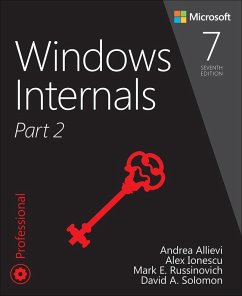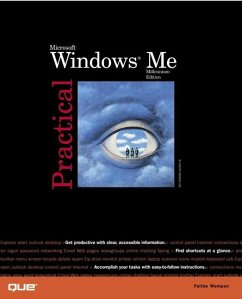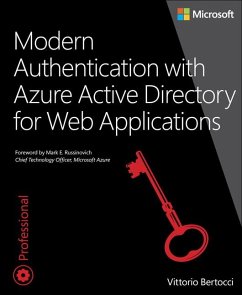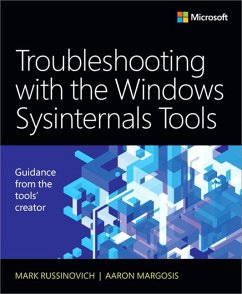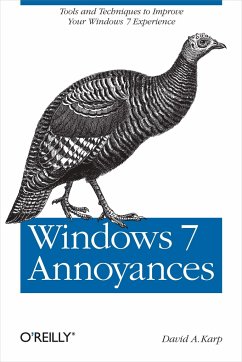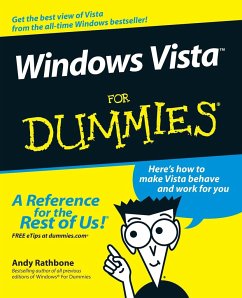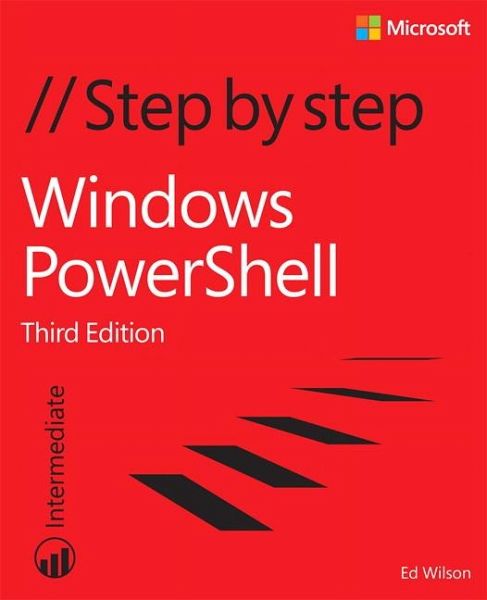
Windows Powershell Step by Step
Windows PowerShell Step by Step, Third Edition offers more labs and structured learning exercises than any other PowerShell 5.0 tutorial. Wilson guides readers step-by-step through building every script he demonstrates. He reinforces key concepts with step-by-step exercises, including "One Step Further" exercises that deepen understanding, so students can solve their unique problems. All examples and starter files are downloadable at the TechNet Script Center Script Repository.