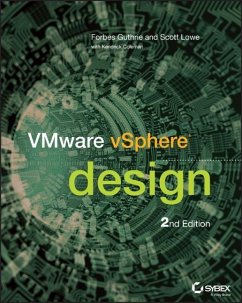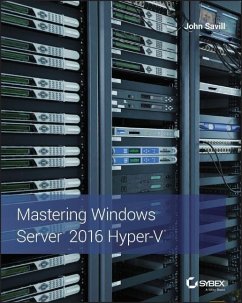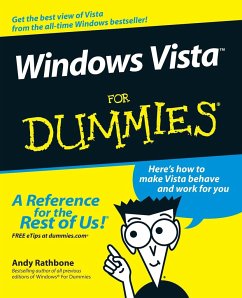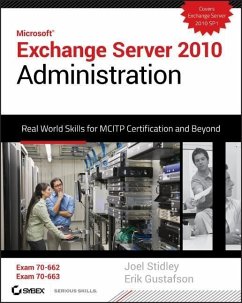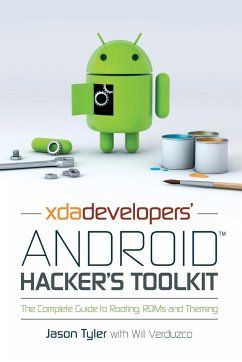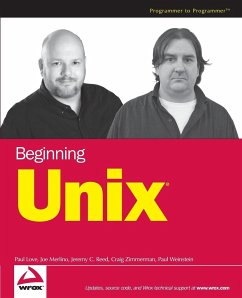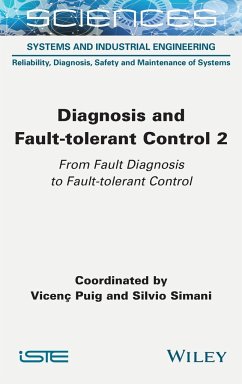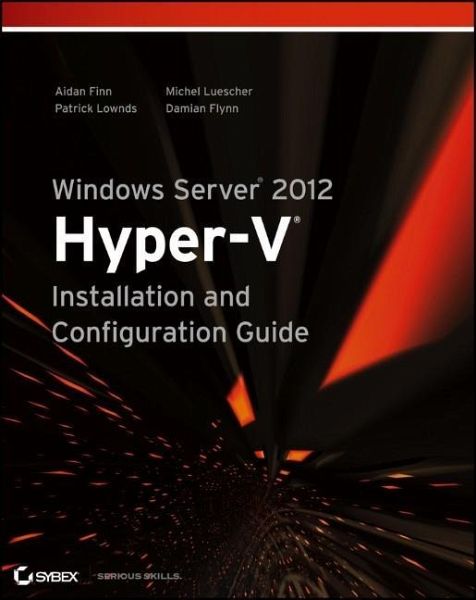
Windows Server 2012 Hyper-V Installation and Configuration Guide
Versandkostenfrei!
Versandfertig in über 4 Wochen
43,99 €
inkl. MwSt.
Weitere Ausgaben:

PAYBACK Punkte
22 °P sammeln!
Go-to guide for using Microsoft's updated Hyper-V as a virtualization solutionWindows Server 2012 Hyper-V offers greater scalability, new components, and more options than ever before for large enterprise systems and small/medium businesses. Windows Server 2012 Hyper-V Installation and Configuration Guide is the place to start learning about this new cloud operating system. You'll get up to speed on the architecture, basic deployment and upgrading, creating virtual workloads, designing and implementing advanced network architectures, creating multitenant clouds, backup, disaster recovery, and ...
Go-to guide for using Microsoft's updated Hyper-V as a virtualization solution
Windows Server 2012 Hyper-V offers greater scalability, new components, and more options than ever before for large enterprise systems and small/medium businesses. Windows Server 2012 Hyper-V Installation and Configuration Guide is the place to start learning about this new cloud operating system. You'll get up to speed on the architecture, basic deployment and upgrading, creating virtual workloads, designing and implementing advanced network architectures, creating multitenant clouds, backup, disaster recovery, and more.
The international team of expert authors offers deep technical detail, as well as hands-on exercises and plenty of real-world scenarios, so you thoroughly understand all features and how best to use them.
Explains how to deploy, use, manage, and maintain the Windows Server 2012 Hyper-V virtualization solutions in large enterprises and small- to medium-businesses
Provides deep technical detail and plenty of exercises showing you how to work with Hyper-V in real-world settings
Shows you how to quickly configure Hyper-V from the GUI and use PowerShell to script and automate common tasks
Covers deploying Hyper-V hosts, managing virtual machines, network fabrics, cloud computing, and using file servers
Also explores virtual SAN storage, creating guest clusters, backup and disaster recovery, using Hyper-V for Virtual Desktop Infrastructure (VDI), and other topics
Help make your Hyper-V virtualization solution a success with Windows Server 2012 Hyper-V Installation and Configuration Guide.
Windows Server 2012 Hyper-V offers greater scalability, new components, and more options than ever before for large enterprise systems and small/medium businesses. Windows Server 2012 Hyper-V Installation and Configuration Guide is the place to start learning about this new cloud operating system. You'll get up to speed on the architecture, basic deployment and upgrading, creating virtual workloads, designing and implementing advanced network architectures, creating multitenant clouds, backup, disaster recovery, and more.
The international team of expert authors offers deep technical detail, as well as hands-on exercises and plenty of real-world scenarios, so you thoroughly understand all features and how best to use them.
Explains how to deploy, use, manage, and maintain the Windows Server 2012 Hyper-V virtualization solutions in large enterprises and small- to medium-businesses
Provides deep technical detail and plenty of exercises showing you how to work with Hyper-V in real-world settings
Shows you how to quickly configure Hyper-V from the GUI and use PowerShell to script and automate common tasks
Covers deploying Hyper-V hosts, managing virtual machines, network fabrics, cloud computing, and using file servers
Also explores virtual SAN storage, creating guest clusters, backup and disaster recovery, using Hyper-V for Virtual Desktop Infrastructure (VDI), and other topics
Help make your Hyper-V virtualization solution a success with Windows Server 2012 Hyper-V Installation and Configuration Guide.