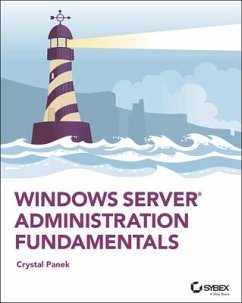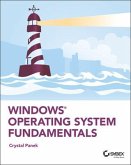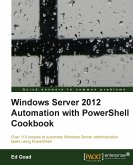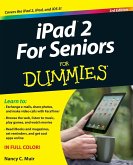Crystal Panek
Windows Server Administration Fundamentals
Crystal Panek
Windows Server Administration Fundamentals
- Broschiertes Buch
Andere Kunden interessierten sich auch für
![Windows Operating System Fundamentals Windows Operating System Fundamentals]() Crystal PanekWindows Operating System Fundamentals30,99 €
Crystal PanekWindows Operating System Fundamentals30,99 €![Operating System Concepts Operating System Concepts]() Abraham SilberschatzOperating System Concepts110,99 €
Abraham SilberschatzOperating System Concepts110,99 €![Linux Essentials, Second Edition Linux Essentials, Second Edition]() Christine BresnahanLinux Essentials, Second Edition31,99 €
Christine BresnahanLinux Essentials, Second Edition31,99 €![Trustworthy Compilers Trustworthy Compilers]() Vladimir O SafonovTrustworthy Compilers160,99 €
Vladimir O SafonovTrustworthy Compilers160,99 €![Windows Server 2012 Automation with Powershell Cookbook Windows Server 2012 Automation with Powershell Cookbook]() Ed GoadWindows Server 2012 Automation with Powershell Cookbook58,99 €
Ed GoadWindows Server 2012 Automation with Powershell Cookbook58,99 €![iPad 2 for Seniors for Dummies iPad 2 for Seniors for Dummies]() Nancy C MuiriPad 2 for Seniors for Dummies24,99 €
Nancy C MuiriPad 2 for Seniors for Dummies24,99 €![Cyber Security in Parallel and Distributed Computing Cyber Security in Parallel and Distributed Computing]() Cyber Security in Parallel and Distributed Computing217,99 €
Cyber Security in Parallel and Distributed Computing217,99 €-
-
-
Produktdetails
- Verlag: Wiley
- Seitenzahl: 400
- Erscheinungstermin: 19. November 2019
- Englisch
- Abmessung: 231mm x 185mm x 20mm
- Gewicht: 635g
- ISBN-13: 9781119650652
- ISBN-10: 1119650658
- Artikelnr.: 58019621
- Herstellerkennzeichnung
- Libri GmbH
- Europaallee 1
- 36244 Bad Hersfeld
- gpsr@libri.de
Crystal Panek, MCP, MCP+I, MCSA, MCSE, MCTS, MCDBA designs courseware for several large IT training facilities. For over 15 years, she served as vice-president of a large IT training company where she developed training materials and courseware to help 1000's of students get through their certification exams. She has trained students and IT professionals at the MicroC, Stellacon Corporation, and the University of New Hampshire.
Introduction xv
Lesson 1 Server Overview 1
Understanding What a Server Does 3
Installing Windows Server 2016 31
Skill Summary 53
Knowledge Assessment 55
Competency Assessment 57
Proficiency Assessment 58
Lesson 2 Managing Windows Server 2016 59
Configuring Windows Server 2016 60
Configuring and Optimizing User Account Control (UAC) 69
Networking with Windows Server 2016 72
Managing Devices and Device Drivers 78
Managing Through Group Policies 86
Using Microsoft Management Console and Administrative Tools 86
Installing Programs, Roles and Features 91
Managing Services 94
Understanding the Registry 121
Managing Server Core 124
Summary Skill Matrix 126
Knowledge Assessment 128
Competency Assessment 130
Proficiency Assessment 131
Lesson 3 Managing Storage 133
Identifying Storage Technologies 134
Looking at Network Attached Storage and Storage Area Networks 140
Understanding Disk Structure 145
Using Disk Management Tools 149
Understanding Distributed File System (DFS) 159
Skill Summary 161
Knowledge Assessment 163
Competency Assessment 165
Proficiency Assessment 166
Lesson 4 Monitoring and Troubleshooting Servers 167
Managing IT 169
Introducing Troubleshooting Methodology 172
Using the Event Viewer 175
Booting the System 178
Understanding Performance 188
Introducing Business Continuity 200
Understanding Backups 204
Recovering Servers with WinRE 214
Skill Summary 219
Knowledge Assessment 222
Competency Assessment 224
Proficiency Assessment 224
Lesson 5 Essential Services 227
Naming Resolution 229
DHCP Services 234
Introducing Directory Services with Active Directory 237
Skill Summary 262
Knowledge Assessment 264
Competency Assessment 266
Proficiency Assessment 266
Lesson 6 File and Print Services 269
Introducing NTFS 270
Sharing Drives and Folders 282
Looking at Printers 286
Enabling Auditing 295
Skill Summary 299
Knowledge Assessment 302
Competency Assessment 304
Proficiency Assessment 305
Lesson 7 Popular Windows Network Services and Applications 307
Introducing the Web Server 309
Understanding Remote Access 324
Introducing Remote Administration 329
Understanding Server Virtualization 332
Skill Summary 342
Knowledge Assessment 344
Competency Assessment 346
Proficiency Assessment 347
Appendix Answer Key 349
Lesson 1: Server Overview 350
Lesson 2: Managing Windows 2016 352
Lesson 3: Managing Storage 354
Lesson 4: Monitoring and Troubleshooting Servers 357
Lesson 5: Essential Services 359
Lesson 6: File and Print Services 362
Lesson 7: Popular Windows Network Services and Applications 364
Index 369
Lesson 1 Server Overview 1
Understanding What a Server Does 3
Installing Windows Server 2016 31
Skill Summary 53
Knowledge Assessment 55
Competency Assessment 57
Proficiency Assessment 58
Lesson 2 Managing Windows Server 2016 59
Configuring Windows Server 2016 60
Configuring and Optimizing User Account Control (UAC) 69
Networking with Windows Server 2016 72
Managing Devices and Device Drivers 78
Managing Through Group Policies 86
Using Microsoft Management Console and Administrative Tools 86
Installing Programs, Roles and Features 91
Managing Services 94
Understanding the Registry 121
Managing Server Core 124
Summary Skill Matrix 126
Knowledge Assessment 128
Competency Assessment 130
Proficiency Assessment 131
Lesson 3 Managing Storage 133
Identifying Storage Technologies 134
Looking at Network Attached Storage and Storage Area Networks 140
Understanding Disk Structure 145
Using Disk Management Tools 149
Understanding Distributed File System (DFS) 159
Skill Summary 161
Knowledge Assessment 163
Competency Assessment 165
Proficiency Assessment 166
Lesson 4 Monitoring and Troubleshooting Servers 167
Managing IT 169
Introducing Troubleshooting Methodology 172
Using the Event Viewer 175
Booting the System 178
Understanding Performance 188
Introducing Business Continuity 200
Understanding Backups 204
Recovering Servers with WinRE 214
Skill Summary 219
Knowledge Assessment 222
Competency Assessment 224
Proficiency Assessment 224
Lesson 5 Essential Services 227
Naming Resolution 229
DHCP Services 234
Introducing Directory Services with Active Directory 237
Skill Summary 262
Knowledge Assessment 264
Competency Assessment 266
Proficiency Assessment 266
Lesson 6 File and Print Services 269
Introducing NTFS 270
Sharing Drives and Folders 282
Looking at Printers 286
Enabling Auditing 295
Skill Summary 299
Knowledge Assessment 302
Competency Assessment 304
Proficiency Assessment 305
Lesson 7 Popular Windows Network Services and Applications 307
Introducing the Web Server 309
Understanding Remote Access 324
Introducing Remote Administration 329
Understanding Server Virtualization 332
Skill Summary 342
Knowledge Assessment 344
Competency Assessment 346
Proficiency Assessment 347
Appendix Answer Key 349
Lesson 1: Server Overview 350
Lesson 2: Managing Windows 2016 352
Lesson 3: Managing Storage 354
Lesson 4: Monitoring and Troubleshooting Servers 357
Lesson 5: Essential Services 359
Lesson 6: File and Print Services 362
Lesson 7: Popular Windows Network Services and Applications 364
Index 369
Introduction xv
Lesson 1 Server Overview 1
Understanding What a Server Does 3
Installing Windows Server 2016 31
Skill Summary 53
Knowledge Assessment 55
Competency Assessment 57
Proficiency Assessment 58
Lesson 2 Managing Windows Server 2016 59
Configuring Windows Server 2016 60
Configuring and Optimizing User Account Control (UAC) 69
Networking with Windows Server 2016 72
Managing Devices and Device Drivers 78
Managing Through Group Policies 86
Using Microsoft Management Console and Administrative Tools 86
Installing Programs, Roles and Features 91
Managing Services 94
Understanding the Registry 121
Managing Server Core 124
Summary Skill Matrix 126
Knowledge Assessment 128
Competency Assessment 130
Proficiency Assessment 131
Lesson 3 Managing Storage 133
Identifying Storage Technologies 134
Looking at Network Attached Storage and Storage Area Networks 140
Understanding Disk Structure 145
Using Disk Management Tools 149
Understanding Distributed File System (DFS) 159
Skill Summary 161
Knowledge Assessment 163
Competency Assessment 165
Proficiency Assessment 166
Lesson 4 Monitoring and Troubleshooting Servers 167
Managing IT 169
Introducing Troubleshooting Methodology 172
Using the Event Viewer 175
Booting the System 178
Understanding Performance 188
Introducing Business Continuity 200
Understanding Backups 204
Recovering Servers with WinRE 214
Skill Summary 219
Knowledge Assessment 222
Competency Assessment 224
Proficiency Assessment 224
Lesson 5 Essential Services 227
Naming Resolution 229
DHCP Services 234
Introducing Directory Services with Active Directory 237
Skill Summary 262
Knowledge Assessment 264
Competency Assessment 266
Proficiency Assessment 266
Lesson 6 File and Print Services 269
Introducing NTFS 270
Sharing Drives and Folders 282
Looking at Printers 286
Enabling Auditing 295
Skill Summary 299
Knowledge Assessment 302
Competency Assessment 304
Proficiency Assessment 305
Lesson 7 Popular Windows Network Services and Applications 307
Introducing the Web Server 309
Understanding Remote Access 324
Introducing Remote Administration 329
Understanding Server Virtualization 332
Skill Summary 342
Knowledge Assessment 344
Competency Assessment 346
Proficiency Assessment 347
Appendix Answer Key 349
Lesson 1: Server Overview 350
Lesson 2: Managing Windows 2016 352
Lesson 3: Managing Storage 354
Lesson 4: Monitoring and Troubleshooting Servers 357
Lesson 5: Essential Services 359
Lesson 6: File and Print Services 362
Lesson 7: Popular Windows Network Services and Applications 364
Index 369
Lesson 1 Server Overview 1
Understanding What a Server Does 3
Installing Windows Server 2016 31
Skill Summary 53
Knowledge Assessment 55
Competency Assessment 57
Proficiency Assessment 58
Lesson 2 Managing Windows Server 2016 59
Configuring Windows Server 2016 60
Configuring and Optimizing User Account Control (UAC) 69
Networking with Windows Server 2016 72
Managing Devices and Device Drivers 78
Managing Through Group Policies 86
Using Microsoft Management Console and Administrative Tools 86
Installing Programs, Roles and Features 91
Managing Services 94
Understanding the Registry 121
Managing Server Core 124
Summary Skill Matrix 126
Knowledge Assessment 128
Competency Assessment 130
Proficiency Assessment 131
Lesson 3 Managing Storage 133
Identifying Storage Technologies 134
Looking at Network Attached Storage and Storage Area Networks 140
Understanding Disk Structure 145
Using Disk Management Tools 149
Understanding Distributed File System (DFS) 159
Skill Summary 161
Knowledge Assessment 163
Competency Assessment 165
Proficiency Assessment 166
Lesson 4 Monitoring and Troubleshooting Servers 167
Managing IT 169
Introducing Troubleshooting Methodology 172
Using the Event Viewer 175
Booting the System 178
Understanding Performance 188
Introducing Business Continuity 200
Understanding Backups 204
Recovering Servers with WinRE 214
Skill Summary 219
Knowledge Assessment 222
Competency Assessment 224
Proficiency Assessment 224
Lesson 5 Essential Services 227
Naming Resolution 229
DHCP Services 234
Introducing Directory Services with Active Directory 237
Skill Summary 262
Knowledge Assessment 264
Competency Assessment 266
Proficiency Assessment 266
Lesson 6 File and Print Services 269
Introducing NTFS 270
Sharing Drives and Folders 282
Looking at Printers 286
Enabling Auditing 295
Skill Summary 299
Knowledge Assessment 302
Competency Assessment 304
Proficiency Assessment 305
Lesson 7 Popular Windows Network Services and Applications 307
Introducing the Web Server 309
Understanding Remote Access 324
Introducing Remote Administration 329
Understanding Server Virtualization 332
Skill Summary 342
Knowledge Assessment 344
Competency Assessment 346
Proficiency Assessment 347
Appendix Answer Key 349
Lesson 1: Server Overview 350
Lesson 2: Managing Windows 2016 352
Lesson 3: Managing Storage 354
Lesson 4: Monitoring and Troubleshooting Servers 357
Lesson 5: Essential Services 359
Lesson 6: File and Print Services 362
Lesson 7: Popular Windows Network Services and Applications 364
Index 369