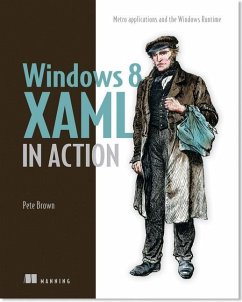Gives a head start on Metro Style App development
Teaches Windows 8 Metro from the ground up
Written by Microsoft insider
Product Description
The Windows 8 App Store and Metro usher in an exciting new era of opportunity for Windows developers. The Windows 8 Metro interface transforms the PC into a visually-striking container for apps of all types.
Windows 8 XAML in Action introduces C# developers to Metro style app development. It provides full coverage of XAML, and addresses both the design and development of Metro style apps. Following numerous carefully-crafted examples, readers will learn about new Windows 8 features, the WinRT API, and .NET 4.5. They will also pick up tips for deploying Metro style apps, including sale through the Windows Store. And, of course, they will find the same deep, unique insights Pete provides in his Silverlight books.
AUDIENCE
This book requires some knowledge of C#. No experience with XAML, Metro, or Windows 8 is needed.
ABOUT THE TECHNOLOGY
Metro is a design language, a runtime environment, and a type of application. It’s designed for touch-first experiences and Windows 8 is the first Microsoft operating system that truly supports touch-centric design.
Summary
Windows Store App Development introduces C# developers to working with Windows Store apps. It provides full coverage of XAML, and addresses both app design and development. Following numerous carefully crafted examples, you'll learn about new Windows 8 features, the WinRT API, and .NET 4.5. Along the way, you'll pick up tips for deploying apps, including sale through the Windows Store. And, of course, you'll find the same deep and unique insights Pete provides in his Silverlight books.
About the Technology
The Windows Store provides an amazing array of productivity tools, games, and other apps directly to the millions of customers already using Windows 8.x or Surface. Windows Store apps boast new features like touch and pen input, standardized app-to-app communication, and tight integration with the web. And, you can build Windows Store apps using the tools you already know: C# and XAML.
About this Book
Windows Store App Development introduces the Windows 8.x app model to readers familiar with traditional desktop development. You'll explore dozens of carefully crafted examples as you master Windows features, the Windows Runtime, and the best practices of app design. Along the way, you'll pick up tips for deploying apps, including selling through the Windows Store.
This book requires some knowledge of C#. No experience with Windows 8 is needed.
What's Inside
About the Author
Pete Brown is a Developer Evangelist at Microsoft and author of Silverlight 4 in Action and Silverlight 5 in Action.
Purchase of the print book includes a free eBook in PDF, Kindle, and ePub formats from Manning Publications.
Table of Contents
Hinweis: Dieser Artikel kann nur an eine deutsche Lieferadresse ausgeliefert werden.
Teaches Windows 8 Metro from the ground up
Written by Microsoft insider
Product Description
The Windows 8 App Store and Metro usher in an exciting new era of opportunity for Windows developers. The Windows 8 Metro interface transforms the PC into a visually-striking container for apps of all types.
Windows 8 XAML in Action introduces C# developers to Metro style app development. It provides full coverage of XAML, and addresses both the design and development of Metro style apps. Following numerous carefully-crafted examples, readers will learn about new Windows 8 features, the WinRT API, and .NET 4.5. They will also pick up tips for deploying Metro style apps, including sale through the Windows Store. And, of course, they will find the same deep, unique insights Pete provides in his Silverlight books.
AUDIENCE
This book requires some knowledge of C#. No experience with XAML, Metro, or Windows 8 is needed.
ABOUT THE TECHNOLOGY
Metro is a design language, a runtime environment, and a type of application. It’s designed for touch-first experiences and Windows 8 is the first Microsoft operating system that truly supports touch-centric design.
Summary
Windows Store App Development introduces C# developers to working with Windows Store apps. It provides full coverage of XAML, and addresses both app design and development. Following numerous carefully crafted examples, you'll learn about new Windows 8 features, the WinRT API, and .NET 4.5. Along the way, you'll pick up tips for deploying apps, including sale through the Windows Store. And, of course, you'll find the same deep and unique insights Pete provides in his Silverlight books.
About the Technology
The Windows Store provides an amazing array of productivity tools, games, and other apps directly to the millions of customers already using Windows 8.x or Surface. Windows Store apps boast new features like touch and pen input, standardized app-to-app communication, and tight integration with the web. And, you can build Windows Store apps using the tools you already know: C# and XAML.
About this Book
Windows Store App Development introduces the Windows 8.x app model to readers familiar with traditional desktop development. You'll explore dozens of carefully crafted examples as you master Windows features, the Windows Runtime, and the best practices of app design. Along the way, you'll pick up tips for deploying apps, including selling through the Windows Store.
This book requires some knowledge of C#. No experience with Windows 8 is needed.
What's Inside
- Designing, creating, and selling Windows Store apps
- Developing touch and sensor-centric apps
- Working C# examples, from feature-level techniques to complete app design
- Making apps that talk to each other
- Mixing in C++ for even more features
About the Author
Pete Brown is a Developer Evangelist at Microsoft and author of Silverlight 4 in Action and Silverlight 5 in Action.
Purchase of the print book includes a free eBook in PDF, Kindle, and ePub formats from Manning Publications.
Table of Contents
- Hello, Modern Windows
- The Modern UI
- The Windows Runtime and .NET
- XAML
- Layout
- Panels
- Brushes, graphics, styles, and resources
- Displaying beautiful text
- Controls, binding, and MVVM
- View controls, Semantic Zoom, and navigation
- The app bar
- The splash screen, app tile, and notifications
- View states
- Contracts: playing nicely with others
- Working with files
- Asynchronous everywhere
- Networking with SOAP and RESTful services
- A chat app using sockets
- A little UI work: user controls and Blend
- Networking player location
- Keyboards, mice, touch, accelerometers, and gamepads
- App settings and suspend/resume
- Deploying and selling your app
Hinweis: Dieser Artikel kann nur an eine deutsche Lieferadresse ausgeliefert werden.