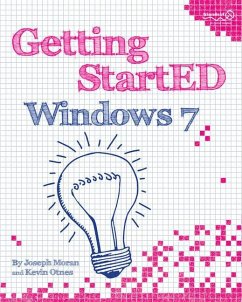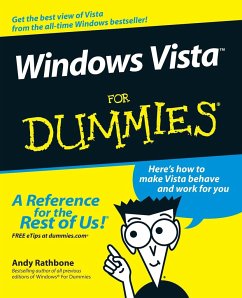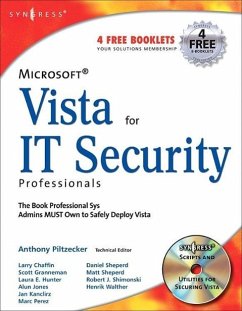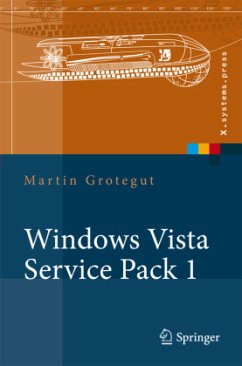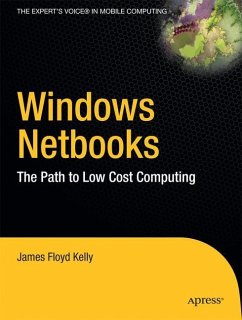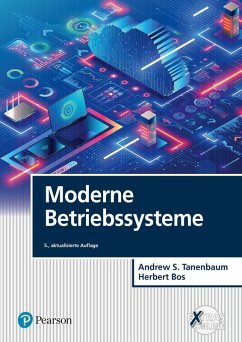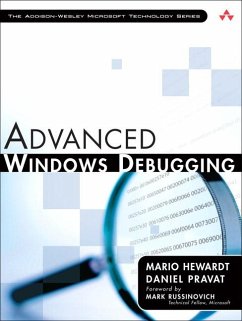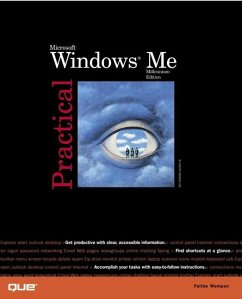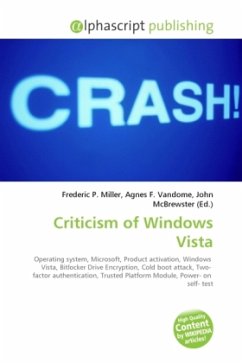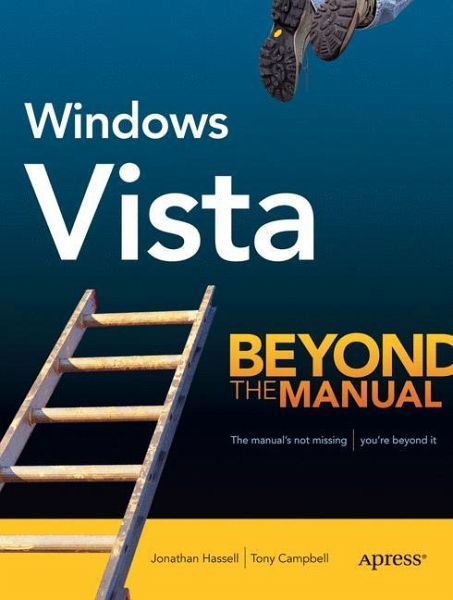
Windows Vista
Beyond the Manual

PAYBACK Punkte
14 °P sammeln!
Windows Vista: Beyond the Manual is a comprehensive guide to installing, configuring, exploiting, and using the richest Microsoft client operating system on the market. It guides you through the complexities of configuring and running a successful Windows Vista client computer. It also takes an in-depth look at the wealth of features and functions comprising the various flavors of the software.Windows Vista provides a range of new capabilities and features, many of which are apparent through a totally redesigned interface, and many more that are hidden just beneath the surface. With the help o...
Windows Vista: Beyond the Manual is a comprehensive guide to installing, configuring, exploiting, and using the richest Microsoft client operating system on the market. It guides you through the complexities of configuring and running a successful Windows Vista client computer. It also takes an in-depth look at the wealth of features and functions comprising the various flavors of the software.
Windows Vista provides a range of new capabilities and features, many of which are apparent through a totally redesigned interface, and many more that are hidden just beneath the surface. With the help of Windows Vista: Beyond the Manual, IT professionals and home PC enthusiasts alike will become expert users, taking full advantage of the myriad functions and features that make up this release. Noted authors Jonathan Hassell and Tony Campbell pack this book full of their own experience, plus hundreds of hints, tips, and walkthroughs, making it an indispensable companion that wont waste your time.
A one-stop shop for geeks and knowledgeable users getting to know Windows Vista. The authors walk you through practically every useful function. All versions of Windows Vista are covered and analyzed, and recommendations are offered. The book devotes a section to next-generation Media Center. A complete "Where Am I" guide is included for new Vista users. Domain integration and unattended installation are also covered in detail.
Windows Vista provides a range of new capabilities and features, many of which are apparent through a totally redesigned interface, and many more that are hidden just beneath the surface. With the help of Windows Vista: Beyond the Manual, IT professionals and home PC enthusiasts alike will become expert users, taking full advantage of the myriad functions and features that make up this release. Noted authors Jonathan Hassell and Tony Campbell pack this book full of their own experience, plus hundreds of hints, tips, and walkthroughs, making it an indispensable companion that wont waste your time.
A one-stop shop for geeks and knowledgeable users getting to know Windows Vista. The authors walk you through practically every useful function. All versions of Windows Vista are covered and analyzed, and recommendations are offered. The book devotes a section to next-generation Media Center. A complete "Where Am I" guide is included for new Vista users. Domain integration and unattended installation are also covered in detail.