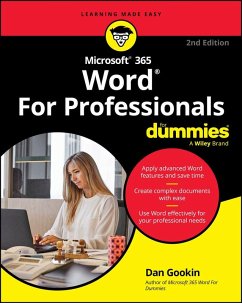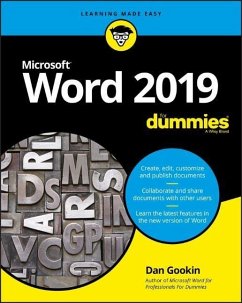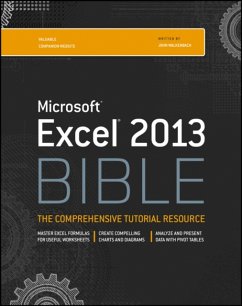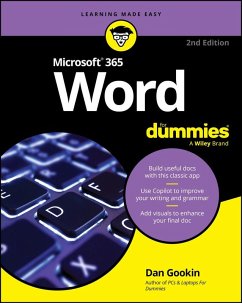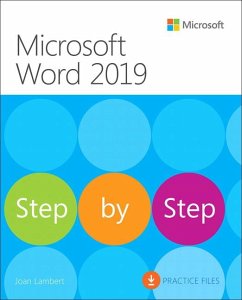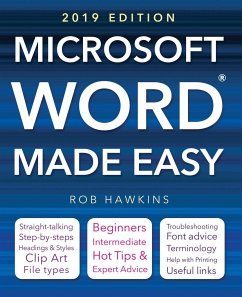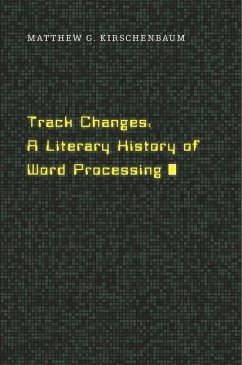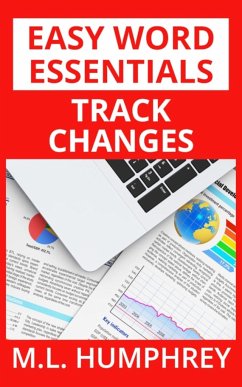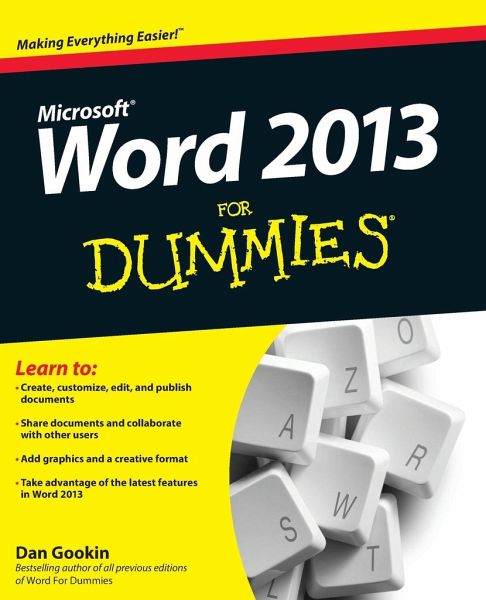
Word 2013 For Dummies
Versandkostenfrei!
Versandfertig in 2-4 Wochen
24,99 €
inkl. MwSt.
Weitere Ausgaben:

PAYBACK Punkte
12 °P sammeln!
This bestselling guide to Microsoft Word is the first and last word on Word 2013 It's a whole new Word, so jump right into this book and learn how to make the most of it.