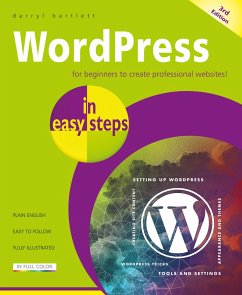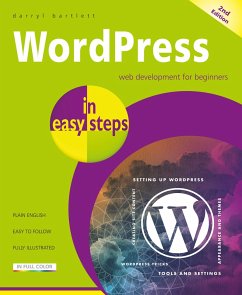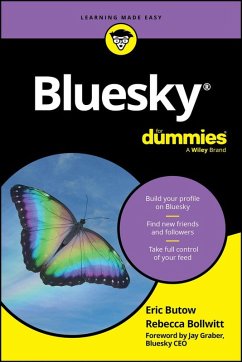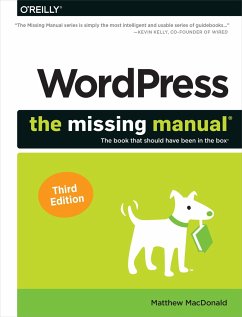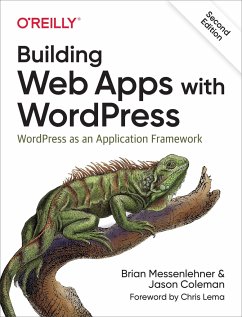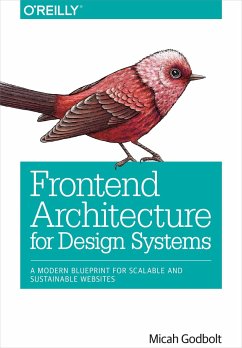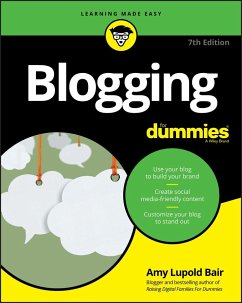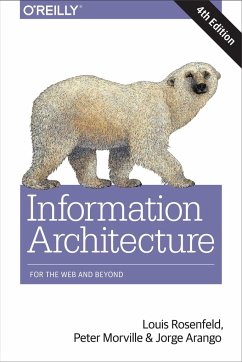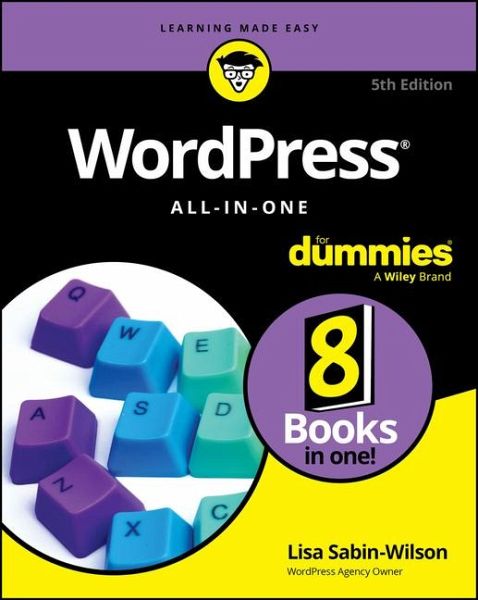
Wordpress All-In-One for Dummies
Versandkostenfrei!
Versandfertig in über 4 Wochen
29,99 €
inkl. MwSt.
Weitere Ausgaben:

PAYBACK Punkte
15 °P sammeln!
Get up to speed on the latest WordPress® features! WordPress® software powers a huge chunk of the Internet. The bestselling WordPress All-in-One For Dummies teaches you how to use this must-know web publishing platform. Get started by installing WordPress and setting up your site. Then, make it do what you want, and do it in style, with customization tips and tutorials. When you're ready to take it to the next level, this jargon-free book shows you how to beef up your security, use content management features, network multiple sites, and join the ranks of WordPress web builders. 8 Books Insi...
Get up to speed on the latest WordPress® features! WordPress® software powers a huge chunk of the Internet. The bestselling WordPress All-in-One For Dummies teaches you how to use this must-know web publishing platform. Get started by installing WordPress and setting up your site. Then, make it do what you want, and do it in style, with customization tips and tutorials. When you're ready to take it to the next level, this jargon-free book shows you how to beef up your security, use content management features, network multiple sites, and join the ranks of WordPress web builders. 8 Books Inside... * Understanding WordPress Basics * Setting Up the WordPress Software * Exploring the WordPress Dashboard * Publishing Your Site with WordPress * Examining Social Media and SEO * Customizing the Look of Your Site * Installing and Using Plugins * Running Multiple Sites with WordPress