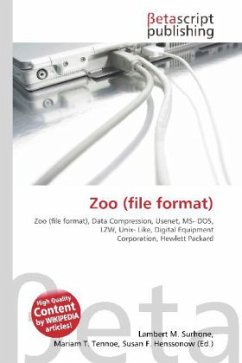Please note that the content of this book primarily consists of articles available from Wikipedia or other free sources online. XCF, short for eXperimental Computing Facility, is the native image format of the GIMP image-editing program. It supports saving each layer, the current selection, channels, transparency, paths and guides. However, unlike the native file format for Adobe Photoshop, PSD, the undo history is not saved in an XCF file. The image data saved are compressed only by a simple RLE algorithm, but GIMP supports compressed files, using either gzip or bzip2. The compressed files can be opened as normal image files. The XCF file format is mostly backward compatible. For example, GIMP 2.0 can save text in text layers while GIMP 1.2 can not. Text layers saved in GIMP 2.0 will open as ordinary image layers in GIMP 1.2. The use of XCF as a data interchange format is not recommended by the GIMP developers, since the format reflects the GIMP''s internal data structures, and there may be minor format changes in future versions.
Bitte wählen Sie Ihr Anliegen aus.
Rechnungen
Retourenschein anfordern
Bestellstatus
Storno