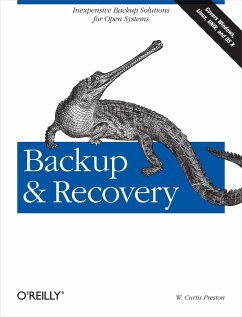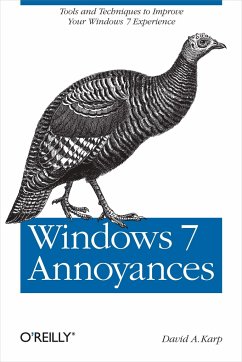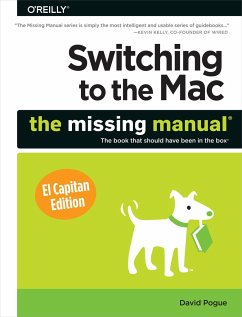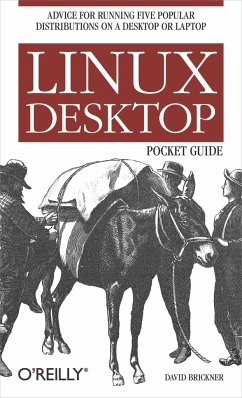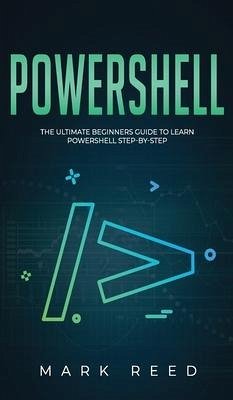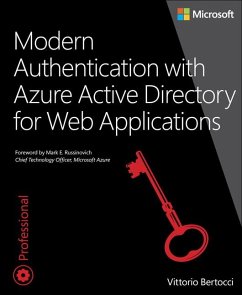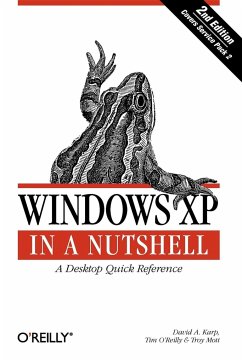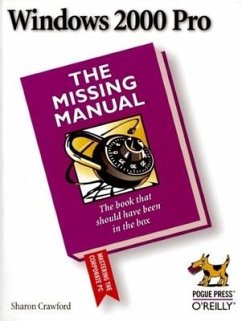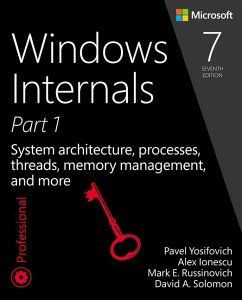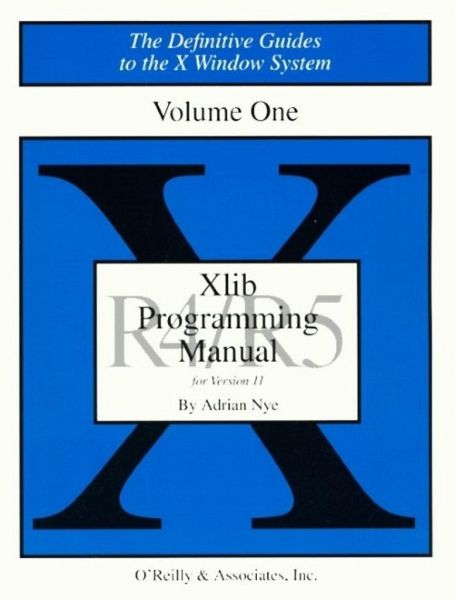
Xlib Programming Manual, Rel. 5
Versandkostenfrei!
Versandfertig in über 4 Wochen
32,99 €
inkl. MwSt.

PAYBACK Punkte
16 °P sammeln!
Covering X11 Release 5, the Xlib Programming Manual is a complete guide to programming the X library (Xlib), the lowest level of programming interface to X. It includes introductions to internationalization, device-independent color, font service, and scalable fonts.
Includes chapters on:
* X Window System concepts
* A simple client application
* Window attributes
* The graphics context
* Graphics in practice
* Color
* Events
* Interclient communication
* Internationalization
* The Resource Manager
* A complete client application
* Window management
This manual is a companion to Volume 2, Xlib Reference Manual.
Includes chapters on:
* X Window System concepts
* A simple client application
* Window attributes
* The graphics context
* Graphics in practice
* Color
* Events
* Interclient communication
* Internationalization
* The Resource Manager
* A complete client application
* Window management
This manual is a companion to Volume 2, Xlib Reference Manual.