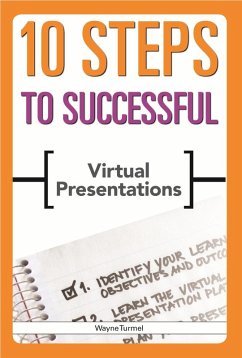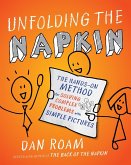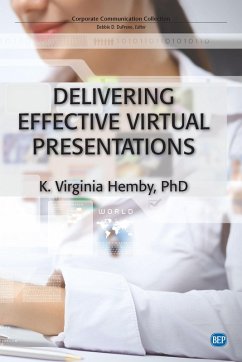Whether you're presenting training exercises, team meetings or a sales pitch, you can present like a pro, deal with technological glitches, appear calm under pressure, and deliver value-packed virtual presentations. Millions of web meetings take place every day, yet they are often boring, poorly conducted, and technologically challenged. But that doesn't have to happen to you!
Now you can learn how to make your online meeting as engaging as an in-person presentation. Whether you're presenting general information, training exercises, team meetings or sales pitches, this book helps you present like a pro and appear calm under pressure. You can facilitate discussions, handle Voice over Internet Protocol (VoIP) issues, listen to and engage your audience, and multitask effectively. Plus you'll have case studies, rules of thumb, ready-to-use tools, checklists, and tips to share with coworkers. With this book to guide you, you can become a competent, confident, credible online presenter and deliver real value to your audience.
Table of Contents:
Step 1: Identify your learning objectives and outcomes
Step 2: Learn the virtual presentation platforms
Step 3: Plan your presentation
Step 4: Learn to work with others
Step 5: Build compelling content (presentation templates) (add four types)
Step 6: Building good visuals
Step 7: Refining your vocal skills
Step 8: Rehearse
Step 9: Multitasking and using the tools
Step 10: Follow-up and learn
Now you can learn how to make your online meeting as engaging as an in-person presentation. Whether you're presenting general information, training exercises, team meetings or sales pitches, this book helps you present like a pro and appear calm under pressure. You can facilitate discussions, handle Voice over Internet Protocol (VoIP) issues, listen to and engage your audience, and multitask effectively. Plus you'll have case studies, rules of thumb, ready-to-use tools, checklists, and tips to share with coworkers. With this book to guide you, you can become a competent, confident, credible online presenter and deliver real value to your audience.
Table of Contents:
Step 1: Identify your learning objectives and outcomes
Step 2: Learn the virtual presentation platforms
Step 3: Plan your presentation
Step 4: Learn to work with others
Step 5: Build compelling content (presentation templates) (add four types)
Step 6: Building good visuals
Step 7: Refining your vocal skills
Step 8: Rehearse
Step 9: Multitasking and using the tools
Step 10: Follow-up and learn
Dieser Download kann aus rechtlichen Gründen nur mit Rechnungsadresse in A, D ausgeliefert werden.