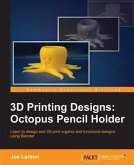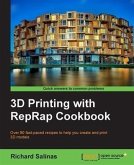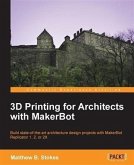About This Book
- Learn how to design a 3D printable model from an existing physical object
- Rekindle your mathematical mind to design perfectly interlocking complex pieces of a puzzle
- Personalize the puzzle's design with a photo or shape of your own choice
The book is meant for fairly advanced 3D printing designers who know their way around Blender, and know how to print out basic shapes.
What You Will Learn
- Design, manipulate, and export 3D models for 3D printing with Blender
- Master the art from creating meshes, scaling, subdivision, and adding detail with the Boolean modifier to sculpting a custom shape
- Cut a model into small pieces and learn to design complex interlocking joints
Jigsaw puzzles derive their name from when they were cut from wood sheets using a hand-woodworking tool called a jig saw back in the 1760s. Have you ever wondered how a model idea for a jigsaw puzzle is articulated, and how it was made with these traditional tools?
Through this book, you will master the techniques of designing simple to complex puzzles models for 3D printing. We will quickly introduce you to some simple and effective principles of designing 3D printed objects using Blender. Through the course of the book, you'll explore various robust sculpting methods supported by Blender that allow you to edit objects with actions such as bends or curves, similar to drawing or building up a clay structure of different shapes and sizes.
Finally, when the model is sculpted, you'll learn some methods to cut the model and carve out multiple pieces of perfectly-fitting edges of different geometries to complete the puzzle.
Style and approach
This practical guide explores the union of 3D printing techniques and working with Blender to create intuitive puzzle designs. With a step-by-step approach, you'll learn to use Blender's shape editing tools to make a basic puzzle shape and combine that with the sculpted model to create the final piece for 3D printing.
Dieser Download kann aus rechtlichen Gründen nur mit Rechnungsadresse in A, B, BG, CY, CZ, D, DK, EW, E, FIN, F, GR, HR, H, IRL, I, LT, L, LR, M, NL, PL, P, R, S, SLO, SK ausgeliefert werden.