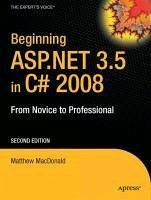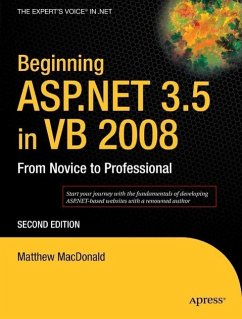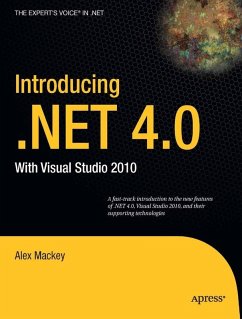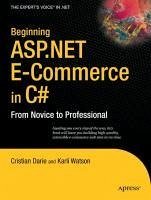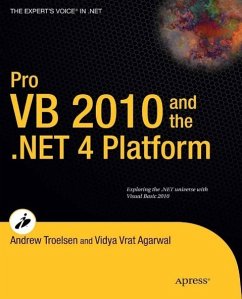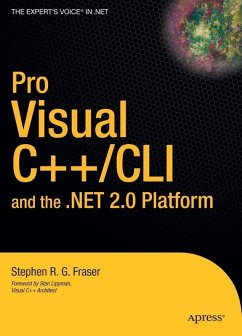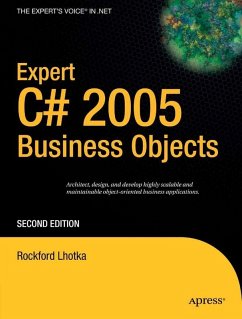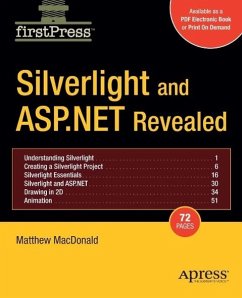A Tester's Guide to .NET Programming (eBook, PDF)
Versandkostenfrei!
Sofort per Download lieferbar
36,95 €
inkl. MwSt.
Weitere Ausgaben:

PAYBACK Punkte
18 °P sammeln!
If you're a tester or work in a light-programming capacity, then this comprehensive book will get you up to speed on Microsoft's .NET technologies. Unlike other books, this one focuses solely on applied programming techniques for testers. You will learn how to write simple automated tests, then test tools and utilities. You will also learn about the important concepts driving modern programming today, like multi-tier applications and Object Oriented Programming.
Dieser Download kann aus rechtlichen Gründen nur mit Rechnungsadresse in A, B, BG, CY, CZ, D, DK, EW, E, FIN, F, GR, HR, H, IRL, I, LT, L, LR, M, NL, PL, P, R, S, SLO, SK ausgeliefert werden.