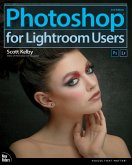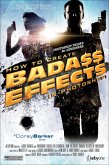LEARN HOW TO
- Perfect editing portrait images by performing techniques such as skin tone correction, frequency separations, skin smoothing, and enhancing facial features
- Properly edit and enhance a subject's eyes, lips, eyebrows, and facial lighting
- Apply advanced photo compositing techniques, utilizing rules for controlling perspective
- Use color grading techniques similar to those used by professional motion picture film editors
- Delve into advanced tools not included in Photoshop Elements such as curves, color range, selective color, working with color LUTs, and more
With detailed step-by-step instructions, this book is targeted to intermediate and advanced users who want to take their photography to the next level. Additional tips using Photoshop Elements can be found on Ted's YouTube channel at www.YouTube/tedpadova.
Dieser Download kann aus rechtlichen Gründen nur mit Rechnungsadresse in A, B, BG, CY, CZ, D, DK, EW, E, FIN, F, GR, HR, H, IRL, I, LT, L, LR, M, NL, PL, P, R, S, SLO, SK ausgeliefert werden.