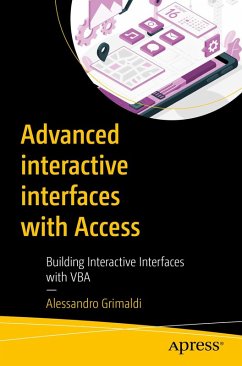This book starts with best practices and tips to write code using VBA, and covers how to implement them in a real-world scenario. You will learn how to create and use VBA classes. An introduction to the binary code and the "bit vector" technique is discussed, followed by the implementation of a drag-and-drop engine. You also will learn how to design a timeline, and make it scrollable.
What You Will Learn
- Write readable, easy-to-maintain code
- Add a drag-and-drop engine to an Access application
- Apply variations to the drag-and-drop technique to create different graphical effects
- Embed a scrollable timeline in an Access application, on which objects can be dynamically placed
Dieser Download kann aus rechtlichen Gründen nur mit Rechnungsadresse in A, B, BG, CY, CZ, D, DK, EW, E, FIN, F, GR, HR, H, IRL, I, LT, L, LR, M, NL, PL, P, R, S, SLO, SK ausgeliefert werden.