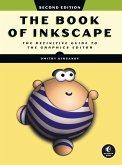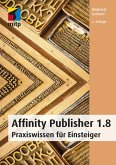And for many forms of advertising, such as Facebook, Amazon A+ Content, Bookbub CPC ads, web sites, and more, you need to be able to provide your own advertising images.
You could pay a designer for that and wait for them to slot you into their schedule, but it's a much better idea to learn how to do basic ad creatives yourself. That way you can pivot quickly and experiment to find what the best ad is for your particular book.
That's what this book aims to teach you. How to use Affinity Publisher to create basic advertising images.
And, yes, it is in Affinity Publisher not Affinity Photo because what we're going to cover in this book is how to take existing elements like a book cover, stock photo, and review quote and combine those elements into an effective ad. We don't need heavy-duty image manipulation for that and since Affinity Publisher can also be used for the design of your book interior it saves you a few bucks to use it for ads, too. (And basic book covers if you go on to buy the next book in this series.)
So if you're ready to take your self-publishing skills to the next level, buy this book and let's dive in.
Please note that the print version of this book is in black and white but the ebook version has color images available if your ereader is in color. You can learn the skills you need from either version, but there are certain images in the book that are better viewed in color.
Dieser Download kann aus rechtlichen Gründen nur mit Rechnungsadresse in A, B, CY, CZ, D, DK, EW, E, FIN, F, GR, H, IRL, I, LT, L, LR, M, NL, PL, P, R, S, SLO, SK ausgeliefert werden.