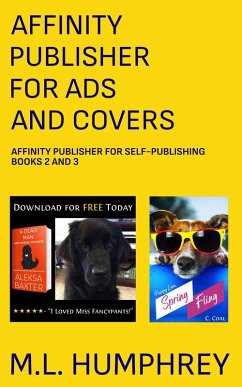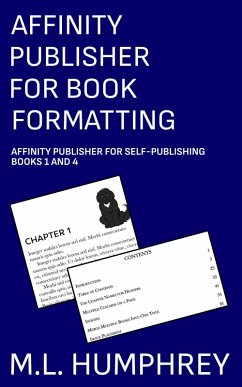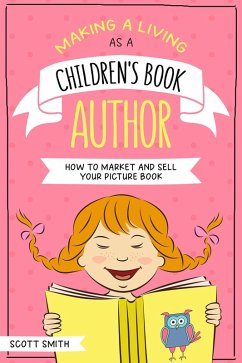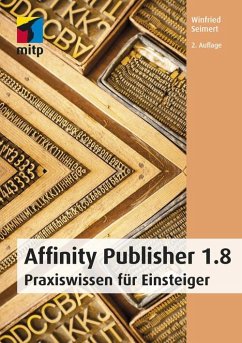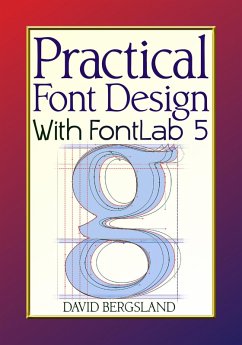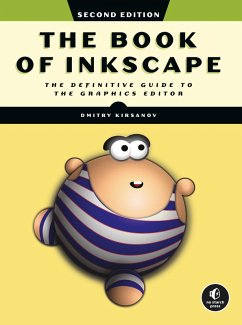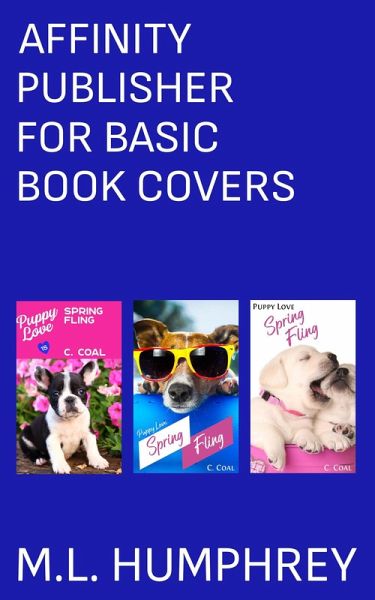
Affinity Publisher for Basic Book Covers (Affinity Publisher for Self-Publishing, #3) (eBook, ePUB)

PAYBACK Punkte
0 °P sammeln!
Sometimes you just want to put together a basic book cover for a lead magnet or a short story related to your main series. Or maybe, like me, you have the patience of a gnat and don't want to wait six months to have a cover designed by someone else when the book is ready to go NOW.Or maybe money is tight and you're trying to see if that book you wrote has any potential without bankrupting yourself.Or you're ready to put that book out in print, but in your genre you know it's not going to sell all that many print copies. Or in large print.Whatever the reason, you're looking to design your own c...
Sometimes you just want to put together a basic book cover for a lead magnet or a short story related to your main series. Or maybe, like me, you have the patience of a gnat and don't want to wait six months to have a cover designed by someone else when the book is ready to go NOW.
Or maybe money is tight and you're trying to see if that book you wrote has any potential without bankrupting yourself.
Or you're ready to put that book out in print, but in your genre you know it's not going to sell all that many print copies. Or in large print.
Whatever the reason, you're looking to design your own cover but you don't want to go through the trial and error of figuring out a design software on your own.
Well, good news, especially if you already read Affinity Publisher for Ad Creatives. This book is here to walk you through how to use Affinity Publisher to create three basic ebook covers: one with a central image, one with a side image, and one with an image that fills the entire cover. And then we'll walk through how to take that ebook cover and turn it into a paperback for Amazon KDP and IngramSpark as well as a hard cover for IngramSpark.
When you finish this book will you be able to create a book cover like the masters who charge hundreds or even thousands of dollars for their work? No. But you will be able to put together a nice, servicable cover that leverages stock photos. And sometimes that's all you need.
So let's go. Take your self-publishing to the next level today.
Please note that the print version of this book is in black and white but the ebook version has color images available if your ereader is in color. You can learn the skills you need from either version, but there are certain images in the book that are better viewed in color.
Or maybe money is tight and you're trying to see if that book you wrote has any potential without bankrupting yourself.
Or you're ready to put that book out in print, but in your genre you know it's not going to sell all that many print copies. Or in large print.
Whatever the reason, you're looking to design your own cover but you don't want to go through the trial and error of figuring out a design software on your own.
Well, good news, especially if you already read Affinity Publisher for Ad Creatives. This book is here to walk you through how to use Affinity Publisher to create three basic ebook covers: one with a central image, one with a side image, and one with an image that fills the entire cover. And then we'll walk through how to take that ebook cover and turn it into a paperback for Amazon KDP and IngramSpark as well as a hard cover for IngramSpark.
When you finish this book will you be able to create a book cover like the masters who charge hundreds or even thousands of dollars for their work? No. But you will be able to put together a nice, servicable cover that leverages stock photos. And sometimes that's all you need.
So let's go. Take your self-publishing to the next level today.
Please note that the print version of this book is in black and white but the ebook version has color images available if your ereader is in color. You can learn the skills you need from either version, but there are certain images in the book that are better viewed in color.
Dieser Download kann aus rechtlichen Gründen nur mit Rechnungsadresse in A, B, CY, CZ, D, DK, EW, E, FIN, F, GR, H, IRL, I, LT, L, LR, M, NL, PL, P, R, S, SLO, SK ausgeliefert werden.