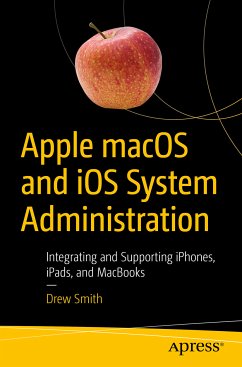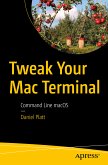Effectively manage Apple devices anywhere from a handful of Macs at one location to thousands of iPhones across many locations. This book is a comprehensive guide for supporting Mac and iOS devices in organizations of all sizes.
You'll learn how to control a fleet of macOS clients using tools like Profile Manager, Apple Device Enrollment Program (DEP), and Apple Remote Desktop. Then integrate your Mac clients into your existing Microsoft solutions for file sharing, print sharing, Exchange, and Active Directory authentication without having to deploy additional Mac-specific middle-ware or syncing between multiple directory services.
Apple macOS and iOS System Administration shows how to automate the software installation and upgrade process using the open source Munki platform and provides a scripted out-of-the box experience for large scale deployments of macOS endpoints in any organization. Finally, you'll see how to provision and manage thousands of iOS devices in a standardized and secure fashion with device restrictions and over-the-air configuration.
You will:
- Integrate macOS and iOS clients into enterprise Microsoft environments
- Use Apple's Volume Purchase Program to manage App installations and share pools of Apps across multiple users
- Mass deploy iOS devices with standard configurations
- Remotely manage a fleet of macOS devices using Apple's Remote Desktop
Dieser Download kann aus rechtlichen Gründen nur mit Rechnungsadresse in A, B, BG, CY, CZ, D, DK, EW, E, FIN, F, GR, HR, H, IRL, I, LT, L, LR, M, NL, PL, P, R, S, SLO, SK ausgeliefert werden.
Hinweis: Dieser Artikel kann nur an eine deutsche Lieferadresse ausgeliefert werden.