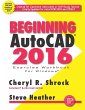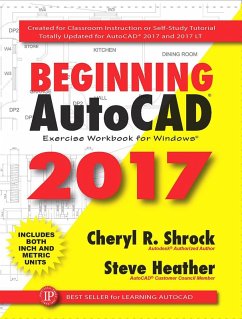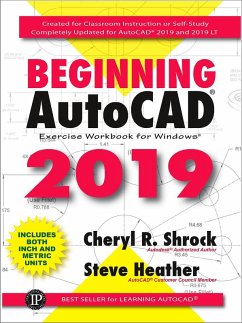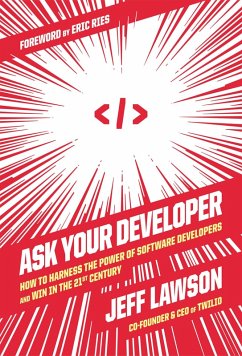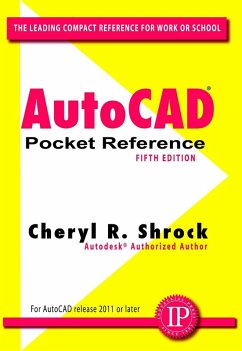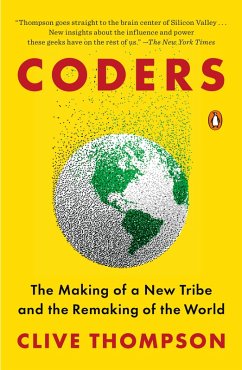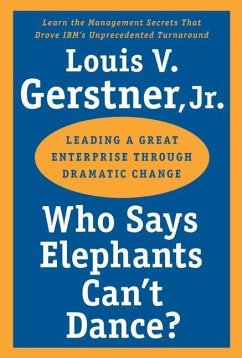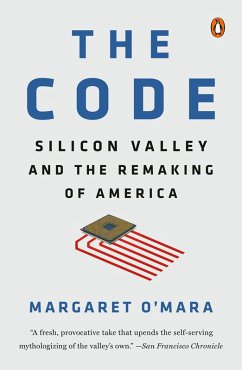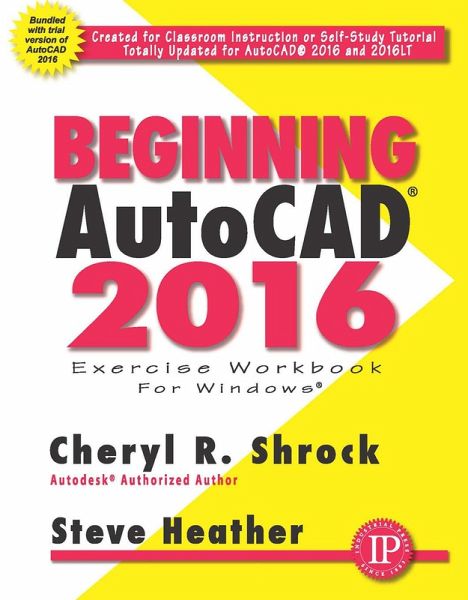
Beginning AutoCAD® 2016 (eBook, ePUB)

PAYBACK Punkte
18 °P sammeln!
OverviewFor Use with the PC version of AutoCAD 2016 onlyBeginning AutoCAD 2016 Exercise Workbook is the right book for users new to AutoCAD or who want to brush up on the basics. This is a clear, no nonsense, easy-to-follow text that helps user learn AutoCAD quickly and easily. All exercises print easily on a standard 8 ¿" x 11" printer.Beginning AutoCAD 2016 leads you step by step through 30 lessons that …Provide detailed instructions, followed by exercises (which print on8 1/2" x 11" paper) for practicing the commands you just learned.Start very simple and progress to higher level sk...
Overview
For Use with the PC version of AutoCAD 2016 only
Beginning AutoCAD 2016 Exercise Workbook is the right book for users new to AutoCAD or who want to brush up on the basics. This is a clear, no nonsense, easy-to-follow text that helps user learn AutoCAD quickly and easily. All exercises print easily on a standard 8 ¿" x 11" printer.
Beginning AutoCAD 2016 leads you step by step through 30 lessons that …
- Provide detailed instructions, followed by exercises (which print on
- 8 1/2" x 11" paper) for practicing the commands you just learned.
- Start very simple and progress to higher level skills.
- Introduce you to the drawing commands first.
- Show you how to create your own setup drawings.
New Features include …
- Start Tab page, containing two sliding content frams called Learn and Create, enabling you to quickly access recent drawing files, templates, product updates, and online resources.
- DIM command, allowing you to create dimensions based on a selected object.
- Text Frame property, used to easily create a border around text.
- Text Wrap in dimensions.
- Closed Polyline Snapping.
- Rectangular and Polygonal Revision Clouds.
Improved Features include …
- Enhanced Status Bar, giving you greater control of the tools you want displayed
- The Command Preview also is enhanced to allow for the Blend, Erase, Scale, Stretch, and Rotate commands.
- Improved graphics include Line Smoothing and the display of perfect curves.
Dieser Download kann aus rechtlichen Gründen nur mit Rechnungsadresse in A, D ausgeliefert werden.