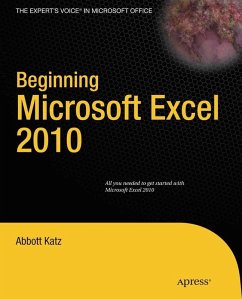Beginning Microsoft Excel 2010 is a practical, step-by-step guide to getting started with the world's most widely-used spreadsheet application. The book offers a hands-on approach to learning how to create and edit spreadsheets, use various calculation formulas, employ charts/graphs, and get work done efficiently.
Microsoft rolled out several new features with Excel 2010-perhaps the most notable was the ability to use Excel 2010 online and collaborate on a project in real time. Beginning Microsoft Office 2010 keeps you up-to-date with all of these features and more.
Microsoft rolled out several new features with Excel 2010-perhaps the most notable was the ability to use Excel 2010 online and collaborate on a project in real time. Beginning Microsoft Office 2010 keeps you up-to-date with all of these features and more.
Dieser Download kann aus rechtlichen Gründen nur mit Rechnungsadresse in A, B, BG, CY, CZ, D, DK, EW, E, FIN, F, GR, HR, H, IRL, I, LT, L, LR, M, NL, PL, P, R, S, SLO, SK ausgeliefert werden.