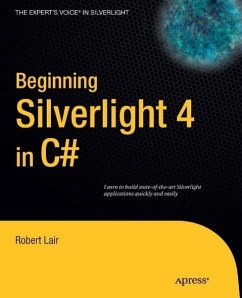Silverlight design tools have important differences compared to those used to create Ajax and JavaScript functionality. Robert Lair takes you on a tour of all the tools, including:
- Microsoft Expression Design, which plays an important part in creating Silverlight assets.
- Microsoft Expression Blend, which is used to build user interaction for Silverlight elements.
- Microsoft Visual Studio, which manages the interaction between designers and developers, providing the coding environment for "nuts and bolts" wiring.
Once you've mastered the basics, you'll move on to gaining a more in-depth knowledge of some of the new features introduced with Silverlight 4, including H.264 protected content, right-click event handling, a new printing API, and support for the Managed Extensibility Framework.
Dieser Download kann aus rechtlichen Gründen nur mit Rechnungsadresse in A, B, BG, CY, CZ, D, DK, EW, E, FIN, F, GR, HR, H, IRL, I, LT, L, LR, M, NL, PL, P, R, S, SLO, SK ausgeliefert werden.