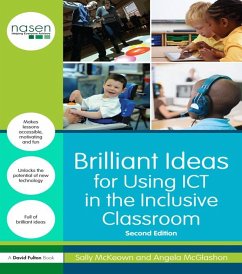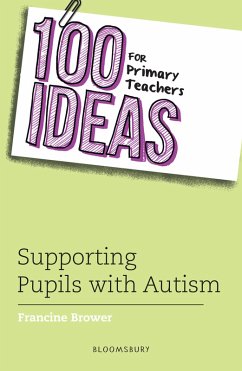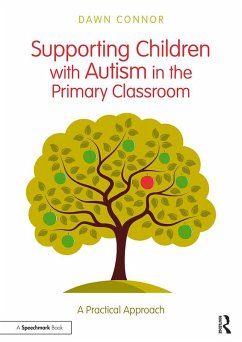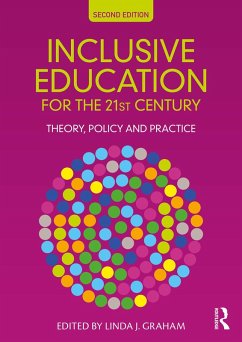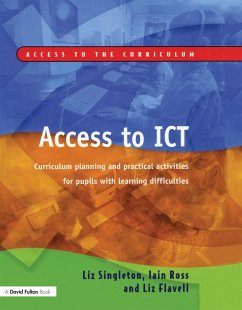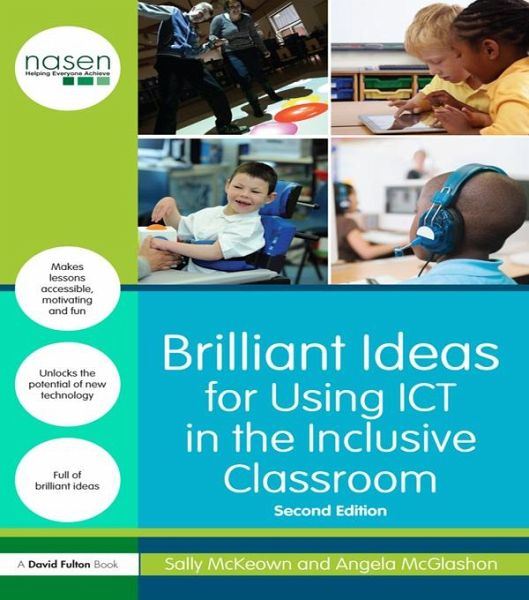
Brilliant Ideas for Using ICT in the Inclusive Classroom (eBook, PDF)
Versandkostenfrei!
Sofort per Download lieferbar
39,95 €
inkl. MwSt.
Weitere Ausgaben:

PAYBACK Punkte
20 °P sammeln!
Runner up in Teach Secondary's Technology and Innovation Awards 2014 sponsored by Lego, Brilliant Ideas for using ICT in the Inclusive Classroom provides lots of simple practical ideas showing teachers and support staff how they can use ICT to boost the achievement of all pupils.How can you use ICT to boost the achievement of all your pupils?This practical teachers' guide will help you to unlock the enormous potential of new technology in order to enhance pupils' learning, particularly for young people with additional needs. Written by two of the UK's leading technology experts, this invaluabl...
Runner up in Teach Secondary's Technology and Innovation Awards 2014 sponsored by Lego, Brilliant Ideas for using ICT in the Inclusive Classroom provides lots of simple practical ideas showing teachers and support staff how they can use ICT to boost the achievement of all pupils.
How can you use ICT to boost the achievement of all your pupils?
This practical teachers' guide will help you to unlock the enormous potential of new technology in order to enhance pupils' learning, particularly for young people with additional needs. Written by two of the UK's leading technology experts, this invaluable and newly updated resource will enable you to use ICT effectively to make lessons more accessible, motivating and fun.
With fifty illustrated case studies and twenty starter activities, this practical resource will help you to introduce new technology into the inclusive classroom. It has been specifically designed to help develop your pupils' key skills, such as problem solving, developing concepts and communicating to different audiences. In each activity, the authors show why and how a particular resource was used and show how similar techniques can be implemented to open up the curriculum to your learners.
The authors include timely and realistic advice on how to use a range of technologies from the cheap and cheerful - and even free - to more sophisticated and specialist packages. Find out about:
Whether you're already techno-savvy or looking to get started with ICT, this book is full of brilliant ideas on how to engage learners of all abilities using technology. If you're looking for inspiration on how to integrate creative uses of ICT with the curriculum, this book will prove invaluable.
How can you use ICT to boost the achievement of all your pupils?
This practical teachers' guide will help you to unlock the enormous potential of new technology in order to enhance pupils' learning, particularly for young people with additional needs. Written by two of the UK's leading technology experts, this invaluable and newly updated resource will enable you to use ICT effectively to make lessons more accessible, motivating and fun.
With fifty illustrated case studies and twenty starter activities, this practical resource will help you to introduce new technology into the inclusive classroom. It has been specifically designed to help develop your pupils' key skills, such as problem solving, developing concepts and communicating to different audiences. In each activity, the authors show why and how a particular resource was used and show how similar techniques can be implemented to open up the curriculum to your learners.
The authors include timely and realistic advice on how to use a range of technologies from the cheap and cheerful - and even free - to more sophisticated and specialist packages. Find out about:
- Apps
- Blogging
- Digital animation
- Podcasting
- Digital storytelling
- Wikis
- Geocaching
- Coding
- Games and gaming
- Sat nav
- Art packages
Whether you're already techno-savvy or looking to get started with ICT, this book is full of brilliant ideas on how to engage learners of all abilities using technology. If you're looking for inspiration on how to integrate creative uses of ICT with the curriculum, this book will prove invaluable.
Dieser Download kann aus rechtlichen Gründen nur mit Rechnungsadresse in A, B, BG, CY, CZ, D, DK, EW, E, FIN, F, GR, HR, H, IRL, I, LT, L, LR, M, NL, PL, P, R, S, SLO, SK ausgeliefert werden.