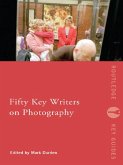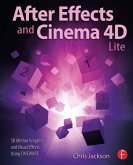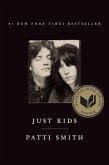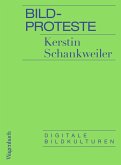Arndt Von Koenigsmarck
CINEMA 4D 11 Workshop (eBook, ePUB)
59,95 €
59,95 €
inkl. MwSt.
Sofort per Download lieferbar

30 °P sammeln
59,95 €
Als Download kaufen

59,95 €
inkl. MwSt.
Sofort per Download lieferbar

30 °P sammeln
Jetzt verschenken
Alle Infos zum eBook verschenken
59,95 €
inkl. MwSt.
Sofort per Download lieferbar
Alle Infos zum eBook verschenken

30 °P sammeln
Arndt Von Koenigsmarck
CINEMA 4D 11 Workshop (eBook, ePUB)
- Format: ePub
- Merkliste
- Auf die Merkliste
- Bewerten Bewerten
- Teilen
- Produkt teilen
- Produkterinnerung
- Produkterinnerung

Bitte loggen Sie sich zunächst in Ihr Kundenkonto ein oder registrieren Sie sich bei
bücher.de, um das eBook-Abo tolino select nutzen zu können.
Hier können Sie sich einloggen
Hier können Sie sich einloggen
Sie sind bereits eingeloggt. Klicken Sie auf 2. tolino select Abo, um fortzufahren.

Bitte loggen Sie sich zunächst in Ihr Kundenkonto ein oder registrieren Sie sich bei bücher.de, um das eBook-Abo tolino select nutzen zu können.
Create stunning 3D graphics with the tutorials and techniques in this book.
- Geräte: eReader
- mit Kopierschutz
- eBook Hilfe
- Größe: 195.6MB
Andere Kunden interessierten sich auch für
![CINEMA 4D 11 Workshop (eBook, PDF) CINEMA 4D 11 Workshop (eBook, PDF)]() Arndt Von KoenigsmarckCINEMA 4D 11 Workshop (eBook, PDF)59,95 €
Arndt Von KoenigsmarckCINEMA 4D 11 Workshop (eBook, PDF)59,95 €![Photography (eBook, ePUB) Photography (eBook, ePUB)]() Stephen BullPhotography (eBook, ePUB)37,95 €
Stephen BullPhotography (eBook, ePUB)37,95 €![Fifty Key Writers on Photography (eBook, ePUB) Fifty Key Writers on Photography (eBook, ePUB)]() Fifty Key Writers on Photography (eBook, ePUB)28,95 €
Fifty Key Writers on Photography (eBook, ePUB)28,95 €- -34%11
![What Is Film? (eBook, ePUB) What Is Film? (eBook, ePUB)]() Books Julie N. BooksWhat Is Film? (eBook, ePUB)56,95 €
Books Julie N. BooksWhat Is Film? (eBook, ePUB)56,95 € ![After Effects and Cinema 4D Lite (eBook, ePUB) After Effects and Cinema 4D Lite (eBook, ePUB)]() Chris JacksonAfter Effects and Cinema 4D Lite (eBook, ePUB)50,95 €
Chris JacksonAfter Effects and Cinema 4D Lite (eBook, ePUB)50,95 €![Just Kids (eBook, ePUB) Just Kids (eBook, ePUB)]() Patti SmithJust Kids (eBook, ePUB)2,89 €
Patti SmithJust Kids (eBook, ePUB)2,89 €![Bildproteste (eBook, ePUB) Bildproteste (eBook, ePUB)]() Kerstin SchankweilerBildproteste (eBook, ePUB)9,99 €
Kerstin SchankweilerBildproteste (eBook, ePUB)9,99 €-
-
-
Create stunning 3D graphics with the tutorials and techniques in this book.
Dieser Download kann aus rechtlichen Gründen nur mit Rechnungsadresse in A, B, BG, CY, CZ, D, DK, EW, E, FIN, F, GR, HR, H, IRL, I, LT, L, LR, M, NL, PL, P, R, S, SLO, SK ausgeliefert werden.
Produktdetails
- Produktdetails
- Verlag: Taylor & Francis eBooks
- Seitenzahl: 336
- Erscheinungstermin: 12. Oktober 2012
- Englisch
- ISBN-13: 9781136136290
- Artikelnr.: 38245443
- Verlag: Taylor & Francis eBooks
- Seitenzahl: 336
- Erscheinungstermin: 12. Oktober 2012
- Englisch
- ISBN-13: 9781136136290
- Artikelnr.: 38245443
- Herstellerkennzeichnung Die Herstellerinformationen sind derzeit nicht verfügbar.
is the owner of the Vreel 3D Entertainment production studio in Germany, a member of the CINEMA beta-team, and a freelance trainer for MAXON products. He develops CINEMA 4D plug-ins and serves as a forum community leader for creativecow.net and other German CINEMA 4D discussion boards.
Getting Started
What is 3D"?
Setting up Cinema 4D
Creating and Manipulating Objects
Configuration of Editor Viewports
Polygon Tools
Hyper NURBS Modeling; Surfaces
Light and Rendering
Creating Materials
Edit Materials
Applying Materials
Organizing and Editing Textures
Define Surfaces with Shaders
Render and Save Images
The Virtual Photo Studio
Modeling and Texturing a Palm Tree; Working with Image Templates
Modeling the Fender
Headlights and Bumper
The Front Trunk Lid
A-Pillar and Roll Bar
The Door
The Rear Bar
The Rear
The Rear Side Window
The Tailgate
The Tail Cover
The Rear Bracket at the Tail
The Tail Lights
The Gap Size
The Front Air Vents and the Windshield
The Windshield Wiper
The Door Handle and Exterior Mirror
Roof and Side Window
The Tailgate Hinge
Adding Various Small Parts
The Tires
The Rim
The Materials for the Car
Non Reflective Surfaces
The Lighting of the Car
Creating Virtual Surroundings
Baking Textures
Lighting with Images; Animation
The Basics
The Powerslider
Modeling a Soccer Ball
Animating the Ball
Rendering and Saving the Animation
Connecting Parameter with XPresso
Character Animation with MOCCA
What is 3D"?
Setting up Cinema 4D
Creating and Manipulating Objects
Configuration of Editor Viewports
Polygon Tools
Hyper NURBS Modeling; Surfaces
Light and Rendering
Creating Materials
Edit Materials
Applying Materials
Organizing and Editing Textures
Define Surfaces with Shaders
Render and Save Images
The Virtual Photo Studio
Modeling and Texturing a Palm Tree; Working with Image Templates
Modeling the Fender
Headlights and Bumper
The Front Trunk Lid
A-Pillar and Roll Bar
The Door
The Rear Bar
The Rear
The Rear Side Window
The Tailgate
The Tail Cover
The Rear Bracket at the Tail
The Tail Lights
The Gap Size
The Front Air Vents and the Windshield
The Windshield Wiper
The Door Handle and Exterior Mirror
Roof and Side Window
The Tailgate Hinge
Adding Various Small Parts
The Tires
The Rim
The Materials for the Car
Non Reflective Surfaces
The Lighting of the Car
Creating Virtual Surroundings
Baking Textures
Lighting with Images; Animation
The Basics
The Powerslider
Modeling a Soccer Ball
Animating the Ball
Rendering and Saving the Animation
Connecting Parameter with XPresso
Character Animation with MOCCA
Getting Started, What is 3D"?, Setting up Cinema 4D, Creating and Manipulating Objects, Configuration of Editor Viewports, Polygon Tools, Hyper NURBS Modeling; Surfaces, Light and Rendering, Creating Materials, Edit Materials, Applying Materials, Organizing and Editing Textures, Define Surfaces with Shaders, Render and Save Images, The Virtual Photo Studio, Modeling and Texturing a Palm Tree; Working with Image Templates, Modeling the Fender, Headlights and Bumper, The Front Trunk Lid, A-Pillar and Roll Bar, The Door, The Rear Bar, The Rear, The Rear Side Window, The Tailgate, The Tail Cover, The Rear Bracket at the Tail, The Tail Lights, The Gap Size, The Front Air Vents and the Windshield, The Windshield Wiper, The Door Handle and Exterior Mirror, Roof and Side Window, The Tailgate Hinge, Adding Various Small Parts, The Tires, The Rim, The Materials for the Car, Non Reflective Surfaces, The Lighting of the Car, Creating Virtual Surroundings, Baking Textures, Lighting with Images; Animation, The Basics, The Powerslider, Modeling a Soccer Ball, Animating the Ball, Rendering and Saving the Animation, Connecting Parameter with XPresso, Character Animation with MOCCA
Getting Started
What is 3D"?
Setting up Cinema 4D
Creating and Manipulating Objects
Configuration of Editor Viewports
Polygon Tools
Hyper NURBS Modeling; Surfaces
Light and Rendering
Creating Materials
Edit Materials
Applying Materials
Organizing and Editing Textures
Define Surfaces with Shaders
Render and Save Images
The Virtual Photo Studio
Modeling and Texturing a Palm Tree; Working with Image Templates
Modeling the Fender
Headlights and Bumper
The Front Trunk Lid
A-Pillar and Roll Bar
The Door
The Rear Bar
The Rear
The Rear Side Window
The Tailgate
The Tail Cover
The Rear Bracket at the Tail
The Tail Lights
The Gap Size
The Front Air Vents and the Windshield
The Windshield Wiper
The Door Handle and Exterior Mirror
Roof and Side Window
The Tailgate Hinge
Adding Various Small Parts
The Tires
The Rim
The Materials for the Car
Non Reflective Surfaces
The Lighting of the Car
Creating Virtual Surroundings
Baking Textures
Lighting with Images; Animation
The Basics
The Powerslider
Modeling a Soccer Ball
Animating the Ball
Rendering and Saving the Animation
Connecting Parameter with XPresso
Character Animation with MOCCA
What is 3D"?
Setting up Cinema 4D
Creating and Manipulating Objects
Configuration of Editor Viewports
Polygon Tools
Hyper NURBS Modeling; Surfaces
Light and Rendering
Creating Materials
Edit Materials
Applying Materials
Organizing and Editing Textures
Define Surfaces with Shaders
Render and Save Images
The Virtual Photo Studio
Modeling and Texturing a Palm Tree; Working with Image Templates
Modeling the Fender
Headlights and Bumper
The Front Trunk Lid
A-Pillar and Roll Bar
The Door
The Rear Bar
The Rear
The Rear Side Window
The Tailgate
The Tail Cover
The Rear Bracket at the Tail
The Tail Lights
The Gap Size
The Front Air Vents and the Windshield
The Windshield Wiper
The Door Handle and Exterior Mirror
Roof and Side Window
The Tailgate Hinge
Adding Various Small Parts
The Tires
The Rim
The Materials for the Car
Non Reflective Surfaces
The Lighting of the Car
Creating Virtual Surroundings
Baking Textures
Lighting with Images; Animation
The Basics
The Powerslider
Modeling a Soccer Ball
Animating the Ball
Rendering and Saving the Animation
Connecting Parameter with XPresso
Character Animation with MOCCA
Getting Started, What is 3D"?, Setting up Cinema 4D, Creating and Manipulating Objects, Configuration of Editor Viewports, Polygon Tools, Hyper NURBS Modeling; Surfaces, Light and Rendering, Creating Materials, Edit Materials, Applying Materials, Organizing and Editing Textures, Define Surfaces with Shaders, Render and Save Images, The Virtual Photo Studio, Modeling and Texturing a Palm Tree; Working with Image Templates, Modeling the Fender, Headlights and Bumper, The Front Trunk Lid, A-Pillar and Roll Bar, The Door, The Rear Bar, The Rear, The Rear Side Window, The Tailgate, The Tail Cover, The Rear Bracket at the Tail, The Tail Lights, The Gap Size, The Front Air Vents and the Windshield, The Windshield Wiper, The Door Handle and Exterior Mirror, Roof and Side Window, The Tailgate Hinge, Adding Various Small Parts, The Tires, The Rim, The Materials for the Car, Non Reflective Surfaces, The Lighting of the Car, Creating Virtual Surroundings, Baking Textures, Lighting with Images; Animation, The Basics, The Powerslider, Modeling a Soccer Ball, Animating the Ball, Rendering and Saving the Animation, Connecting Parameter with XPresso, Character Animation with MOCCA