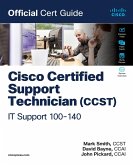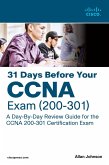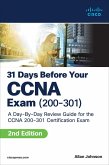Cisco Certified Support Technician (CCST) IT Support - 100-140 Official Cert Guide (eBook, ePUB)


Alle Infos zum eBook verschenken

Cisco Certified Support Technician (CCST) IT Support - 100-140 Official Cert Guide (eBook, ePUB)
- Format: ePub
- Merkliste
- Auf die Merkliste
- Bewerten Bewerten
- Teilen
- Produkt teilen
- Produkterinnerung
- Produkterinnerung

Hier können Sie sich einloggen

Bitte loggen Sie sich zunächst in Ihr Kundenkonto ein oder registrieren Sie sich bei bücher.de, um das eBook-Abo tolino select nutzen zu können.
Trust the best-selling Official Cert Guide series from Cisco Press to help you learn, prepare, and practice for the Cisco Certified Support Technician (CCST) IT Support 100-140 exam. Well regarded for its level of detail, study plans, assessment features, and challenging review questions and exercises, Cisco Certified Support Technician (CCST) IT Support 100-140 Official Cert Guide helps you master the concepts and techniques that ensure your exam success and is the only self-study resource approved by Cisco. Leading Cisco technology instructors Mark Smith, David Bayne, and John Pickard…mehr
- Geräte: eReader
- ohne Kopierschutz
- eBook Hilfe
- Größe: 22.01MB
![Cisco Certified Support Technician (CCST) IT Support - 100-140 Official Cert Guide (eBook, PDF) Cisco Certified Support Technician (CCST) IT Support - 100-140 Official Cert Guide (eBook, PDF)]() Mark SmithCisco Certified Support Technician (CCST) IT Support - 100-140 Official Cert Guide (eBook, PDF)21,95 €
Mark SmithCisco Certified Support Technician (CCST) IT Support - 100-140 Official Cert Guide (eBook, PDF)21,95 €![CCNA 200-301 Official Cert Guide, Volume 2 (eBook, ePUB) CCNA 200-301 Official Cert Guide, Volume 2 (eBook, ePUB)]() Wendell OdomCCNA 200-301 Official Cert Guide, Volume 2 (eBook, ePUB)39,95 €
Wendell OdomCCNA 200-301 Official Cert Guide, Volume 2 (eBook, ePUB)39,95 €![CCNA 200-301 Official Cert Guide, Volume 1 (eBook, ePUB) CCNA 200-301 Official Cert Guide, Volume 1 (eBook, ePUB)]() Wendell OdomCCNA 200-301 Official Cert Guide, Volume 1 (eBook, ePUB)28,95 €
Wendell OdomCCNA 200-301 Official Cert Guide, Volume 1 (eBook, ePUB)28,95 €![CCNP and CCIE Enterprise Core & CCNP Enterprise Advanced Routing Portable Command Guide (eBook, ePUB) CCNP and CCIE Enterprise Core & CCNP Enterprise Advanced Routing Portable Command Guide (eBook, ePUB)]() Patrick GarganoCCNP and CCIE Enterprise Core & CCNP Enterprise Advanced Routing Portable Command Guide (eBook, ePUB)21,95 €
Patrick GarganoCCNP and CCIE Enterprise Core & CCNP Enterprise Advanced Routing Portable Command Guide (eBook, ePUB)21,95 €![31 Days Before your CCNA Exam (eBook, ePUB) 31 Days Before your CCNA Exam (eBook, ePUB)]() Allan Johnson31 Days Before your CCNA Exam (eBook, ePUB)21,95 €
Allan Johnson31 Days Before your CCNA Exam (eBook, ePUB)21,95 €![CCNP and CCIE Enterprise Core ENCOR 350-401 Exam Cram (eBook, ePUB) CCNP and CCIE Enterprise Core ENCOR 350-401 Exam Cram (eBook, ePUB)]() Donald BachaCCNP and CCIE Enterprise Core ENCOR 350-401 Exam Cram (eBook, ePUB)27,95 €
Donald BachaCCNP and CCIE Enterprise Core ENCOR 350-401 Exam Cram (eBook, ePUB)27,95 €![31 Days Before your CCNA Exam (eBook, ePUB) 31 Days Before your CCNA Exam (eBook, ePUB)]() Allan Johnson31 Days Before your CCNA Exam (eBook, ePUB)24,95 €
Allan Johnson31 Days Before your CCNA Exam (eBook, ePUB)24,95 €-
-
-
This complete study package includes
- A test-preparation routine proven to help you pass the exam
- Do I Know This Already? quizzes, which allow you to decide how much time you need to spend on each section
- Exam Topic lists that make referencing easy
- Chapter-ending exercises, which help you drill on key concepts you must know thoroughly
- An online Flash Cards application to help you drill on key terms by chapter
- A final preparation chapter, which guides you through tools and resources to help you craft your review and test-taking strategies
- Study plan suggestions and templates to help you organize and optimize your study time
Content Update Program:
This Cert Guide includes coverage of all the topics on the Cisco Certified Support Technician (CCST) IT Support 100-140 exam from the original exam blueprint. Visit ciscopress.com/newcerts for information on any digital updates for this book that align with Cisco exam blueprint version changes
The Cisco Certified Support Technician (CCST) IT Support 100-140 Official Cert Guide walks you through all the exam topics found in the Cisco CCST exam. Topics covered include
- IT Support Job Tasks and Responsibilities
- Hardware Issues
- Connectivity and Resource Access Issues
- Operating System and Application Issues
- Common Threats and Preventions
- Job Tools
Dieser Download kann aus rechtlichen Gründen nur mit Rechnungsadresse in A, B, BG, CY, CZ, D, DK, EW, E, FIN, F, GR, HR, H, IRL, I, LT, L, LR, M, NL, PL, P, R, S, SLO, SK ausgeliefert werden.
- Produktdetails
- Verlag: Pearson ITP
- Altersempfehlung: ab 18 Jahre
- Erscheinungstermin: 16. Januar 2025
- Englisch
- ISBN-13: 9780135403952
- Artikelnr.: 73284358
- Verlag: Pearson ITP
- Altersempfehlung: ab 18 Jahre
- Erscheinungstermin: 16. Januar 2025
- Englisch
- ISBN-13: 9780135403952
- Artikelnr.: 73284358
- Herstellerkennzeichnung Die Herstellerinformationen sind derzeit nicht verfügbar.
David Bayne has spent years teaching IT, both at the high school and community college levels, and has prepared hundreds of students for careers in IT. He holds CCNA and CompTIA A+ certifications, as well as a master's degree in educational technology. He currently teaches Internet of Things, drone programming, and inventing design courses. When David is not teaching, he reads (mostly mysteries and sci-fi) and spends time with family. He lives near Sacramento, California, with his wife and daughters and their three cats.
John Pickard is an associate professor at East Carolina University in the College of Engineering and Technology, with more than 20 years of experience teaching information and cybersecurity technology. He also works as a subject matter expert and content developer in support of the Cisco Networking Academy.
Throughout his career he has held various IT certifications, including Cisco Certified Network Professional, Cisco Certified Network Associate, Microsoft Certified Professional, EMC Information Storage and Management, IPv6 Forum Certified Engineer (Gold), IPv6 Forum Certified Trainer (Gold), CompTIA Network+, and CompTIA A+. John is also a Cisco Certified Academy Instructor.
John received his PhD in technology management at Indiana State University, an MBA from Wayland Baptist University, and a bachelor of science in professional aeronautics from Embry-Riddle University.
His research interests include IPv6, IPv6 adoption, wireless sensor networks, Internet of Things (IoT), and industry-academia partnerships.
Chapter 1 Help Desk 2
Do I Know This Already? Quiz 2
Foundation Topics 6
Introduction 6
The IT Support Technician 9
Customer Service Communication Skills 12
Time Management 14
Help Desk Queue Management 15
Triaging 15
Queue Management Technologies 16
Queue Levels 18
SLAs and KPIs 18
Service-Level Agreements 18
Key Performance Indicators 20
Ticketing Systems 21
Documentation 23
The Problem-Solving Process 25
Step 1: Define the Problem 26
Step 2: Gather Detailed Information 27
Step 3: Identify a Probable Cause of the Failure 27
Step 4: Devise a Plan to Resolve the Problem 28
Step 5: Make Necessary Changes to Implement the Plan 28
Step 6: Observe the Results of the Changes 29
Step 7: If the Problem Is Not Resolved, Repeat the Process 29
Step 8: Document the Changes Made to Resolve the Problem 30
Exam Preparation Tasks 31
Review All Key Topics 31
Define Key Terms 31
Chapter 2 Hardware 32
Do I Know This Already? Quiz 32
Foundation Topics 34
Safety 34
Electrical Shock 34
ESD 36
Fire Safety 37
Personal Safety 38
Ports and Interfaces 39
Video Ports 40
HDMI 42
DisplayPort 42
DVI 43
VGA 44
USB-C 44
USB 45
USB Form Factors 45
USB-C 46
Ethernet Ports 46
Common Power Cables (Desktop, Laptop, Mobile) 49
Converters vs. Adapters 50
Identifying, Installing, and Upgrading Computer Components 51
Identifying Computer Components 51
Processor 51
Motherboard 53
RAM 54
Peripherals 55
Storage Devices 55
Installing and Upgrading Computer Components 56
Form Factor 56
Compatibility Factor 57
Installing/Upgrading: Processor/Motherboard 58
Installing/Upgrading: RAM/Storage Devices/Internal Peripherals 59
Post Installation Checklist 63
Hardware and Peripheral Issues 65
Basic Hardware/Software Troubleshooting 65
Peripheral Troubleshooting 67
Exam Preparation Tasks 69
Review All Key Topics 69
Define Key Terms 70
References 70
Chapter 3 Networking and Network Connectivity 72
Do I Know This Already? Quiz 72
Foundation Topics 75
Locating Basic Network Information 75
The OSI Model 75
The TCP/IP Model 77
Locating Information About the Device 77
Host Name 78
Processor Type, Memory, Disk Space, and OS Version 79
IP Addresses 81
MAC Address 84
Loopback Interface and Localhost 84
Basic End-Device Network Connectivity 85
LAN vs. WLAN 86
LAN 86
WLAN 86
DNS 88
DHCP 89
DHCPv6 90
Self-Assigned IP Addresses 90
IPv4 APIPA 90
IPv6 Autoconfiguration 90
IPv6 Link-Local Addresses 91
Private IPv6 Networks 91
Connectivity Testing 91
ping/ping6 92
traceroute/tracert 93
nslookup 94
netstat 95
iproute2 95
ip 95
ip address 96
ip neighbor show 96
ss 97
Firewall 97
Multifactor Authentication 99
Usernames and Passwords 99
Physical Keys 99
Authentication Apps 100
Other Methods 100
Exam Preparation Tasks 100
Review All Key Topics 100
Define Key Terms 101
Command Reference to Check Your Memory 102
References 103
Chapter 4 Windows OS 104
Do I Know This Already? Quiz 104
Foundation Topics 108
Resolving Common Windows OS Systems Issues 108
Display Settings 108
Troubleshooting Missing Display Issues 108
Multiple Displays 111
Connecting to a Wireless Display 111
Brightness 112
BitLocker 113
Windows Update/Microsoft Update 114
Application Updates 115
The Browser Cache 117
Task Manager 117
Launching the Task Manager 117
End Task 119
Switch To 119
Run New Task 119
Tabs 119
Back Up to the Cloud 120
Sync Files to OneDrive 121
Use Google Drive for Backup 121
Use Dropbox for Backup 122
Other Cloud Backup Solutions 122
Boot Sequence 122
Boot to Safe Mode 123
Power Management 124
Accessibility 126
Vision 126
Hearing 128
Captions 130
Dexterity and Mobility 131
On-Screen Keyboard 132
Resolving Common Application Issues 133
Installing Windows Apps from the Microsoft Store 133
Installing Windows Apps Not in the Microsoft Store 134
Email 135
Collaboration Applications 136
Productivity Applications 136
Windows System Tools 138
Control Panel 138
System Information 138
Event Viewer 139
ipconfig 139
Windows Security Tools 141
Active Directory 141
Active Directory Group Policy 141
GPUpdate 142
ADGPUpdate 143
Local Security Policy 143
Creating New Users 143
Enabling and Disabling User Accounts 143
Adding Passwords 144
Resetting Passwords 145
Active Directory Groups 145
Verifying AD Permissions 147
Viewing Active Directory Permissions 147
Modifying Active Directory Permissions 148
Mapping Cloud Drives 149
SMB Drives 149
Mapping Internet-Based Drives 150
OneDrive 151
Google Drive 151
Dropbox 151
IDrives Cloud Drive 152
Box 153
Amazon S3 Bucket 153
Exam Preparation Tasks 154
Review All Key Topics 154
Define Key Terms 155
Command Reference to Check Your Memory 155
References 157
Chapter 5 macOS 160
Do I Know This Already? Quiz 160
Foundation Topics 163
macOS 163
macOS System Tools 164
About This Mac 164
Spotlight and Finder 166
Activity Monitor 167
System Settings 168
Console 169
Terminal 170
ifconfig 170
Other Networking CLI Commands 171
macOS Security Tools 172
Keychain Access 173
FileVault Disk Encryption 173
Firewall 173
Gatekeeper 173
Recovery Mode 174
Resetting Password 175
Time Machine 175
Exam Preparation Tasks 176
Review All Key Topics 176
Define Key Terms 176
References 176
Chapter 6 Virtualization, Cloud, and Remote Access 178
Do I Know This Already? Quiz 179
Foundation Topics 182
Introduction 182
Cloud Computing 182
Benefits of Cloud Computing 183
The Pay-As-You-Go Model 183
How Cloud Computing Is Changing Business 184
Cloud Computing vs. On-Premises Data Centers 184
Cloud Providers 186
Cloud Services 189
Choosing the Right Cloud Service Model 190
Cloud Models 191
Virtualization 192
Hypervisors and Virtual Machines 193
Hypervisors 193
Virtual Machines 195
Virtualization and Software-Defined Networking 195
Control Plane vs. Data Plane in the SDN 197
Advantages of SDN 197
Remote Access 197
Exam Preparation Tasks 200
Review All Key Topics 200
Define Key Terms 200
Chapter 7 Security 202
Do I Know This Already? Quiz 202
Foundation Topics 204
Security Threats 204
People Behind the Threats 205
Types of Threats 206
Malware 206
Social Engineering 207
Phishing Attacks 208
Unauthorized Access Attempts 208
Spoofing Attacks 209
Security Threat Mitigation 210
Company Policies and Confidentiality Guidelines 212
Exam Preparation Tasks 213
Review All Key Topics 213
Define Key Terms 213
References 213
Chapter 8 The IT Professional 214
Do I Know This Already? Quiz 214
Foundation Topics 217
Professionalism 217
Demonstrate Professional Communication Skills When Interacting with Users
217
Active Listening 220
Company Policies and Confidentiality 222
Remote Access Tools for Troubleshooting 223
Research Tools 226
Knowledge Base 227
Technical Forums 227
Search Engine 227
Artificial Intelligence 228
Predictive AI 229
Generative AI 230
AI Chatbot 231
Limitations of AI 231
Documentation Tools 232
Summarizing Your Solution 232
Exam Preparation Tasks 233
Review All Key Topics 233
Define Key Terms 233
References 234
Chapter 9 Final Preparation 236
Tools and Resources 236
Study Tips 237
Summary 237
Chapter 10 Cisco Certified Support (CCST) IT Support 100-140 Official Cert
Guide Exam Updates 238
The Purpose of This Chapter 238
About Possible Exam Updates 239
Impact on You and Your Study Plan 239
News About the Next Exam Release 240
Updated Technical Content 240
Appendix A Answers to the Do I Know This Already? Quizzes 242
Appendix B Problem-Solving Process 246
Glossary 248
Online Elements
Appendix C Memory Tables
Appendix D Memory Tables Answer Key
Appendix E Study Planner
Glossary
9780135403921 TOC 12/5/2024
Chapter 1 Help Desk 2
Do I Know This Already? Quiz 2
Foundation Topics 6
Introduction 6
The IT Support Technician 9
Customer Service Communication Skills 12
Time Management 14
Help Desk Queue Management 15
Triaging 15
Queue Management Technologies 16
Queue Levels 18
SLAs and KPIs 18
Service-Level Agreements 18
Key Performance Indicators 20
Ticketing Systems 21
Documentation 23
The Problem-Solving Process 25
Step 1: Define the Problem 26
Step 2: Gather Detailed Information 27
Step 3: Identify a Probable Cause of the Failure 27
Step 4: Devise a Plan to Resolve the Problem 28
Step 5: Make Necessary Changes to Implement the Plan 28
Step 6: Observe the Results of the Changes 29
Step 7: If the Problem Is Not Resolved, Repeat the Process 29
Step 8: Document the Changes Made to Resolve the Problem 30
Exam Preparation Tasks 31
Review All Key Topics 31
Define Key Terms 31
Chapter 2 Hardware 32
Do I Know This Already? Quiz 32
Foundation Topics 34
Safety 34
Electrical Shock 34
ESD 36
Fire Safety 37
Personal Safety 38
Ports and Interfaces 39
Video Ports 40
HDMI 42
DisplayPort 42
DVI 43
VGA 44
USB-C 44
USB 45
USB Form Factors 45
USB-C 46
Ethernet Ports 46
Common Power Cables (Desktop, Laptop, Mobile) 49
Converters vs. Adapters 50
Identifying, Installing, and Upgrading Computer Components 51
Identifying Computer Components 51
Processor 51
Motherboard 53
RAM 54
Peripherals 55
Storage Devices 55
Installing and Upgrading Computer Components 56
Form Factor 56
Compatibility Factor 57
Installing/Upgrading: Processor/Motherboard 58
Installing/Upgrading: RAM/Storage Devices/Internal Peripherals 59
Post Installation Checklist 63
Hardware and Peripheral Issues 65
Basic Hardware/Software Troubleshooting 65
Peripheral Troubleshooting 67
Exam Preparation Tasks 69
Review All Key Topics 69
Define Key Terms 70
References 70
Chapter 3 Networking and Network Connectivity 72
Do I Know This Already? Quiz 72
Foundation Topics 75
Locating Basic Network Information 75
The OSI Model 75
The TCP/IP Model 77
Locating Information About the Device 77
Host Name 78
Processor Type, Memory, Disk Space, and OS Version 79
IP Addresses 81
MAC Address 84
Loopback Interface and Localhost 84
Basic End-Device Network Connectivity 85
LAN vs. WLAN 86
LAN 86
WLAN 86
DNS 88
DHCP 89
DHCPv6 90
Self-Assigned IP Addresses 90
IPv4 APIPA 90
IPv6 Autoconfiguration 90
IPv6 Link-Local Addresses 91
Private IPv6 Networks 91
Connectivity Testing 91
ping/ping6 92
traceroute/tracert 93
nslookup 94
netstat 95
iproute2 95
ip 95
ip address 96
ip neighbor show 96
ss 97
Firewall 97
Multifactor Authentication 99
Usernames and Passwords 99
Physical Keys 99
Authentication Apps 100
Other Methods 100
Exam Preparation Tasks 100
Review All Key Topics 100
Define Key Terms 101
Command Reference to Check Your Memory 102
References 103
Chapter 4 Windows OS 104
Do I Know This Already? Quiz 104
Foundation Topics 108
Resolving Common Windows OS Systems Issues 108
Display Settings 108
Troubleshooting Missing Display Issues 108
Multiple Displays 111
Connecting to a Wireless Display 111
Brightness 112
BitLocker 113
Windows Update/Microsoft Update 114
Application Updates 115
The Browser Cache 117
Task Manager 117
Launching the Task Manager 117
End Task 119
Switch To 119
Run New Task 119
Tabs 119
Back Up to the Cloud 120
Sync Files to OneDrive 121
Use Google Drive for Backup 121
Use Dropbox for Backup 122
Other Cloud Backup Solutions 122
Boot Sequence 122
Boot to Safe Mode 123
Power Management 124
Accessibility 126
Vision 126
Hearing 128
Captions 130
Dexterity and Mobility 131
On-Screen Keyboard 132
Resolving Common Application Issues 133
Installing Windows Apps from the Microsoft Store 133
Installing Windows Apps Not in the Microsoft Store 134
Email 135
Collaboration Applications 136
Productivity Applications 136
Windows System Tools 138
Control Panel 138
System Information 138
Event Viewer 139
ipconfig 139
Windows Security Tools 141
Active Directory 141
Active Directory Group Policy 141
GPUpdate 142
ADGPUpdate 143
Local Security Policy 143
Creating New Users 143
Enabling and Disabling User Accounts 143
Adding Passwords 144
Resetting Passwords 145
Active Directory Groups 145
Verifying AD Permissions 147
Viewing Active Directory Permissions 147
Modifying Active Directory Permissions 148
Mapping Cloud Drives 149
SMB Drives 149
Mapping Internet-Based Drives 150
OneDrive 151
Google Drive 151
Dropbox 151
IDrives Cloud Drive 152
Box 153
Amazon S3 Bucket 153
Exam Preparation Tasks 154
Review All Key Topics 154
Define Key Terms 155
Command Reference to Check Your Memory 155
References 157
Chapter 5 macOS 160
Do I Know This Already? Quiz 160
Foundation Topics 163
macOS 163
macOS System Tools 164
About This Mac 164
Spotlight and Finder 166
Activity Monitor 167
System Settings 168
Console 169
Terminal 170
ifconfig 170
Other Networking CLI Commands 171
macOS Security Tools 172
Keychain Access 173
FileVault Disk Encryption 173
Firewall 173
Gatekeeper 173
Recovery Mode 174
Resetting Password 175
Time Machine 175
Exam Preparation Tasks 176
Review All Key Topics 176
Define Key Terms 176
References 176
Chapter 6 Virtualization, Cloud, and Remote Access 178
Do I Know This Already? Quiz 179
Foundation Topics 182
Introduction 182
Cloud Computing 182
Benefits of Cloud Computing 183
The Pay-As-You-Go Model 183
How Cloud Computing Is Changing Business 184
Cloud Computing vs. On-Premises Data Centers 184
Cloud Providers 186
Cloud Services 189
Choosing the Right Cloud Service Model 190
Cloud Models 191
Virtualization 192
Hypervisors and Virtual Machines 193
Hypervisors 193
Virtual Machines 195
Virtualization and Software-Defined Networking 195
Control Plane vs. Data Plane in the SDN 197
Advantages of SDN 197
Remote Access 197
Exam Preparation Tasks 200
Review All Key Topics 200
Define Key Terms 200
Chapter 7 Security 202
Do I Know This Already? Quiz 202
Foundation Topics 204
Security Threats 204
People Behind the Threats 205
Types of Threats 206
Malware 206
Social Engineering 207
Phishing Attacks 208
Unauthorized Access Attempts 208
Spoofing Attacks 209
Security Threat Mitigation 210
Company Policies and Confidentiality Guidelines 212
Exam Preparation Tasks 213
Review All Key Topics 213
Define Key Terms 213
References 213
Chapter 8 The IT Professional 214
Do I Know This Already? Quiz 214
Foundation Topics 217
Professionalism 217
Demonstrate Professional Communication Skills When Interacting with Users
217
Active Listening 220
Company Policies and Confidentiality 222
Remote Access Tools for Troubleshooting 223
Research Tools 226
Knowledge Base 227
Technical Forums 227
Search Engine 227
Artificial Intelligence 228
Predictive AI 229
Generative AI 230
AI Chatbot 231
Limitations of AI 231
Documentation Tools 232
Summarizing Your Solution 232
Exam Preparation Tasks 233
Review All Key Topics 233
Define Key Terms 233
References 234
Chapter 9 Final Preparation 236
Tools and Resources 236
Study Tips 237
Summary 237
Chapter 10 Cisco Certified Support (CCST) IT Support 100-140 Official Cert
Guide Exam Updates 238
The Purpose of This Chapter 238
About Possible Exam Updates 239
Impact on You and Your Study Plan 239
News About the Next Exam Release 240
Updated Technical Content 240
Appendix A Answers to the Do I Know This Already? Quizzes 242
Appendix B Problem-Solving Process 246
Glossary 248
Online Elements
Appendix C Memory Tables
Appendix D Memory Tables Answer Key
Appendix E Study Planner
Glossary
9780135403921 TOC 12/5/2024