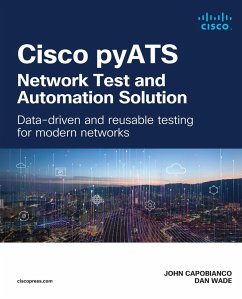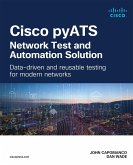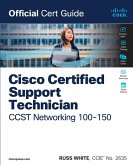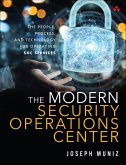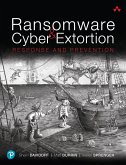John Capobianco, Dan Wade
Cisco pyATS - Network Test and Automation Solution (eBook, PDF)
Data-driven and reusable testing for modern networks
36,95 €
36,95 €
inkl. MwSt.
Sofort per Download lieferbar

18 °P sammeln
36,95 €
Als Download kaufen

36,95 €
inkl. MwSt.
Sofort per Download lieferbar

18 °P sammeln
Jetzt verschenken
Alle Infos zum eBook verschenken
36,95 €
inkl. MwSt.
Sofort per Download lieferbar
Alle Infos zum eBook verschenken

18 °P sammeln
John Capobianco, Dan Wade
Cisco pyATS - Network Test and Automation Solution (eBook, PDF)
Data-driven and reusable testing for modern networks
- Format: PDF
- Merkliste
- Auf die Merkliste
- Bewerten Bewerten
- Teilen
- Produkt teilen
- Produkterinnerung
- Produkterinnerung

Bitte loggen Sie sich zunächst in Ihr Kundenkonto ein oder registrieren Sie sich bei
bücher.de, um das eBook-Abo tolino select nutzen zu können.
Hier können Sie sich einloggen
Hier können Sie sich einloggen
Sie sind bereits eingeloggt. Klicken Sie auf 2. tolino select Abo, um fortzufahren.

Bitte loggen Sie sich zunächst in Ihr Kundenkonto ein oder registrieren Sie sich bei bücher.de, um das eBook-Abo tolino select nutzen zu können.
- Geräte: PC
- ohne Kopierschutz
- eBook Hilfe
- Größe: 64.71MB
Andere Kunden interessierten sich auch für
![Cisco pyATS - Network Test and Automation Solution (eBook, ePUB) Cisco pyATS - Network Test and Automation Solution (eBook, ePUB)]() John CapobiancoCisco pyATS - Network Test and Automation Solution (eBook, ePUB)36,95 €
John CapobiancoCisco pyATS - Network Test and Automation Solution (eBook, ePUB)36,95 €![Cisco Certified Support Technician CCST Networking 100-150 Official Cert Guide (eBook, PDF) Cisco Certified Support Technician CCST Networking 100-150 Official Cert Guide (eBook, PDF)]() Russ WhiteCisco Certified Support Technician CCST Networking 100-150 Official Cert Guide (eBook, PDF)25,95 €
Russ WhiteCisco Certified Support Technician CCST Networking 100-150 Official Cert Guide (eBook, PDF)25,95 €![Network Security (eBook, PDF) Network Security (eBook, PDF)]() Charlie KaufmanNetwork Security (eBook, PDF)43,95 €
Charlie KaufmanNetwork Security (eBook, PDF)43,95 €![Modern Security Operations Center, The (eBook, PDF) Modern Security Operations Center, The (eBook, PDF)]() Joseph MunizModern Security Operations Center, The (eBook, PDF)28,95 €
Joseph MunizModern Security Operations Center, The (eBook, PDF)28,95 €![CCNA 200-301 Hands-on Mastery with Packet Tracer (eBook, PDF) CCNA 200-301 Hands-on Mastery with Packet Tracer (eBook, PDF)]() Anthony J. SequeiraCCNA 200-301 Hands-on Mastery with Packet Tracer (eBook, PDF)32,95 €
Anthony J. SequeiraCCNA 200-301 Hands-on Mastery with Packet Tracer (eBook, PDF)32,95 €![Ransomware and Cyber Extortion (eBook, PDF) Ransomware and Cyber Extortion (eBook, PDF)]() Sherri DavidoffRansomware and Cyber Extortion (eBook, PDF)24,95 €
Sherri DavidoffRansomware and Cyber Extortion (eBook, PDF)24,95 €![Cisco Cloud Infrastructure (eBook, PDF) Cisco Cloud Infrastructure (eBook, PDF)]() Avinash ShuklaCisco Cloud Infrastructure (eBook, PDF)28,95 €
Avinash ShuklaCisco Cloud Infrastructure (eBook, PDF)28,95 €-
-
-
Produktdetails
- Verlag: Pearson ITP
- Altersempfehlung: ab 18 Jahre
- Erscheinungstermin: 25. Juli 2024
- Englisch
- ISBN-13: 9780138031749
- Artikelnr.: 72236732
Dieser Download kann aus rechtlichen Gründen nur mit Rechnungsadresse in A, B, BG, CY, CZ, D, DK, EW, E, FIN, F, GR, HR, H, IRL, I, LT, L, LR, M, NL, PL, P, R, S, SLO, SK ausgeliefert werden.
Hinweis: Dieser Artikel kann nur an eine deutsche Lieferadresse ausgeliefert werden.
- Herstellerkennzeichnung Die Herstellerinformationen sind derzeit nicht verfügbar.
John Capobianco has a dynamic and multifaceted career in IT and networking, marked by significant contributions to both the public and private sectors. Beginning his journey in the field as an aluminum factory worker, Capobianco's resilience and dedication propelled him through college, earning a diploma as a Computer Programmer Analyst from St. Lawrence College. This initial phase set the foundation for a career underpinned by continuous learning and achievement, evident from his array of certifications, including multiple Cisco certifications as well as Microsoft certification.
Transitioning from his early educational accomplishments, Capobianco's professional life has spanned over two decades, featuring roles that showcased his technical prowess and strategic vision. His work has significantly impacted both the public and private sectors, including notable positions at the Parliament of Canada, where he served as a Senior IT Planner and Integrator, and at Cisco, where he began as a Developer Advocate. These roles have been instrumental in shaping his perspective on network management and security, leading to his recent advancement into a Technical Leader role in Artificial Intelligence for Cisco Secure, reflecting his commitment to integrating AI technologies for enhancing network security solutions.
In addition to his professional and technical achievements, Capobianco is also an accomplished author. His book Automate Your Network: Introducing the Modern Approach to Enterprise Network Management, published in March 2019, encapsulates his philosophy toward leveraging automation for efficient and effective network management. He is dedicated to lifelong learning and professional development, supported by a solid foundation in education and a broad spectrum of certifications, and now aims to share his knowledge with others through this book, YouTube videos, and blogs. John can be found on X using @john_capobianco.
Dan Wade is a Network and Infrastructure Automation Practice Lead at BlueAlly. As part of the Solutions Strategy team at BlueAlly, he is responsible for developing network and infrastructure automation solutions and enabling the sales and consulting teams on delivery of the developed solutions. Solutions may include infrastructure provisioning, configuration management, network source of truth, network observability, and, of course, automated testing and validation. Previous to this role, Dan worked as a consulting engineer with a focus on network automation.
Dan has more than seven years of experience in network automation, having worked with automation tooling and frameworks such as Ansible and Terraform, and Python libraries, including Nornir, Netmiko, NAPALM, Scrapli, and Python SDKs. Dan has been working with pyATS and the pyATS library (Genie) for the past four to five years, which has inspired him to embrace automated network testing. In 2021, Dan contributed to the genieparser library with a new IOS XE parser. He also enjoys creating his own open-source projects focused on network automation. Dan holds two professional-level certifications from Cisco: Cisco DevNet Professional and CCNP Enterprise. He is also a member of the Cisco DevNet 500 and Cisco Champions program.
Dan enjoys sharing knowledge and experience on social media with blog posts and YouTube videos as well as participating in podcast episodes. He's passionate about helping others explore network automation and advocating how network automation can empower, not replace, network engineers. You can find him on social media @devnetdan.
Transitioning from his early educational accomplishments, Capobianco's professional life has spanned over two decades, featuring roles that showcased his technical prowess and strategic vision. His work has significantly impacted both the public and private sectors, including notable positions at the Parliament of Canada, where he served as a Senior IT Planner and Integrator, and at Cisco, where he began as a Developer Advocate. These roles have been instrumental in shaping his perspective on network management and security, leading to his recent advancement into a Technical Leader role in Artificial Intelligence for Cisco Secure, reflecting his commitment to integrating AI technologies for enhancing network security solutions.
In addition to his professional and technical achievements, Capobianco is also an accomplished author. His book Automate Your Network: Introducing the Modern Approach to Enterprise Network Management, published in March 2019, encapsulates his philosophy toward leveraging automation for efficient and effective network management. He is dedicated to lifelong learning and professional development, supported by a solid foundation in education and a broad spectrum of certifications, and now aims to share his knowledge with others through this book, YouTube videos, and blogs. John can be found on X using @john_capobianco.
Dan Wade is a Network and Infrastructure Automation Practice Lead at BlueAlly. As part of the Solutions Strategy team at BlueAlly, he is responsible for developing network and infrastructure automation solutions and enabling the sales and consulting teams on delivery of the developed solutions. Solutions may include infrastructure provisioning, configuration management, network source of truth, network observability, and, of course, automated testing and validation. Previous to this role, Dan worked as a consulting engineer with a focus on network automation.
Dan has more than seven years of experience in network automation, having worked with automation tooling and frameworks such as Ansible and Terraform, and Python libraries, including Nornir, Netmiko, NAPALM, Scrapli, and Python SDKs. Dan has been working with pyATS and the pyATS library (Genie) for the past four to five years, which has inspired him to embrace automated network testing. In 2021, Dan contributed to the genieparser library with a new IOS XE parser. He also enjoys creating his own open-source projects focused on network automation. Dan holds two professional-level certifications from Cisco: Cisco DevNet Professional and CCNP Enterprise. He is also a member of the Cisco DevNet 500 and Cisco Champions program.
Dan enjoys sharing knowledge and experience on social media with blog posts and YouTube videos as well as participating in podcast episodes. He's passionate about helping others explore network automation and advocating how network automation can empower, not replace, network engineers. You can find him on social media @devnetdan.
Introduction xxx
Chapter 1 Foundations of NetDevOps 1
Traditional Network Operations 2
Software Development Methodologies 11
NetDevOps 14
Comparing Network Automation Tools 21
The Modern Network Engineer Toolkit 22
CI/CD 32
Summary 35
References 36
Chapter 2 Installing and Upgrading pyATS 37
Installing pyATS 37
Upgrading pyATS 42
Troubleshooting pyATS 45
Summary 47
Chapter 3 Testbeds 49
What Is YAML? 49
What Is a Testbed? 51
Device Connection Abstractions 60
Testbed Validation 63
Dynamic Testbeds 66
Intent-based Networking with Extended Testbeds 68
Summary 70
Chapter 4 AEtest Test Infrastructure 73
Getting Started with AEtest 74
Testscript Structure 75
AEtest Object Model 82
Runtime Behavior 85
Test Results 88
Processors 91
Data-Driven Testing 94
Running Testscripts 108
Testscript Flow Control 117
Reporting 126
Debugging 133
Summary 134
Chapter 5 pyATS Parsers 137
Vendor-Agnostic Automation 138
pyATS learn 139
pyATS Parsers 146
Parsing at the CLI 148
Parsing with Python 159
Dictionary Query 160
Differentials 162
Summary 167
Chapter 6 Test-Driven Development 169
Introduction to Test-Driven Development 170
Applying Test-Driven Development to Network Automation 172
Introduction to pyATS 174
The pyATS Framework 175
Summary 187
Endnotes 188
Chapter 7 Automated Network Documentation 189
Introduction to pyATS Jobs 190
Running pyATS Jobs from the CLI 196
pyATS Job CLI Logs 199
pyATS Logs HTML Viewer 203
Jinja2 Templating 205
Business-Ready Documents 206
Summary 232
References 232
Chapter 8 Automated Network Testing 233
An Approach to Network Testing 234
Software Version Testing 235
Interface Testing 243
Neighbor Testing 259
Reachability Testing 262
Intent Validation Testing 267
Feature Testing 271
Summary 276
Chapter 9 pyATS Triggers and Verifications 279
Genie Objects 279
Genie Harness 282
Verifications 286
Triggers 290
Trigger and Verification Example 296
Summary 301
Chapter 10 Automated Configuration Management 303
Intent-Based Network Configuration 303
Generating Configurations with pyATS 304
Configuring Devices with pyATS 309
Summary 320
Chapter 11 Network Snapshots 321
Network Profiling 321
Comparing Network State 324
Polling Expected State 332
Robot Framework with Genie 333
Summary 335
References 335
Chapter 12 Recordings, Playbacks, and Mock Devices 337
Recording pyATS jobs 337
Playback Recordings 341
Mock Devices 342
Mock Device CLI 344
Summary 345
Chapter 13 Working with Application Programming Interfaces (API) 347
pyATS APIs 347
REST Connector 353
YANG Connector 385
gNMI 389
Summary 395
Chapter 14 Parallel Call (pcall) 397
Scaling Performance 397
Parallel Call (pcall) 400
Performance Comparison 406
Summary 409
Chapter 15 pyATS Clean 411
Getting Started 411
Clean YAML 423
Clean Execution 436
Developing Clean Stages 443
Summary 456
Chapter 16 pyATS Blitz 459
Blitz YAML 459
Blitz Usage 481
Blitz Development 481
Custom Blitz Actions 481
Custom Blitz Sections 482
Useful Tips 483
Summary 484
Chapter 17 Chatbots with Webex 485
Integrating pyATS with Webex 486
pyATS Job Integration 487
pyATS Health Check Integration 489
Adaptive Cards 490
Customized Job Notifications 492
Summary 502
Chapter 18 Running pyATS as a Container 503
Introduction to Containers 504
pyATS Official Docker Container 506
pyATS Image Builder 507
Building a pyATS Image from Scratch 510
Summary 513
Chapter 19 pyATS Health Check 515
Health Checks 515
Custom Health Checks 517
Health Check Usage 523
Summary 525
Chapter 20 XPRESSO 527
Installing XPRESSO 529
Getting Started with XPRESSO 536
Transforming a pyATS Job into XPRESSO 538
Summary 556
Chapter 21 CI/CD with pyATS 557
What Is CI/CD? 557
CI/CD In NetDevOps 560
NetDevOps Scenario 562
NetDevOps in Action 565
Whats Next? 572
Summary 573
Chapter 22 Robot Framework 575
What Is the Robot Framework? 575
Getting Started with Robot Framework 576
Robot Integration with pyATS 582
Summary 590
Chapter 23 Leveraging Artificial Intelligence in pyATS 591
OpenAI API 597
Retrieval Augmented Generation with LangChain 612
Rapid Prototyping with Streamlit 621
Summary 631
Appendix A Writing Your Own Parser 633
Appendix B Secret Strings 651
9780138031671, TOC, 6/5/2024
Chapter 1 Foundations of NetDevOps 1
Traditional Network Operations 2
Software Development Methodologies 11
NetDevOps 14
Comparing Network Automation Tools 21
The Modern Network Engineer Toolkit 22
CI/CD 32
Summary 35
References 36
Chapter 2 Installing and Upgrading pyATS 37
Installing pyATS 37
Upgrading pyATS 42
Troubleshooting pyATS 45
Summary 47
Chapter 3 Testbeds 49
What Is YAML? 49
What Is a Testbed? 51
Device Connection Abstractions 60
Testbed Validation 63
Dynamic Testbeds 66
Intent-based Networking with Extended Testbeds 68
Summary 70
Chapter 4 AEtest Test Infrastructure 73
Getting Started with AEtest 74
Testscript Structure 75
AEtest Object Model 82
Runtime Behavior 85
Test Results 88
Processors 91
Data-Driven Testing 94
Running Testscripts 108
Testscript Flow Control 117
Reporting 126
Debugging 133
Summary 134
Chapter 5 pyATS Parsers 137
Vendor-Agnostic Automation 138
pyATS learn 139
pyATS Parsers 146
Parsing at the CLI 148
Parsing with Python 159
Dictionary Query 160
Differentials 162
Summary 167
Chapter 6 Test-Driven Development 169
Introduction to Test-Driven Development 170
Applying Test-Driven Development to Network Automation 172
Introduction to pyATS 174
The pyATS Framework 175
Summary 187
Endnotes 188
Chapter 7 Automated Network Documentation 189
Introduction to pyATS Jobs 190
Running pyATS Jobs from the CLI 196
pyATS Job CLI Logs 199
pyATS Logs HTML Viewer 203
Jinja2 Templating 205
Business-Ready Documents 206
Summary 232
References 232
Chapter 8 Automated Network Testing 233
An Approach to Network Testing 234
Software Version Testing 235
Interface Testing 243
Neighbor Testing 259
Reachability Testing 262
Intent Validation Testing 267
Feature Testing 271
Summary 276
Chapter 9 pyATS Triggers and Verifications 279
Genie Objects 279
Genie Harness 282
Verifications 286
Triggers 290
Trigger and Verification Example 296
Summary 301
Chapter 10 Automated Configuration Management 303
Intent-Based Network Configuration 303
Generating Configurations with pyATS 304
Configuring Devices with pyATS 309
Summary 320
Chapter 11 Network Snapshots 321
Network Profiling 321
Comparing Network State 324
Polling Expected State 332
Robot Framework with Genie 333
Summary 335
References 335
Chapter 12 Recordings, Playbacks, and Mock Devices 337
Recording pyATS jobs 337
Playback Recordings 341
Mock Devices 342
Mock Device CLI 344
Summary 345
Chapter 13 Working with Application Programming Interfaces (API) 347
pyATS APIs 347
REST Connector 353
YANG Connector 385
gNMI 389
Summary 395
Chapter 14 Parallel Call (pcall) 397
Scaling Performance 397
Parallel Call (pcall) 400
Performance Comparison 406
Summary 409
Chapter 15 pyATS Clean 411
Getting Started 411
Clean YAML 423
Clean Execution 436
Developing Clean Stages 443
Summary 456
Chapter 16 pyATS Blitz 459
Blitz YAML 459
Blitz Usage 481
Blitz Development 481
Custom Blitz Actions 481
Custom Blitz Sections 482
Useful Tips 483
Summary 484
Chapter 17 Chatbots with Webex 485
Integrating pyATS with Webex 486
pyATS Job Integration 487
pyATS Health Check Integration 489
Adaptive Cards 490
Customized Job Notifications 492
Summary 502
Chapter 18 Running pyATS as a Container 503
Introduction to Containers 504
pyATS Official Docker Container 506
pyATS Image Builder 507
Building a pyATS Image from Scratch 510
Summary 513
Chapter 19 pyATS Health Check 515
Health Checks 515
Custom Health Checks 517
Health Check Usage 523
Summary 525
Chapter 20 XPRESSO 527
Installing XPRESSO 529
Getting Started with XPRESSO 536
Transforming a pyATS Job into XPRESSO 538
Summary 556
Chapter 21 CI/CD with pyATS 557
What Is CI/CD? 557
CI/CD In NetDevOps 560
NetDevOps Scenario 562
NetDevOps in Action 565
Whats Next? 572
Summary 573
Chapter 22 Robot Framework 575
What Is the Robot Framework? 575
Getting Started with Robot Framework 576
Robot Integration with pyATS 582
Summary 590
Chapter 23 Leveraging Artificial Intelligence in pyATS 591
OpenAI API 597
Retrieval Augmented Generation with LangChain 612
Rapid Prototyping with Streamlit 621
Summary 631
Appendix A Writing Your Own Parser 633
Appendix B Secret Strings 651
9780138031671, TOC, 6/5/2024
Introduction xxx
Chapter 1 Foundations of NetDevOps 1
Traditional Network Operations 2
Software Development Methodologies 11
NetDevOps 14
Comparing Network Automation Tools 21
The Modern Network Engineer Toolkit 22
CI/CD 32
Summary 35
References 36
Chapter 2 Installing and Upgrading pyATS 37
Installing pyATS 37
Upgrading pyATS 42
Troubleshooting pyATS 45
Summary 47
Chapter 3 Testbeds 49
What Is YAML? 49
What Is a Testbed? 51
Device Connection Abstractions 60
Testbed Validation 63
Dynamic Testbeds 66
Intent-based Networking with Extended Testbeds 68
Summary 70
Chapter 4 AEtest Test Infrastructure 73
Getting Started with AEtest 74
Testscript Structure 75
AEtest Object Model 82
Runtime Behavior 85
Test Results 88
Processors 91
Data-Driven Testing 94
Running Testscripts 108
Testscript Flow Control 117
Reporting 126
Debugging 133
Summary 134
Chapter 5 pyATS Parsers 137
Vendor-Agnostic Automation 138
pyATS learn 139
pyATS Parsers 146
Parsing at the CLI 148
Parsing with Python 159
Dictionary Query 160
Differentials 162
Summary 167
Chapter 6 Test-Driven Development 169
Introduction to Test-Driven Development 170
Applying Test-Driven Development to Network Automation 172
Introduction to pyATS 174
The pyATS Framework 175
Summary 187
Endnotes 188
Chapter 7 Automated Network Documentation 189
Introduction to pyATS Jobs 190
Running pyATS Jobs from the CLI 196
pyATS Job CLI Logs 199
pyATS Logs HTML Viewer 203
Jinja2 Templating 205
Business-Ready Documents 206
Summary 232
References 232
Chapter 8 Automated Network Testing 233
An Approach to Network Testing 234
Software Version Testing 235
Interface Testing 243
Neighbor Testing 259
Reachability Testing 262
Intent Validation Testing 267
Feature Testing 271
Summary 276
Chapter 9 pyATS Triggers and Verifications 279
Genie Objects 279
Genie Harness 282
Verifications 286
Triggers 290
Trigger and Verification Example 296
Summary 301
Chapter 10 Automated Configuration Management 303
Intent-Based Network Configuration 303
Generating Configurations with pyATS 304
Configuring Devices with pyATS 309
Summary 320
Chapter 11 Network Snapshots 321
Network Profiling 321
Comparing Network State 324
Polling Expected State 332
Robot Framework with Genie 333
Summary 335
References 335
Chapter 12 Recordings, Playbacks, and Mock Devices 337
Recording pyATS jobs 337
Playback Recordings 341
Mock Devices 342
Mock Device CLI 344
Summary 345
Chapter 13 Working with Application Programming Interfaces (API) 347
pyATS APIs 347
REST Connector 353
YANG Connector 385
gNMI 389
Summary 395
Chapter 14 Parallel Call (pcall) 397
Scaling Performance 397
Parallel Call (pcall) 400
Performance Comparison 406
Summary 409
Chapter 15 pyATS Clean 411
Getting Started 411
Clean YAML 423
Clean Execution 436
Developing Clean Stages 443
Summary 456
Chapter 16 pyATS Blitz 459
Blitz YAML 459
Blitz Usage 481
Blitz Development 481
Custom Blitz Actions 481
Custom Blitz Sections 482
Useful Tips 483
Summary 484
Chapter 17 Chatbots with Webex 485
Integrating pyATS with Webex 486
pyATS Job Integration 487
pyATS Health Check Integration 489
Adaptive Cards 490
Customized Job Notifications 492
Summary 502
Chapter 18 Running pyATS as a Container 503
Introduction to Containers 504
pyATS Official Docker Container 506
pyATS Image Builder 507
Building a pyATS Image from Scratch 510
Summary 513
Chapter 19 pyATS Health Check 515
Health Checks 515
Custom Health Checks 517
Health Check Usage 523
Summary 525
Chapter 20 XPRESSO 527
Installing XPRESSO 529
Getting Started with XPRESSO 536
Transforming a pyATS Job into XPRESSO 538
Summary 556
Chapter 21 CI/CD with pyATS 557
What Is CI/CD? 557
CI/CD In NetDevOps 560
NetDevOps Scenario 562
NetDevOps in Action 565
Whats Next? 572
Summary 573
Chapter 22 Robot Framework 575
What Is the Robot Framework? 575
Getting Started with Robot Framework 576
Robot Integration with pyATS 582
Summary 590
Chapter 23 Leveraging Artificial Intelligence in pyATS 591
OpenAI API 597
Retrieval Augmented Generation with LangChain 612
Rapid Prototyping with Streamlit 621
Summary 631
Appendix A Writing Your Own Parser 633
Appendix B Secret Strings 651
9780138031671, TOC, 6/5/2024
Chapter 1 Foundations of NetDevOps 1
Traditional Network Operations 2
Software Development Methodologies 11
NetDevOps 14
Comparing Network Automation Tools 21
The Modern Network Engineer Toolkit 22
CI/CD 32
Summary 35
References 36
Chapter 2 Installing and Upgrading pyATS 37
Installing pyATS 37
Upgrading pyATS 42
Troubleshooting pyATS 45
Summary 47
Chapter 3 Testbeds 49
What Is YAML? 49
What Is a Testbed? 51
Device Connection Abstractions 60
Testbed Validation 63
Dynamic Testbeds 66
Intent-based Networking with Extended Testbeds 68
Summary 70
Chapter 4 AEtest Test Infrastructure 73
Getting Started with AEtest 74
Testscript Structure 75
AEtest Object Model 82
Runtime Behavior 85
Test Results 88
Processors 91
Data-Driven Testing 94
Running Testscripts 108
Testscript Flow Control 117
Reporting 126
Debugging 133
Summary 134
Chapter 5 pyATS Parsers 137
Vendor-Agnostic Automation 138
pyATS learn 139
pyATS Parsers 146
Parsing at the CLI 148
Parsing with Python 159
Dictionary Query 160
Differentials 162
Summary 167
Chapter 6 Test-Driven Development 169
Introduction to Test-Driven Development 170
Applying Test-Driven Development to Network Automation 172
Introduction to pyATS 174
The pyATS Framework 175
Summary 187
Endnotes 188
Chapter 7 Automated Network Documentation 189
Introduction to pyATS Jobs 190
Running pyATS Jobs from the CLI 196
pyATS Job CLI Logs 199
pyATS Logs HTML Viewer 203
Jinja2 Templating 205
Business-Ready Documents 206
Summary 232
References 232
Chapter 8 Automated Network Testing 233
An Approach to Network Testing 234
Software Version Testing 235
Interface Testing 243
Neighbor Testing 259
Reachability Testing 262
Intent Validation Testing 267
Feature Testing 271
Summary 276
Chapter 9 pyATS Triggers and Verifications 279
Genie Objects 279
Genie Harness 282
Verifications 286
Triggers 290
Trigger and Verification Example 296
Summary 301
Chapter 10 Automated Configuration Management 303
Intent-Based Network Configuration 303
Generating Configurations with pyATS 304
Configuring Devices with pyATS 309
Summary 320
Chapter 11 Network Snapshots 321
Network Profiling 321
Comparing Network State 324
Polling Expected State 332
Robot Framework with Genie 333
Summary 335
References 335
Chapter 12 Recordings, Playbacks, and Mock Devices 337
Recording pyATS jobs 337
Playback Recordings 341
Mock Devices 342
Mock Device CLI 344
Summary 345
Chapter 13 Working with Application Programming Interfaces (API) 347
pyATS APIs 347
REST Connector 353
YANG Connector 385
gNMI 389
Summary 395
Chapter 14 Parallel Call (pcall) 397
Scaling Performance 397
Parallel Call (pcall) 400
Performance Comparison 406
Summary 409
Chapter 15 pyATS Clean 411
Getting Started 411
Clean YAML 423
Clean Execution 436
Developing Clean Stages 443
Summary 456
Chapter 16 pyATS Blitz 459
Blitz YAML 459
Blitz Usage 481
Blitz Development 481
Custom Blitz Actions 481
Custom Blitz Sections 482
Useful Tips 483
Summary 484
Chapter 17 Chatbots with Webex 485
Integrating pyATS with Webex 486
pyATS Job Integration 487
pyATS Health Check Integration 489
Adaptive Cards 490
Customized Job Notifications 492
Summary 502
Chapter 18 Running pyATS as a Container 503
Introduction to Containers 504
pyATS Official Docker Container 506
pyATS Image Builder 507
Building a pyATS Image from Scratch 510
Summary 513
Chapter 19 pyATS Health Check 515
Health Checks 515
Custom Health Checks 517
Health Check Usage 523
Summary 525
Chapter 20 XPRESSO 527
Installing XPRESSO 529
Getting Started with XPRESSO 536
Transforming a pyATS Job into XPRESSO 538
Summary 556
Chapter 21 CI/CD with pyATS 557
What Is CI/CD? 557
CI/CD In NetDevOps 560
NetDevOps Scenario 562
NetDevOps in Action 565
Whats Next? 572
Summary 573
Chapter 22 Robot Framework 575
What Is the Robot Framework? 575
Getting Started with Robot Framework 576
Robot Integration with pyATS 582
Summary 590
Chapter 23 Leveraging Artificial Intelligence in pyATS 591
OpenAI API 597
Retrieval Augmented Generation with LangChain 612
Rapid Prototyping with Streamlit 621
Summary 631
Appendix A Writing Your Own Parser 633
Appendix B Secret Strings 651
9780138031671, TOC, 6/5/2024