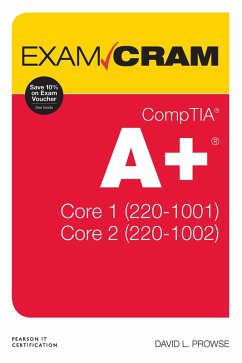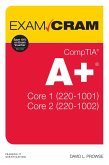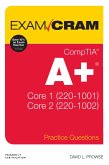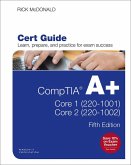Covers the critical information you'll need to know to score higher on your A+ Core 1 (220-1001) and Core 2 (220-1002) exams!
--Deploy and manage computers running Windows 10/8/7, macOS, Linux, iOS, and Android
--Master and practice the six-step A+ troubleshooting process
--Understand, install, configure, and troubleshoot motherboards, CPUs, and memory
--Test and troubleshoot power-related problems
--Use all forms of storage, including SSDs, optical devices, and RAID systems
--Work effectively with mobile devices, including laptops, tablets, and smartphones
--Configure Windows components and applications, use Windows administrative tools, and optimize Windows systems
--Repair damaged Windows environments and troubleshoot Windows issues
--Install and manage printers and other peripherals
--Understand and work with networks, network hardware, wireless protocols, and cloud technologies
--Install and configure SOHO wired/wireless networks, and troubleshoot connectivity
--Secure desktops and mobile devices, implement authentication methods, prevent malware attacks, and protect data
Make sure you're 100% ready for the real exam!
--Detailed explanations of correct and incorrect answers
--Multiple test modes
--Random questions and order of answers
--Coverage of each current A+ exam objective
Dieser Download kann aus rechtlichen Gründen nur mit Rechnungsadresse in A, B, BG, CY, CZ, D, DK, EW, E, FIN, F, GR, HR, H, IRL, I, LT, L, LR, M, NL, PL, P, R, S, SLO, SK ausgeliefert werden.