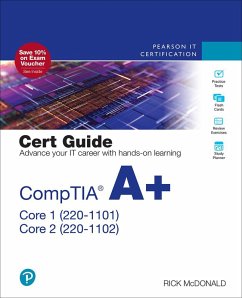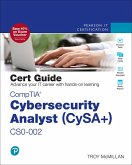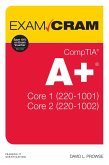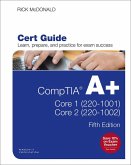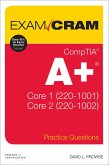CompTIA A+ Core 1 (220-1101) and Core 2 (220-1102) Cert Guide presents you with an organized test preparation routine using proven series elements and techniques. "Do I Know This Already?" quizzes open each chapter and enable you to decide how much time you need to spend on each section. Exam topic lists make referencing easy. Chapter-ending exam preparation tasks help you drill on key concepts you must know thoroughly.
- Understand and apply CompTIA A+ Core 1 (220-1101) and Core 2 (220-1102) exam topics
- Assess your knowledge with chapter-opening quizzes
- Review key concepts with exam preparation tasks
- Practice with realistic exam questions in the practice test software
CompTIA A+ Core 1 (220-1101) and Core 2 (220-1102) Cert Guide focuses specifically on the objectives for the CompTIA A+ Core 1 (220-1101) and Core 2 (220-1102) exams. Leading instructor Rick McDonald shares preparation hints and test-taking tips, helping you identify areas of weakness and improve both your conceptual knowledge and hands-on skills. Material is presented in a concise manner, focusing on increasing your understanding and retention of exam topics.
This complete study package includes
- A test-preparation routine proven to help you pass the exams
- Do I Know This Already? quizzes, which enable you to decide how much time you need to spend on each section
- Chapter-ending exercises, which help you drill on key concepts you must know thoroughly
- An online interactive Flash Cards application to help you drill on key terms by chapter
- The powerful Pearson Test Prep Practice Test software, with four full exams comprised of well-reviewed, exam-realistic questions, customization options, and detailed performance reports
- A final preparation chapter, which guides you through tools and resources to help you craft your review and test-taking strategies
- Study plan suggestions and templates to help you organize and optimize your study time
Well regarded for its level of detail, study plans, assessment features, and challenging review questions and exercises, this study guide helps you understand the concepts and apply the techniques you need to ensure your exam success.
This study guide helps you learn all the topics on the CompTIA A+ Core 1 (220-1101) and Core 2 (220-1102) exams, deepening your knowledge of
- Configuring laptops and mobile devices
- Configuring wired and wireless networks
- Installing hardware: RAM, storage drives, power supplies, motherboards, CPUs, and printers
- Understanding common cloud models and virtualization
- Troubleshooting hardware and network issues
- Performing operating system installations and upgrades
- Managing and configuring security settings
- Troubleshooting Windows, PC security issues, and common mobile OS and application issues
- Implementing workstation backup and recovery methods
Companion Website:
The companion website contains four full practice exams, an interactive Flash Cards application, Study Planner, Glossary, review exercises, and more.
Includes Exclusive Offers for Up to 80% Off Video Training, Practice Tests, and more
Dieser Download kann aus rechtlichen Gründen nur mit Rechnungsadresse in A, B, BG, CY, CZ, D, DK, EW, E, FIN, F, GR, HR, H, IRL, I, LT, L, LR, M, NL, PL, P, R, S, SLO, SK ausgeliefert werden.
Hinweis: Dieser Artikel kann nur an eine deutsche Lieferadresse ausgeliefert werden.