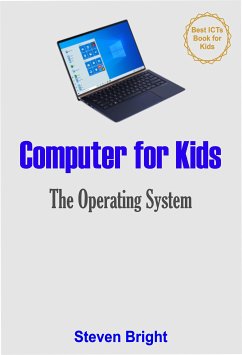This tech manual is the third book in the "Computer for Kids" series and will guide your Kids in learning and acquiring Information and Communication Technology Skills. This book will enable your wards to know what an operating system is, why it is the most important computer software and also why it is the first software that must be installed in a computer.
They will learn all the basic tasks they can performed on a computer through the operating system. They will also get to know how to carryout basic settings in a computer through the Control Panel to make the computer suit their needs. These are what they will learn:
They will learn all the basic tasks they can performed on a computer through the operating system. They will also get to know how to carryout basic settings in a computer through the Control Panel to make the computer suit their needs. These are what they will learn:
- COMMON OPERATIONS IN WINDOWS OPERATING SYSTEM
- Create a Folder
- Save a File into an Existing Folder
- Save a File into a New Folder
- Rename a Folder
- Delete a Folder or File
- Restore a Deleted File or Folder from the Recycle Bin
- Permanently Delete a File or Folder from the Recycle Bin
- Minimize, Maximize, or Close a Document Window
- Set Date and Time
- CONTROL PANEL
- Programs and Features
- Appearance and Personalization
- Ease of Access
- System and Security
- User Accounts
- Hardware and Sound
- Clock, Language and Region
- Network and Internet