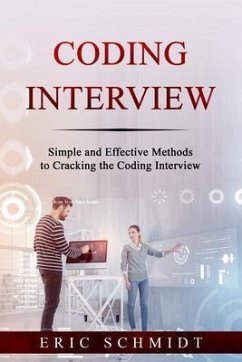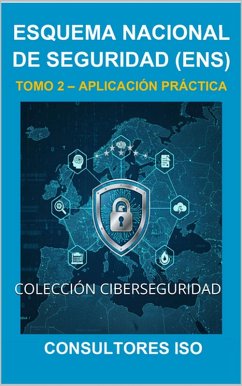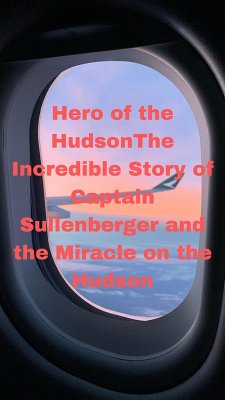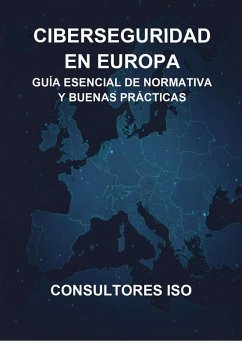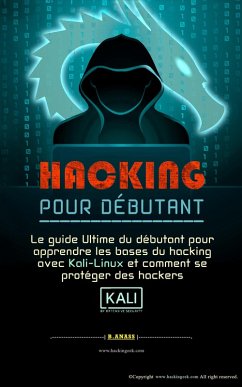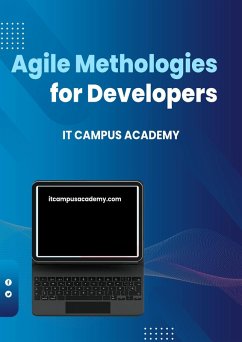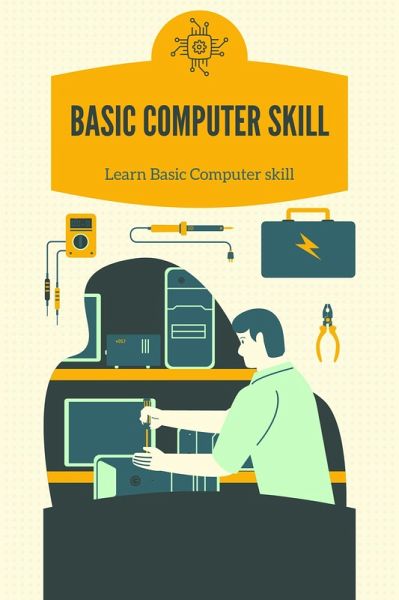
Computer Skill (eBook, ePUB)

PAYBACK Punkte
0 °P sammeln!
"Basic Computer Skills: A Beginner's Guide to Navigating Technology" is a comprehensive guide to the fundamental skills needed to use computers and other digital devices with ease.As technology continues to evolve, digital literacy has become essential to participating in modern society. This book is designed for beginners who want to develop a solid foundation in basic computer skills, regardless of their age or previous experience with technology.The book covers a range of topics, starting with an introduction to computers, operating systems, and software applications. Readers will learn how...
"Basic Computer Skills: A Beginner's Guide to Navigating Technology" is a comprehensive guide to the fundamental skills needed to use computers and other digital devices with ease.
As technology continues to evolve, digital literacy has become essential to participating in modern society. This book is designed for beginners who want to develop a solid foundation in basic computer skills, regardless of their age or previous experience with technology.
The book covers a range of topics, starting with an introduction to computers, operating systems, and software applications. Readers will learn how to navigate a desktop, use the start menu or dock, and access files and folders. They will also explore internet browsing, email communication, and online safety, including strategies to avoid phishing scams and protect personal information.
In addition, the book covers word processing and spreadsheet software, enabling readers to create and edit documents and spreadsheets with ease. It also provides an introduction to keyboard shortcuts, which can significantly improve productivity and efficiency when working with software applications.
The book includes practical exercises and step-by-step instructions to help readers master each skill. Screenshots and illustrations accompany the text, making it easy to follow along and understand. The language used in the book is accessible and jargon-free, making it suitable for readers who may not be familiar with technical terminology.
The book is designed for self-study, making it perfect for anyone who wants to learn at their own pace. It can also be used as a textbook in a classroom or training setting, with exercises and review questions to reinforce learning.
In today's digital world, basic computer skills are a requirement for success in many fields. Whether you're a student, job seeker, or simply looking to enhance your digital literacy, "Basic Computer Skills: A Beginner's Guide to Navigating Technology" is an essential resource. With its comprehensive coverage and easy-to-follow instructions, this book will give you the confidence and skills needed to use computers and other digital devices with ease.
As technology continues to evolve, digital literacy has become essential to participating in modern society. This book is designed for beginners who want to develop a solid foundation in basic computer skills, regardless of their age or previous experience with technology.
The book covers a range of topics, starting with an introduction to computers, operating systems, and software applications. Readers will learn how to navigate a desktop, use the start menu or dock, and access files and folders. They will also explore internet browsing, email communication, and online safety, including strategies to avoid phishing scams and protect personal information.
In addition, the book covers word processing and spreadsheet software, enabling readers to create and edit documents and spreadsheets with ease. It also provides an introduction to keyboard shortcuts, which can significantly improve productivity and efficiency when working with software applications.
The book includes practical exercises and step-by-step instructions to help readers master each skill. Screenshots and illustrations accompany the text, making it easy to follow along and understand. The language used in the book is accessible and jargon-free, making it suitable for readers who may not be familiar with technical terminology.
The book is designed for self-study, making it perfect for anyone who wants to learn at their own pace. It can also be used as a textbook in a classroom or training setting, with exercises and review questions to reinforce learning.
In today's digital world, basic computer skills are a requirement for success in many fields. Whether you're a student, job seeker, or simply looking to enhance your digital literacy, "Basic Computer Skills: A Beginner's Guide to Navigating Technology" is an essential resource. With its comprehensive coverage and easy-to-follow instructions, this book will give you the confidence and skills needed to use computers and other digital devices with ease.
Dieser Download kann aus rechtlichen Gründen nur mit Rechnungsadresse in A, B, CY, CZ, D, DK, EW, E, FIN, F, GR, H, IRL, I, LT, L, LR, M, NL, PL, P, R, S, SLO, SK ausgeliefert werden.