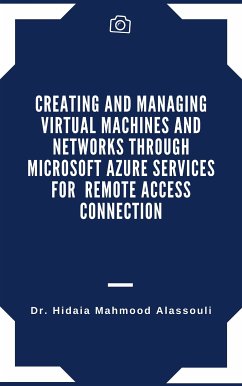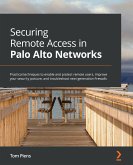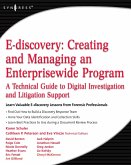Microsoft Azure, commonly referred to as Azureis a cloud computing service created by Microsoft for building, testing, deploying, and managing applications and services through Microsoft-managed data centers. It provides software as a service (SaaS), platform as a service (PaaS) and infrastructure as a service (IaaS) and supports many different programming languages, tools, and frameworks, including both Microsoft-specific and third-party software and systems. The major benefit of a remote desktop connection is being able to connect to your data from anywhere in the world. Your data is in one place that is easy to see and you no longer have to have software installed on your own computer.Azure is one of the best virtual computers and networks providers for remote desktop (RDP) connections. When you create Azure account, you pay as you go. You purchase Azure services with pay-as-you-go pricing. You pay only for what you use each month, with no upfront commitment, and cancel anytime. You must add your credit/debit card for billing to use pay as you go subscription.But I was looking for totally free subscription where I dont need to add my credit card for billing. I found there are two possible options for that:1) A sandbox gives you access to Azure resources. Your Azure subscription will not be charged. The sandbox may only be used to complete training on Microsoft Learn. Creating the Azure Virtual machines using sandbox which is learning subscription, you can connect to the VM via RDP port but you cannot access to Internet through the Internet Explorer. 2) Alternatively Microsoft Azure provides a free $100 credit for students accounts registered through university emails (free student subscription for around one year). There is internet access in the VM machine under this type of subscription.Azure documentations is too deep and it is hard to be understand creating and managing virtual computers and networks in Auzre for remote access connection by any beginner. So, I tried to outline in this report the most important topics as reference guide to assist the user to create and manage virtual computers and networks in Azure for remote access connection in simplified and clear way. This report will include the following parts:1.Getting free Azure subscription through Sandbox Microsoft Learn subscription (No credit card needed)2.Free 12 months, then pay-as-you-go Azure account subscription (Credit card needed) 3.Student subscription (No debit/credit cards needed)4.How to get university email5.Virtual networks and virtual machines in Azure6.Quick start for PowerShell in Azure Cloud Shell7.Quick start with Azure PowerShell8.Installing Azure CLI on Windows and creating virtual machine9.Creating a Windows virtual machine in Azure10.Quick start to create a Linux virtual machine in the Azure portal11.Tutorial to create a NAT Gateway using the Azure portal and test the NAT service12.What is Azure Network Watcher?13.Network Watcher Agent14.Troubleshoot connections with Azure Network Watcher using the Azure portal15.Troubleshoot Azure VM connectivity problems16.Quick start to configure Load Balancer17.Quick start to configure VPN Gateway using Azure portal18.Tutorial to connect to a virtual machine using Azure Bastion19.Exercise to create Window Virtual Machine 20.Exercise to create Ubuntu Virtual Machine
Dieser Download kann aus rechtlichen Gründen nur mit Rechnungsadresse in A, B, BG, CY, CZ, D, DK, EW, E, FIN, F, GR, H, IRL, I, LT, L, LR, M, NL, PL, P, R, S, SLO, SK ausgeliefert werden.