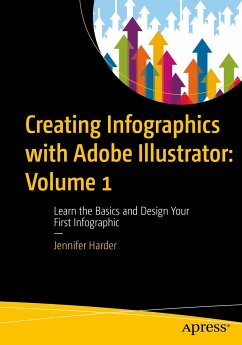How is an infographic different from a logo or any other illustration? What additional thought processes, skills, or software tools should be utilized to create an infographic? In this first volume of Illustrator Basics, you will learn the answers to all these questions. Author Jennifer Harder will walk you through creating basic infographics in Illustrator using Basic Shape tools, Pen Tools, Type Tools, and Symbols.
Upon completing this volume, you will have an appreciation for how easy it is to design an infographic and discover how rudimentary shapes and colors can affect readability while conveying meaning to your audience. You will be able to use this knowledge to create your own infographics using Illustrator's wide array of tools.
You Will:
- Discover the tools within Illustrator that are ideal for creating basic infographics
- Develop a logo based upon a scanned sketch
- Gain an understanding of different infographic layouts and the process of reviewing them with your client
Dieser Download kann aus rechtlichen Gründen nur mit Rechnungsadresse in A, B, BG, CY, CZ, D, DK, EW, E, FIN, F, GR, HR, H, IRL, I, LT, L, LR, M, NL, PL, P, R, S, SLO, SK ausgeliefert werden.