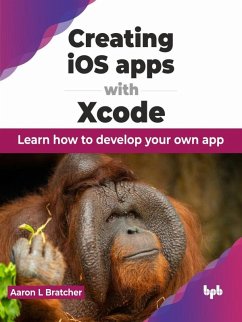KEY FEATURES
● Learn the basics of Swift and SwiftUI.
● Go from concept to app with step-by-step instruction.
● Create interactive apps with SwiftUI and prepare them for App Store launch.
DESCRIPTION
"Creating iOS apps with Xcode"introduces you to the premier programming language of Swift and presents SwiftUI. It is an easy way of creating user interfaces on Apple products like iPhone, iPad, and Vision Pro.
This book teaches iOS app development using Swift and SwiftUI. You will begin by setting up Xcode, Apple's development tool, and learning Swift basics. Then, you will explore SwiftUI to create user interfaces with text, image, and buttons. Next, you will build reusable SwiftUI views and design a "Household Chores" app interface. Simultaneously, this book educates you on data management which includes data models, user defaults, and Swift Data databases. You will organize code with Swift Package Manager, and visualize data with Swift Charts. Further, you will also understand how to create a second app using SwiftUI and MVVM design, ensure app quality with testing and debugging, and prepare for App Store release with web service connections and asset management.
Once you finish this detailed guide, you will have the know-how to craft impressive iOS apps. You will have learned how to organize code, manage data, and test apps effectively, enabling you to bring your ideas to life.
WHAT YOU WILL LEARN
● Basics of the Swift language from variable declaration to protocols.
● Introduction to SwiftUI and how to best utilize it.
● Data management techniques using models, user defaults, and SwiftData, Apple's favored database solution.
● Create reusable code libraries and packages for efficient and maintainable app development.
● Write unit tests and learn debugging techniques to build error-free, smooth-running apps.
WHO THIS BOOK IS FOR
Anyone with prior programming experience, or aspiring iOS app developers, mobile UI/UX designers, and anyone curious about building interactive experiences for Apple devices.
Dieser Download kann aus rechtlichen Gründen nur mit Rechnungsadresse in A, B, CY, CZ, D, DK, EW, E, FIN, F, GR, H, IRL, I, LT, L, LR, M, NL, PL, P, R, S, SLO, SK ausgeliefert werden.