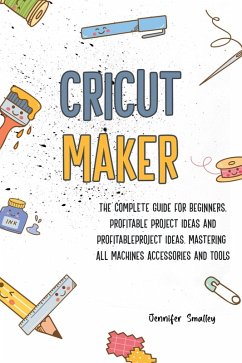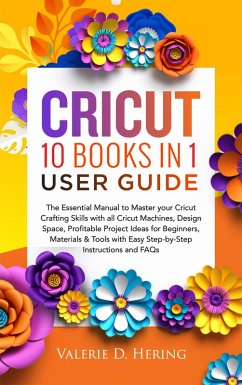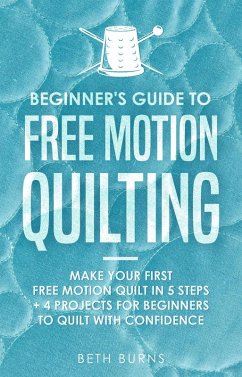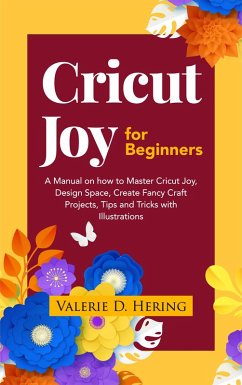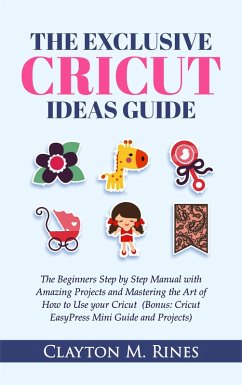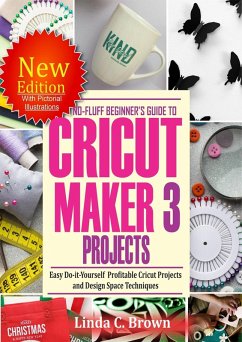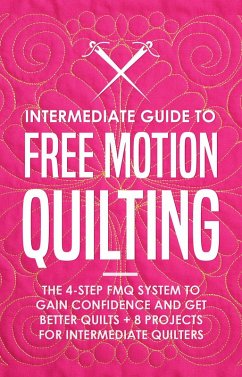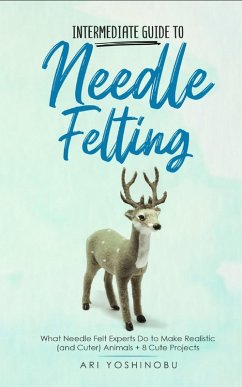Cricut Explore 3 Guide for Beginners (eBook, ePUB)
Master your Cricut Explore 3, Cricut Design Space, Troubleshooting, Essential Tips, Start a Profitable Business with Cricut and Amazing Project Ideas

PAYBACK Punkte
0 °P sammeln!
Welcome to the World of Cricut Crafts!Bringing unique, ingenious products to life with the all-new Cricut Explore 3 is a crafters' dream come true. You must have wished and searched for a book to take you through the steps on learning how to effectively use this new device, master the Cricut Design Space, and churn out specialty artworks that can also go a long way in putting some dollars in your bank account. As a beginner without a clue how to operate the Explore 3 find, I bet you find the whole experience frustrating, especially when you cannot understand how to tweak the Design ...
Welcome to the World of Cricut Crafts!
Bringing unique, ingenious products to life with the all-new Cricut Explore 3 is a crafters' dream come true. You must have wished and searched for a book to take you through the steps on learning how to effectively use this new device, master the Cricut Design Space, and churn out specialty artworks that can also go a long way in putting some dollars in your bank account.
As a beginner without a clue how to operate the Explore 3 find, I bet you find the whole experience frustrating, especially when you cannot understand how to tweak the Design Space to create those gorgeous cuts. You do not have to spend another minute worrying about how to get your work done seamlessly. The Ultimate Cricut Explore 3 Guide for Beginners is packed with invaluable tips, lessons, steps, and projects to help you get a grip on your device and the Design Space software in the blink of an eye. You will also learn how to configure your device with your laptop and link it and quite a few tips here and there that will go a long way in saving you endless hours searching for all you have in the palm of your hands right here. The projects and project ideas treated are a mixture in the levels of difficulties as they aim to cater to both experienced hands and newbies alike. The projects are illustrated with sample pictures of the finished works that should give you a clear idea of what you should be aiming for. This will expedite the learning process for you.
Kindly find below some of what you will get within the pages of this book;
Setting up your Cricut Explore 3
Configuring mobile devices, PC/Mac with your Cricut Explore 3
Essential tools and materials
Using the Cricut Design Space
How to get free fonts, arts, and uploading on Cricut Design Space
Cleaning and maintaining your Cricut Explore 3
Types of materials that can be used with the Cricut Explore 3
Business-wise Cricut Project ideas that can earn you some passive or full-time income.
You might find the journey a bit bumpy at first, and your projects may not come out how you envisioned them, do not despair, keep at it, be persistent with your practice, and with time, I can assure you that you will become a pro with your Cricut Explore 3. Do not keep your projects hidden in the dark recesses of your workspace; show them off to family and friends, post them online, and the number of praises and encouragement that you will get will go a long way in spurring you on.
It is time to let your creative instincts find a home with the Cricut Explore 3!
Bringing unique, ingenious products to life with the all-new Cricut Explore 3 is a crafters' dream come true. You must have wished and searched for a book to take you through the steps on learning how to effectively use this new device, master the Cricut Design Space, and churn out specialty artworks that can also go a long way in putting some dollars in your bank account.
As a beginner without a clue how to operate the Explore 3 find, I bet you find the whole experience frustrating, especially when you cannot understand how to tweak the Design Space to create those gorgeous cuts. You do not have to spend another minute worrying about how to get your work done seamlessly. The Ultimate Cricut Explore 3 Guide for Beginners is packed with invaluable tips, lessons, steps, and projects to help you get a grip on your device and the Design Space software in the blink of an eye. You will also learn how to configure your device with your laptop and link it and quite a few tips here and there that will go a long way in saving you endless hours searching for all you have in the palm of your hands right here. The projects and project ideas treated are a mixture in the levels of difficulties as they aim to cater to both experienced hands and newbies alike. The projects are illustrated with sample pictures of the finished works that should give you a clear idea of what you should be aiming for. This will expedite the learning process for you.
Kindly find below some of what you will get within the pages of this book;
Setting up your Cricut Explore 3
Configuring mobile devices, PC/Mac with your Cricut Explore 3
Essential tools and materials
Using the Cricut Design Space
How to get free fonts, arts, and uploading on Cricut Design Space
Cleaning and maintaining your Cricut Explore 3
Types of materials that can be used with the Cricut Explore 3
Business-wise Cricut Project ideas that can earn you some passive or full-time income.
You might find the journey a bit bumpy at first, and your projects may not come out how you envisioned them, do not despair, keep at it, be persistent with your practice, and with time, I can assure you that you will become a pro with your Cricut Explore 3. Do not keep your projects hidden in the dark recesses of your workspace; show them off to family and friends, post them online, and the number of praises and encouragement that you will get will go a long way in spurring you on.
It is time to let your creative instincts find a home with the Cricut Explore 3!
Dieser Download kann aus rechtlichen Gründen nur mit Rechnungsadresse in A, B, BG, CY, CZ, D, DK, EW, E, FIN, F, GR, H, IRL, I, LT, L, LR, M, NL, PL, P, R, S, SLO, SK ausgeliefert werden.