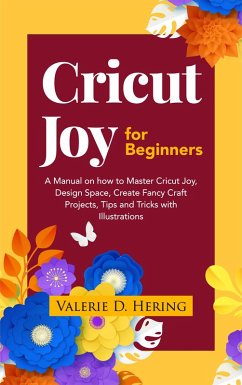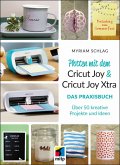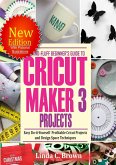Do you have a passion for crafts?
Do you want to make money from selling your creations?
Do you want to present gifts to loved ones during birthdays and festive periods?
Yes, to all these? Then you are in the right place as I will help you have a fundamental understanding of how to make use of the Cricut Joy to create Amazing Crafts that will bring joy to you and everyone around.
The Cricut Joy is the smallest, button-less cutting device in the Cricut lineup. This device is unique in its own right as it has products specifically designed to work on it called "Smart Materials." Smart Materials have a feature that endows a thicker underlay or backing to materials, thus making them easy to work with on the Cricut Joy. This enables the effortless cutting of such materials without the need for a mat by the Cricut Joy.
This guide has been put together to aid beginners and experienced hands with everything needed to familiarize themselves with the device and begin to craft works of art in no time.
Find below a sneak peek into what you will get in this book;
Features of the Cricut Joy and Unboxing of your device
Setting up your Cricut Joy
Differences between the Cricut Maker, Cricut Explore, and Cricut Joy
Using the Cricut Joy with Mac, Windows, iOS, and Android platforms.
Cricut Design Space and Cricut Access
The right Mat to use for your projects
Cricut Joy, Cricut Maker, and Cricut Explore Projects
Troubleshooting
FAQs
And so much more!
It's time to put into practice all that you have learned.
Get a copy now and get started!
Dieser Download kann aus rechtlichen Gründen nur mit Rechnungsadresse in A, B, BG, CY, CZ, D, DK, EW, E, FIN, F, GR, H, IRL, I, LT, L, LR, M, NL, PL, P, R, S, SLO, SK ausgeliefert werden.