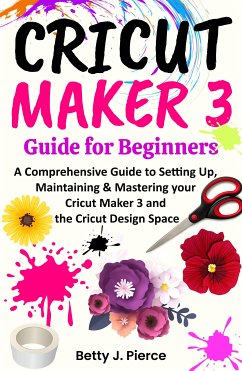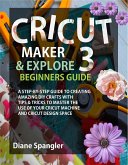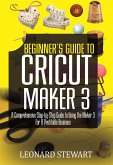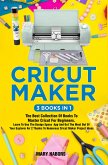Do you love to create things? Are You Interested in Developing Your Craft? Want to Make the Most of Your Cricut Maker 3 and Learn More About Your Cutting Machine?
If so, you ought to read this book. You can learn all there is to know about the Cricut Maker 3, its tools and accessories, the Design Space software, and more in the book "The Cricut Maker 3 Guide for Beginners." This book simplifies the overall steps involved in getting started on your creative path, going beyond the technical knowledge of your cutting machine.
The Cricut Maker 3 is a wonderful tool designed to produce high-quality cuts on over 300 varieties of materials. Wood, leather, matboard, vinyl, fabric, and paper are just a few of the materials you can work with. Furthermore, the Cricut Maker 3's smart tool system enables you to swap out 13 various tools that can be used to foil, engrave, emboss, score, draw, write, and cut a variety of different materials.
You will learn the following in this book:
- Discover how to configure the Cricut Maker 3.
- Learn how to connect or pair your Cricut Maker 3 using USB or Bluetooth using a computer or a mobile device.
- See how to create amazing artistic projects with the Cricut Maker 3.
- Discover what extra supplies, tools, or accessories are needed to complete the ones you already have.
- Learn how to use Design Space to create your first design.
- Understand the intricacies of Cricut Smart Materials.
- See how to select material settings, create custom material settings, and edit or delete custom materials for Windows, Mac, iOS, and Android.
- Discover 300+ Cricut cutting materials along with their corresponding Multi-Cut, Blade Type, and Cut-Pressure Setting.
- Discover the fundamentals of Cricut markers and pens, such as their types, setup, as well as how to draw and write with them.
- Learn about the various Cricut blade types, their functions, how to replace them, storage suggestions, as well as how to maintain and sharpen your blades.
- Identify the steps for replacing the Bonded-Fabric, Rotary, Deep-Point, Knife, and Fine-Point Blades.
- Find out more about the different Machine Mat Grip strengths and the materials that they're all designed to hold.
- Discover how to clean the rear rods, clamps, bars, and rollers, as well as the outside, inside, and beneath your cutting machine.
- Learn the essentials of Design Space, including the homepage, canvas, header, and design panel, and more.
The Cricut Maker 3 and other related topics are covered in-depth in this book, making it a must-have and your go-to resource. Start your artistic and creative journey right away.
Scroll Up and Click on "Buy now" to Start
Enjoying your Cricut Maker 3 TODAY!
Hinweis: Dieser Artikel kann nur an eine deutsche Lieferadresse ausgeliefert werden.