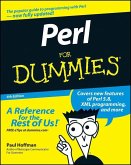Push CSS3 and your design skills to the limit--and beyond! Representing an evolutionary leap forward for CSS, CSS3 is chock-full of new capabilities that dramatically expand the boundaries of what a styling language can do. But many of those new features remain undocumented, making it difficult to learn what they are and how to use them to create the sophisticated sites and web apps clients demand and users have grown to expect. Until now. This book introduces you to all of CSS3's new and advanced features, and, with the help of dozens of real-world examples and live demos, it shows how to use those features to design dazzling, fully-responsive sites and web apps. Among other things, you'll learn how to: * Use advanced selectors and an array of powerful new text tools * Create adaptable background images, decorative borders, and complex patterns * Create amazing effects with 2D and 3D transforms, transitions, and keyframe-based animations * Take advantage of new layout tools to solve an array of advanced layout challenges--fast * Vastly simplify responsive site design using media queries and new layout modules * Create abstract and scalable shapes and icons with pseudo-elements * Leverage preprocessors and use CSS like a programming language within a stylesheet context Don't pass up this opportunity to go beyond the basics and learn what CSS3 can really do!
Dieser Download kann aus rechtlichen Gründen nur mit Rechnungsadresse in A, B, BG, CY, CZ, D, DK, EW, E, FIN, F, GR, HR, H, IRL, I, LT, L, LR, M, NL, PL, P, R, S, SLO, SK ausgeliefert werden.
Hinweis: Dieser Artikel kann nur an eine deutsche Lieferadresse ausgeliefert werden.