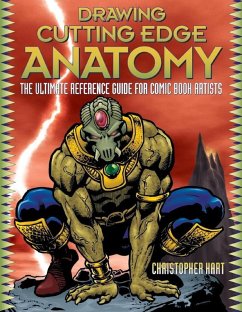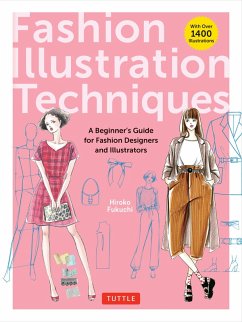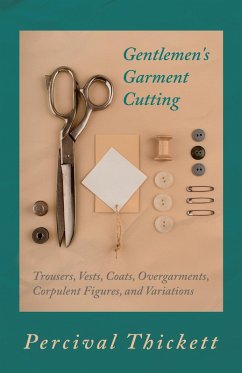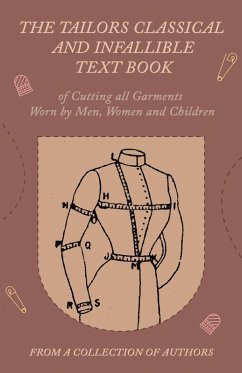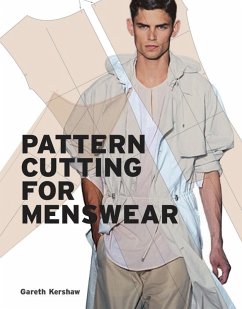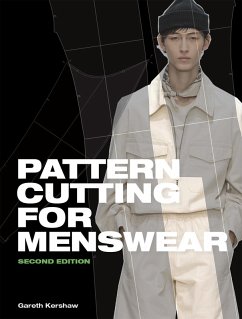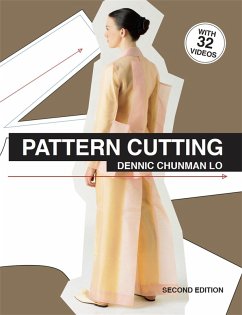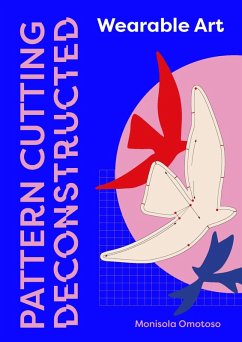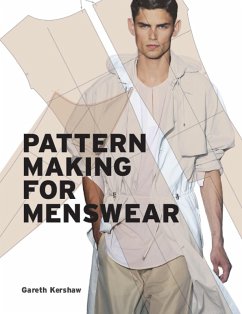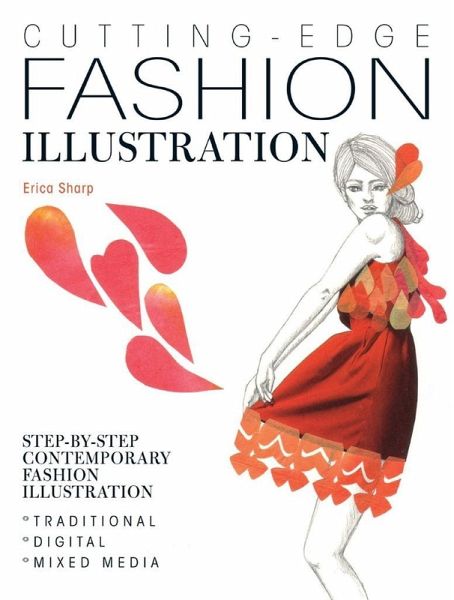
Cutting-Edge Fashion Illustration (eBook, ePUB)
Step-by-step contemporary fashion illustration - traditional, digital and mixed media

PAYBACK Punkte
5 °P sammeln!
Cutting-Edge Fashion Illustration is the go-to resource and inspiration if you're a budding fashion designer, fashion illustrator or just simply want to learn more illustration techniques.Covers all key areas of illustration using traditional, digital and mixed media methods, offering clear advice on how to manage color, textures, patterns and how to create your own fashion portfolio.Easy to follow step-by-step tutorials demonstrate each of the techniques, followed by a gallery of inspirational images show how to use each technique in your own illustrations.Erica is a fashion illustrator worki...
Cutting-Edge Fashion Illustration is the go-to resource and inspiration if you're a budding fashion designer, fashion illustrator or just simply want to learn more illustration techniques.
Covers all key areas of illustration using traditional, digital and mixed media methods, offering clear advice on how to manage color, textures, patterns and how to create your own fashion portfolio.
Easy to follow step-by-step tutorials demonstrate each of the techniques, followed by a gallery of inspirational images show how to use each technique in your own illustrations.
Erica is a fashion illustrator working with key fashion publications in London, UK, one of the world's leading cities of fashion, so her style is very commercial and current!
Covers all key areas of illustration using traditional, digital and mixed media methods, offering clear advice on how to manage color, textures, patterns and how to create your own fashion portfolio.
Easy to follow step-by-step tutorials demonstrate each of the techniques, followed by a gallery of inspirational images show how to use each technique in your own illustrations.
Erica is a fashion illustrator working with key fashion publications in London, UK, one of the world's leading cities of fashion, so her style is very commercial and current!
Dieser Download kann aus rechtlichen Gründen nur mit Rechnungsadresse in A, D ausgeliefert werden.