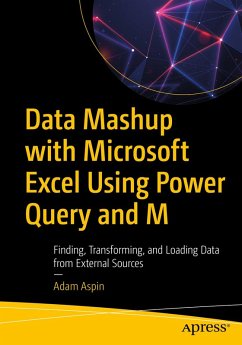Master the art of loading external data into Excel for use in reporting, charting, dashboarding, and business intelligence. This book provides a complete and thorough explanation of Microsoft Excel's Get and Transform feature set, showing you how to connect to a range of external databases and other data sources to find data and pull that data into your local spreadsheet for further analysis. Leading databases are covered, including Microsoft Azure data sources and web sources, and you will learn how to access those sources from your Microsoft Excel spreadsheets.
Getting data into Excel is a prerequisite for using Excel's analytics capabilities. This book takes you beyond copying and pasting by showing you how to connect to your corporate databases that are hosted in the Azure cloud, and how to pull data from Oracle Database and SQL Server, and other sources.
Accessing data is only half the problem, and the other half involves cleansing and rearranging your data to make it useful in spreadsheet form. Author Adam Aspin shows you how to create datasets and transformations. For advanced problems, there is help on the M language that is built into Excel, specifically to support mashing up data in support of business intelligence and analysis. If you are an Excel user, you won't want to be without this book that teaches you to extract and prepare external data ready for use in what is arguably the world's leading analytics tool.
You will:
- Connect to a range of external data, from databases to Azure sources
- Ingest data directly into your spreadsheets, or into PowerPivot data models
- Cleanse and prepare external data so it can be used inside Excel
- Refresh data quickly and easily to always have the latest information
- Transform data into ready-to-use structures that fit the spreadsheet format
- Execute M language functions for complex data transformations
Dieser Download kann aus rechtlichen Gründen nur mit Rechnungsadresse in A, B, BG, CY, CZ, D, DK, EW, E, FIN, F, GR, HR, H, IRL, I, LT, L, LR, M, NL, PL, P, R, S, SLO, SK ausgeliefert werden.