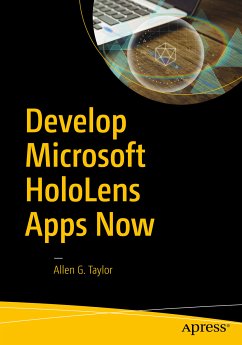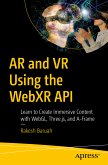Best-selling author Allen G. Taylor explains how to develop and deliver HoloLens applications via Microsoft's ecosystem for third-party apps. Readers will learn how HoloLens differs from other virtual and augmented reality devices and how to create compelling applications to fully utilize its capabilities.
You will learn:
- The features and capabilities of HoloLens
- How to build a simple Windows 10 app optimized for HoloLens
- The tools and resources contained in the HoloLens SDK
- How to build several HoloLens apps, using the SDK tools
Dieser Download kann aus rechtlichen Gründen nur mit Rechnungsadresse in A, B, BG, CY, CZ, D, DK, EW, E, FIN, F, GR, HR, H, IRL, I, LT, L, LR, M, NL, PL, P, R, S, SLO, SK ausgeliefert werden.
Hinweis: Dieser Artikel kann nur an eine deutsche Lieferadresse ausgeliefert werden.