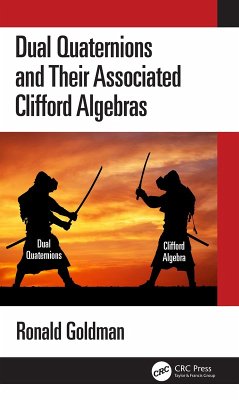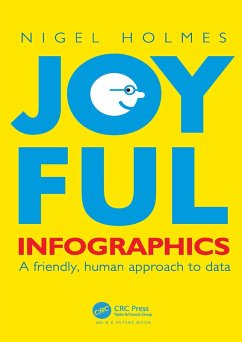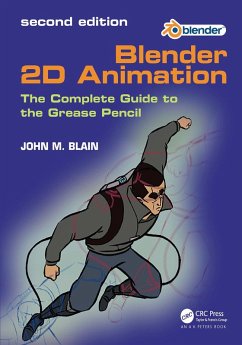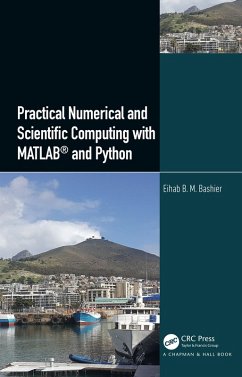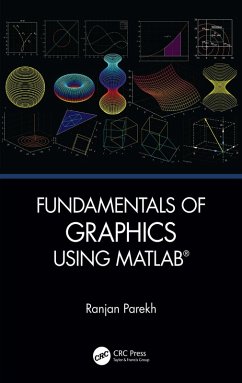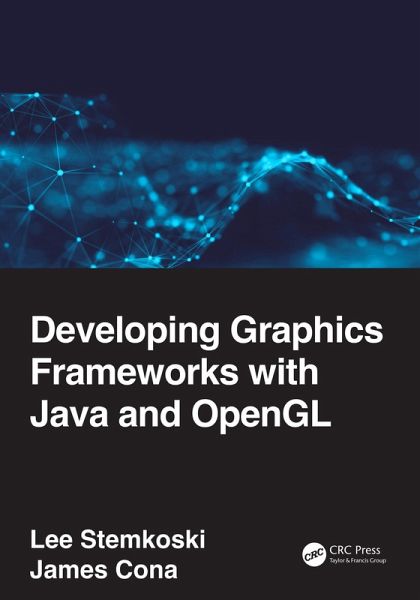
Developing Graphics Frameworks with Java and OpenGL (eBook, PDF)
Versandkostenfrei!
Sofort per Download lieferbar
56,95 €
inkl. MwSt.
Weitere Ausgaben:

PAYBACK Punkte
28 °P sammeln!
Developing Graphics Frameworks with Java and OpenGL shows you how to create software for rendering complete three-dimensional (3D) scenes. The book explains the foundational theoretical concepts as well as the practical programming techniques that will enable you to create your own animated and interactive computer-generated worlds.You will learn how to combine the power of OpenGL, the most widely adopted cross-platform application programming interface (API) for graphics processing unit (GPU) programming, with the accessibility and versatility of the Java programming language.Topics in this b...
Developing Graphics Frameworks with Java and OpenGL shows you how to create software for rendering complete three-dimensional (3D) scenes. The book explains the foundational theoretical concepts as well as the practical programming techniques that will enable you to create your own animated and interactive computer-generated worlds.
You will learn how to combine the power of OpenGL, the most widely adopted cross-platform application programming interface (API) for graphics processing unit (GPU) programming, with the accessibility and versatility of the Java programming language.
Topics in this book include generating geometric shapes, transforming objects with matrices, applying image-based textures to surfaces, and lighting a scene. Advanced sections explain how to implement procedurally generated textures, postprocessing effects, and shadow mapping. In addition to the sophisticated graphics framework discussed throughout the book, you will gain a foundational knowledge that will allow you to adapt and extend that framework, leading to even more spectacular graphical results.
Author bios
Lee Stemkoski is a professor of mathematics and computer science. He earned his Ph.D. in mathematics from Dartmouth College in 2006 and has been teaching at the college level since. His specialties are computer graphics, video game development, and virtual and augmented reality programming.
James Cona is an up-and-coming software engineer who studied computer science at Adelphi University. Some of his specific interests include music, video game programming, 3D graphics, artificial intelligence, and clear and efficient software development in general.
You will learn how to combine the power of OpenGL, the most widely adopted cross-platform application programming interface (API) for graphics processing unit (GPU) programming, with the accessibility and versatility of the Java programming language.
Topics in this book include generating geometric shapes, transforming objects with matrices, applying image-based textures to surfaces, and lighting a scene. Advanced sections explain how to implement procedurally generated textures, postprocessing effects, and shadow mapping. In addition to the sophisticated graphics framework discussed throughout the book, you will gain a foundational knowledge that will allow you to adapt and extend that framework, leading to even more spectacular graphical results.
Author bios
Lee Stemkoski is a professor of mathematics and computer science. He earned his Ph.D. in mathematics from Dartmouth College in 2006 and has been teaching at the college level since. His specialties are computer graphics, video game development, and virtual and augmented reality programming.
James Cona is an up-and-coming software engineer who studied computer science at Adelphi University. Some of his specific interests include music, video game programming, 3D graphics, artificial intelligence, and clear and efficient software development in general.
Dieser Download kann aus rechtlichen Gründen nur mit Rechnungsadresse in A, B, BG, CY, CZ, D, DK, EW, E, FIN, F, GR, HR, H, IRL, I, LT, L, LR, M, NL, PL, P, R, S, SLO, SK ausgeliefert werden.