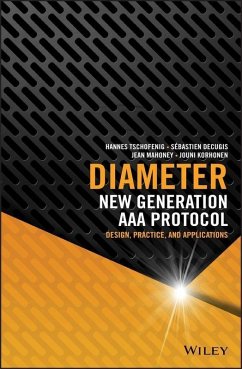Presents the principles, design, development and applications of the Diameter protocol suite The Diameter protocol was born in the Internet Engineering Task Force (IETF) and designed to be a general-purpose Authentication, Authorization, and Accounting (AAA) protocol applicable to many network environments. This book is for everyone who wants to understand the Diameter protocol and its applications. This book explains the place Diameter holds in global telecommunication networks and teaches system architects and designers how to incorporate Diameter into their network environments. Diameter: New Generation AAA Protocol - Design, Practice and Applications begins by describing the foundation of Diameter step-by-step, starting with building blocks of the protocol, and progressing from a simple two-party exchange to a multi-party exchange involving complex routing. It discusses the motivation for using Diameter, talks about its predecessor, RADIUS, and introduces the open source Diameter implementation, freeDiameter. The book expands beyond protocol basics to cover end-to-end communication, security functionality, and real-world applications, extending to the backend infrastructure of mobile telecommunications. In addition, an advanced chapter teaches readers how to develop Diameter extensions for their own AAA applications. * Written by an experienced author team who are members of the group that standardized Diameter in the IETF and are at the forefront of this cutting-edge technology * Presents the still-developing topic of Diameter from both introductory and advanced levels * Makes available for download a virtual machine containing the open source implementation: https://diameter-book.info * Provides hands-on experience via freeDiameter examples and exercises throughout the book Diameter: New Generation AAA Protocol - Design, Practice and Applications will appeal to system architects and system designers, programmers, standardization experts new to Diameter, students and researchers interested in technology that is deployed by many network operators.
Dieser Download kann aus rechtlichen Gründen nur mit Rechnungsadresse in A, B, BG, CY, CZ, D, DK, EW, E, FIN, F, GR, HR, H, IRL, I, LT, L, LR, M, NL, PL, P, R, S, SLO, SK ausgeliefert werden.