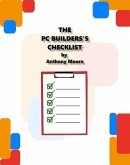Written by a working PC technician, this book takes you through the basics - the jobs you can do yourself with a bit of know how and a screwdriver. It tells you what you need to know about hardware and how to get the most from your operating system tools (including Windows 7). If you have more than one PC you will learn how to network them to share your printer / scanner / Internet connection, using conventional cables or wireless technology. And for the jobs that you can't do yourself, there are some guidelines on how to find and brief a PC technician and how to check that you're getting the work you pay for.
Ideal for small enterprises - businesses, voluntary organisations etc who need to implement small networks, share resources etc this book is the perfect guide to installing and maintaining networks, disaster recovery, installing applications, client/server systems and security - all of the skills a small enterprise needs with minimal outside help.
This book could save you serious money, so buy it. - you know it makes sense!
NOT GOT MUCH TIME?
One and five-minute introductions to key principles to get you started.
AUTHOR INSIGHTS
Lots of instant help with common problems and quick tips for success, based on the author's many years of experience.
TEST YOURSELF
Tests in the book to keep track of your progress.
EXTEND YOUR KNOWLEDGE
Extra online articles at www.teachyourself.com to give you a richer understanding of PC care.
THINGS TO REMEMBER
Quick refreshers to help you remember the key facts.
TRY THIS
Innovative exercises illustrate what you've learnt and how to use it.
Dieser Download kann aus rechtlichen Gründen nur mit Rechnungsadresse in A, B, BG, CY, CZ, D, DK, EW, E, FIN, F, GR, HR, H, IRL, I, LT, L, LR, M, NL, PL, P, R, S, SLO, SK ausgeliefert werden.