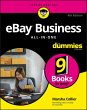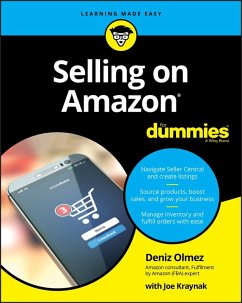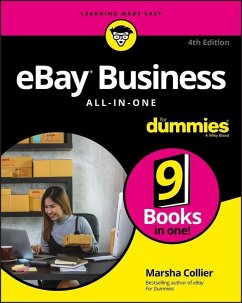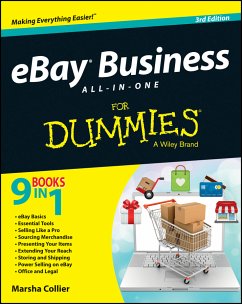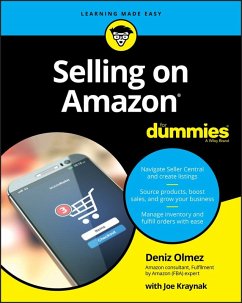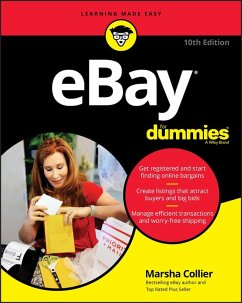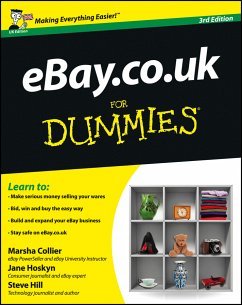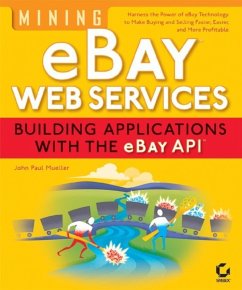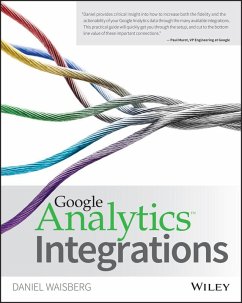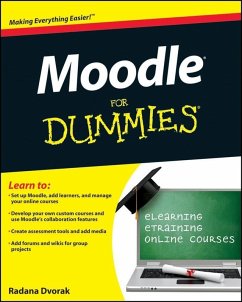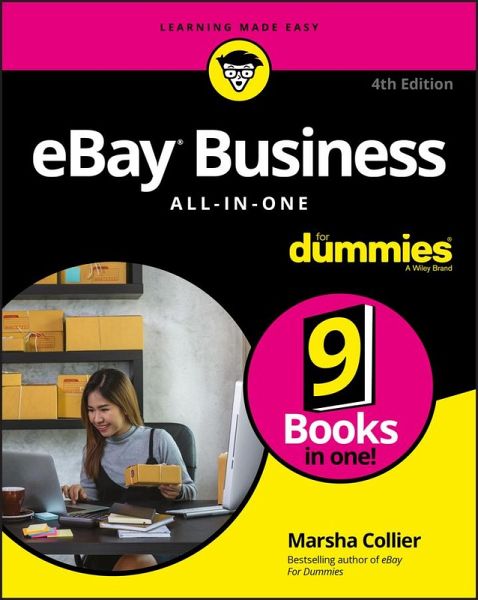
eBay Business All-in-One For Dummies (eBook, PDF)
Versandkostenfrei!
Sofort per Download lieferbar
25,99 €
inkl. MwSt.
Weitere Ausgaben:

PAYBACK Punkte
0 °P sammeln!
The selling, marketing, and business tips you need to succeed eBay is the perfect place to learn the ropes of what it's like running an online business. It provides the tools, technology, and platform a would-be entrepreneur needs to launch their first successful small business. It takes some know-how, however, to get that business off the ground and grow it into a success. In eBay Business All-in-One For Dummies, Marsha Collier shares the expertise she gained as one of eBay's first Power Sellers on how to get ahead, stay ahead, and expand your business onto other platforms when it's time to g...
The selling, marketing, and business tips you need to succeed eBay is the perfect place to learn the ropes of what it's like running an online business. It provides the tools, technology, and platform a would-be entrepreneur needs to launch their first successful small business. It takes some know-how, however, to get that business off the ground and grow it into a success. In eBay Business All-in-One For Dummies, Marsha Collier shares the expertise she gained as one of eBay's first Power Sellers on how to get ahead, stay ahead, and expand your business onto other platforms when it's time to grow. eBay continues to grow as it connects new individuals with items to sell with would-be buyers every day. Combining essential information covering seven key topics, this all-encompassing guide shows fledgling entrepreneurs how to sell like a pro, present and market your items, become a power seller, deal with office and legal issues, and so much more. * Discover the secrets behind driving views for listings * Find out how to source merchandise for resale * Get advice on the back-office tasks of running a business * Grow your business beyond the eBay platform If you have an eye on building a business on eBay--and beyond--this is the one-stop guide you need to succeed.
Dieser Download kann aus rechtlichen Gründen nur mit Rechnungsadresse in A, B, BG, CY, CZ, D, DK, EW, E, FIN, F, GR, HR, H, IRL, I, LT, L, LR, M, NL, PL, P, R, S, SLO, SK ausgeliefert werden.