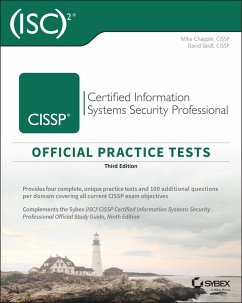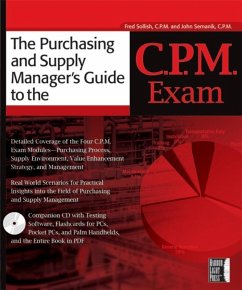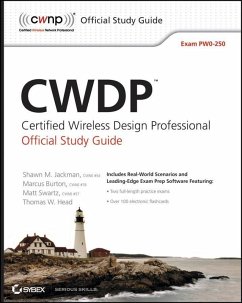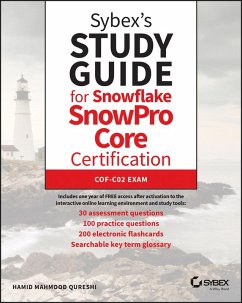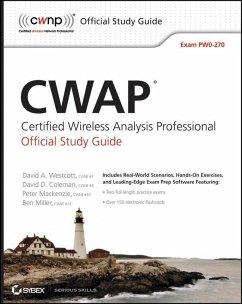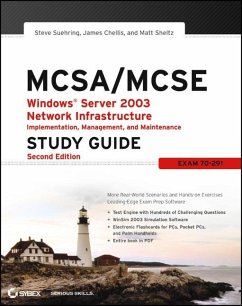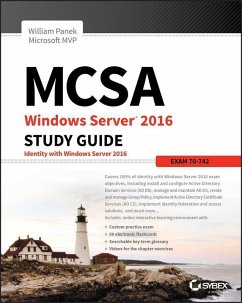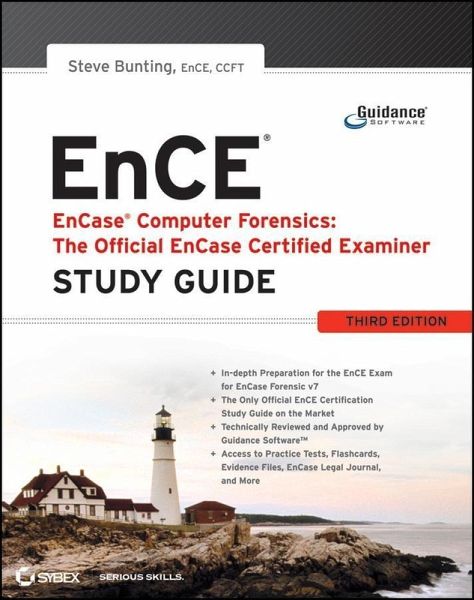
EnCase Computer Forensics -- The Official EnCE (eBook, PDF)
EnCase Certified Examiner Study Guide
Versandkostenfrei!
Sofort per Download lieferbar
44,99 €
inkl. MwSt.
Weitere Ausgaben:

PAYBACK Punkte
0 °P sammeln!
The official, Guidance Software-approved book on the newest EnCE exam! The EnCE exam tests that computer forensic analysts and examiners have thoroughly mastered computer investigation methodologies, as well as the use of Guidance Software's EnCase Forensic 7. The only official Guidance-endorsed study guide on the topic, this book prepares you for the exam with extensive coverage of all exam topics, real-world scenarios, hands-on exercises, up-to-date legal information, and sample evidence files, flashcards, and more. * Guides readers through preparation for the newest EnCase Certified Examine...
The official, Guidance Software-approved book on the newest EnCE exam! The EnCE exam tests that computer forensic analysts and examiners have thoroughly mastered computer investigation methodologies, as well as the use of Guidance Software's EnCase Forensic 7. The only official Guidance-endorsed study guide on the topic, this book prepares you for the exam with extensive coverage of all exam topics, real-world scenarios, hands-on exercises, up-to-date legal information, and sample evidence files, flashcards, and more. * Guides readers through preparation for the newest EnCase Certified Examiner (EnCE) exam * Prepares candidates for both Phase 1 and Phase 2 of the exam, as well as for practical use of the certification * Covers identifying and searching hardware and files systems, handling evidence on the scene, and acquiring digital evidence using EnCase Forensic 7 * Includes hands-on exercises, practice questions, and up-to-date legal information * Sample evidence files, Sybex Test Engine, electronic flashcards, and more If you're preparing for the new EnCE exam, this is the study guide you need.
Dieser Download kann aus rechtlichen Gründen nur mit Rechnungsadresse in A, B, BG, CY, CZ, D, DK, EW, E, FIN, F, GR, HR, H, IRL, I, LT, L, LR, M, NL, PL, P, R, S, SLO, SK ausgeliefert werden.