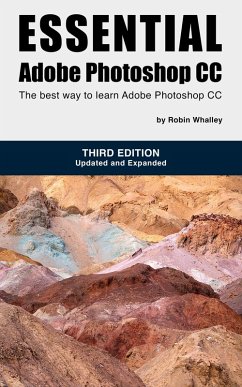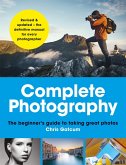Adobe Photoshop CC is a powerful and complex editing tool. It's also growing alarmingly as Adobe regularly adds new features. This is wonderful news if you are already a Photoshop expert, but not if you are new or struggling to understand how to use it.
The good news is that you can safely ignore about 80% of its features. Instead, you should concentrate on learning the 20% of features that really matter.
In this expanded and updated 3rd edition, I explain the 20% of Photoshop features you need to know for editing photography. Not only that, but I'll also help you to understand how they fit together into a complete editing framework. And because this is a book about photo editing, written specifically for photographers, it leaves out a lot of irrelevant information that you often find padding out other books.
The book is presented in two sections:
1. The first section will help you understand the Photoshop editing environment quickly, allowing you to feel comfortable using the most important tools. This section also provides a foundation for you to build on in the second section.
2. Then, in the second section, we look at the essential tools and techniques you need to use Photoshop effectively.
The tools and techniques in this book are structured to help you learn how to use Photoshop quickly. This is NOT a loose collection of tips or techniques that leave you wondering how to do things. This book is designed for one purpose: to help you learn Photoshop and will provide a platform to develop more advanced skills.
The book is well illustrated and packed with valuable examples and exercises to complete, aiding your learning. You can also download the example image files from my website to use on your own computer.
Don't leave learning Photoshop to chance. Get this easy to follow book.
Dieser Download kann aus rechtlichen Gründen nur mit Rechnungsadresse in A, B, CY, CZ, D, DK, EW, E, FIN, F, GR, H, IRL, I, LT, L, LR, M, NL, PL, P, R, S, SLO, SK ausgeliefert werden.