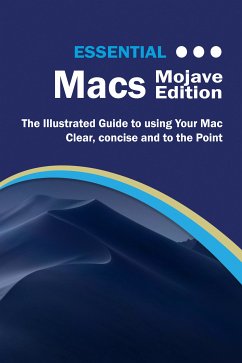Essential Macs: Mojave Edition is here to help. Along with easy to follow step-by-step instructions, illustrations, and photographs, this guide offers specifics in...
Setting up your Mac and exploring Mojave's new features
Navigating your Mac using the Dock, Finder, Dashboard, Spotlight, Spaces, Mission Control, and LaunchPad
Using touch gestures on the trackpad, magic mouse, as well as some useful keyboard shortcuts
Using Handoff, MailDrop, iMessage, Universal Clipboard, Auto Unlock, and Apple Pay
The new AppStore, Pages, Keynote, Apple Books, Continuity Camera and Maps
Using new apps such as News and Voice Memos Security considerations, malware, and backing with Time Machine
Maintaining your Mac with updates and keeping your machine running smoothly
Setting up WiFi, using the internet, email, emojis, iMessage, and FaceTime
Using calendar and reminders to keep track of appointments & events, taking notes, and using Siri
Downloading and upgrading to Mojave Organising and listening to your favourite music with iTunes and Apple Music
Storing, organising, enhancing your photos, as well as sharing them on social media
Creating photo albums, slideshows, photo books, greetings cards, calendars, and printing photos
Watching Films and TV Programmes, and much more...
Unlike other books and manuals that assume a computing background not possessed by beginners, Essential Macs: Mojave Edition tackles the fundamentals of the Mac, so that everyone from students, to senior citizens, to home users pressed for time, can understand.
So, if you're looking for a Mac manual, Essential Macs: Mojave Edition will help you maximize the potential of your Mac to increase your productivity, and help you take advantage of the digital revolution.
Dieser Download kann aus rechtlichen Gründen nur mit Rechnungsadresse in A, B, BG, CY, CZ, D, DK, EW, E, FIN, F, GR, H, IRL, I, LT, L, LR, M, NL, PL, P, R, S, SLO, SK ausgeliefert werden.