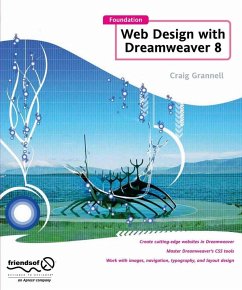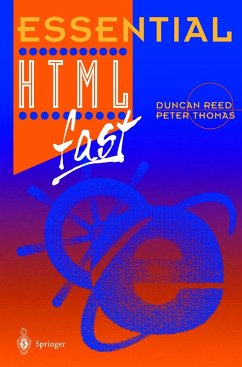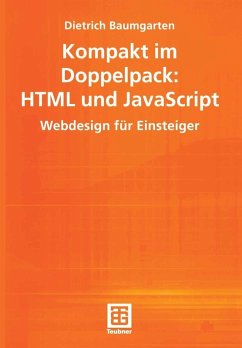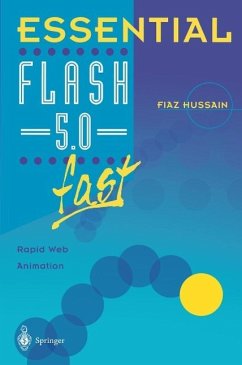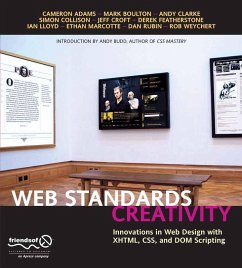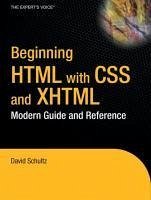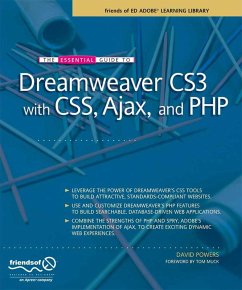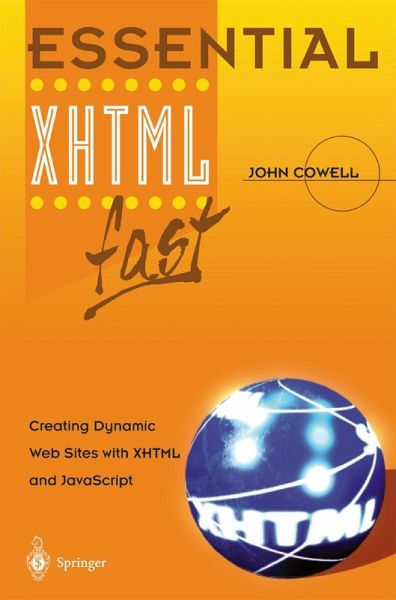
Essential XHTML fast (eBook, PDF)
Creating Dynamic Web Sites with XHTML and JavaScript
Versandkostenfrei!
Sofort per Download lieferbar
40,95 €
inkl. MwSt.
Weitere Ausgaben:

PAYBACK Punkte
20 °P sammeln!
An essential introduction to developing your own dynamic interactive web sites with XHTML, (the new flexible XML based markup language that is replacing HTML as the language used for designing web sites).
Dieser Download kann aus rechtlichen Gründen nur mit Rechnungsadresse in A, B, BG, CY, CZ, D, DK, EW, E, FIN, F, GR, HR, H, IRL, I, LT, L, LR, M, NL, PL, P, R, S, SLO, SK ausgeliefert werden.