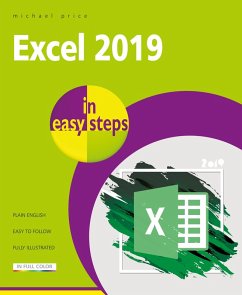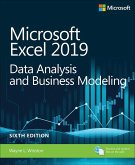Excel 2019 in easy steps starts with the basics and then reveals the key clever features on offer - all in easy steps! Areas covered include:Creating, editing and manipulating worksheetsFormulas, Functions, Tables, and importing dataHandy templates to give you a head startMacros for everyday tasks to save timeCharts to get an overview of your dataWhat-if, Goal Seek and OptimizationUsing the Excel Online app to share and collaborate on spreadsheets and workbooksAdding images and illustrations to your spreadsheet to impress your colleagues! This primer illustrates how to use Excel to manage your finance and data effectively and easily - both at home and at work. Whether you're upgrading to Excel 2019 or new to spreadsheets, use this guide to get more out of Microsoft Excel! Table of Contents:IntroductionBegin with ExcelManage DataFormulas and FunctionsExcel TablesAdvanced FunctionsControl ExcelChartsMacros in ExcelTemplates and ScenariosLinks and Connections
Dieser Download kann aus rechtlichen Gründen nur mit Rechnungsadresse in A, B, BG, CY, CZ, D, DK, EW, E, FIN, F, GR, HR, H, IRL, I, LT, L, LR, M, NL, PL, P, R, S, SLO, SK ausgeliefert werden.
Hinweis: Dieser Artikel kann nur an eine deutsche Lieferadresse ausgeliefert werden.