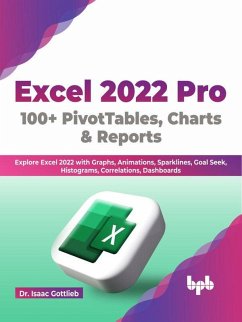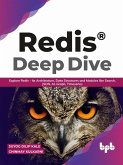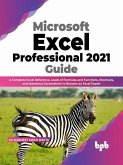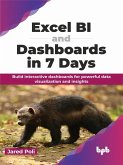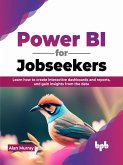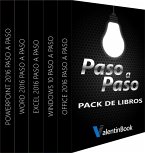DESCRIPTION
Excel's charts, graphs, and reports are beneficial, so it's time to use them to your advantage. Learn how to execute the most innovative analysis on your preferred data using PivotTables, PivotCharts, What-if-Analysis, descriptive statistics, correlations, histograms, sparklines, animated charts, dashboards, trendlines, and more than 100 other charts and graphs.
The book includes the following:
● Try and practice new Excel 2022 Charts and Reports in your Excel 2019, Excel 2021 and Office 365 editions.
● Learn with easy-to-read, step-by-step instructions and screenshots.
● Learn to illustrate your data in a way that is readily digestible at a glance.
● Figure out how to make beautiful infographics that reflect your company's personality or culture.
● Learn the ins and outs of making and editing expert PivotTables and PivotCharts.
● Master PivotTables and PivotCharts to construct dynamic dashboards.
● Utilize Excel's What-If analysis to check your assumptions and theories.
● Create Sensitivity-Analysis tables to check the quality of your decision-making tools.
● Create summaries, cross-tabs, filtering, and other visualizations.
● Conduct in-depth statistical analysis in Excel with minimal effort.
This book's thorough instructions on Excel charts will improve readers' skills in making the most innovative and visually appealing reports. You will be able to make dynamic, eye-catching dashboards once you complete reading this book.
WHO THIS BOOK IS FOR
No matter what your professional or academic status is, if you often engage in data analysis, summary creation, and report writing, this book is for you. You'll be able to generate relatively strong reports and infographics from your data, thereby allowing you to make more well-informed decisions. There is no need for you to be an Excel expert to use this book.
Dieser Download kann aus rechtlichen Gründen nur mit Rechnungsadresse in A, B, CY, CZ, D, DK, EW, E, FIN, F, GR, H, IRL, I, LT, L, LR, M, NL, PL, P, R, S, SLO, SK ausgeliefert werden.
Hinweis: Dieser Artikel kann nur an eine deutsche Lieferadresse ausgeliefert werden.