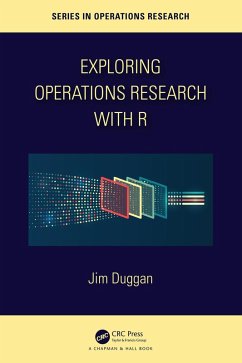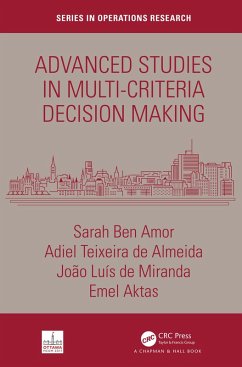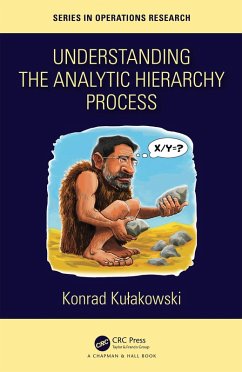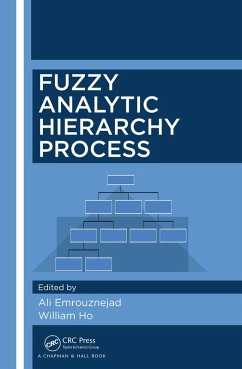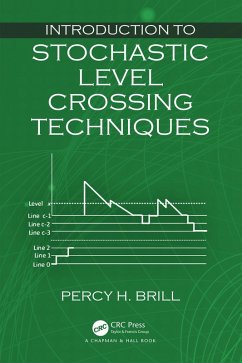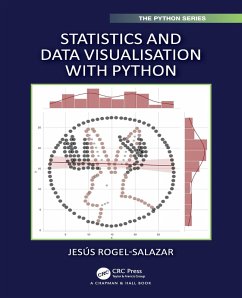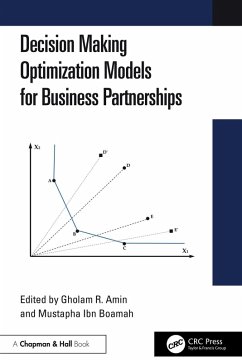Exploring Operations Research with R (eBook, ePUB)
Versandkostenfrei!
Sofort per Download lieferbar
63,95 €
inkl. MwSt.
Weitere Ausgaben:

PAYBACK Punkte
32 °P sammeln!
Exploring Operations Research with R shows how the R programming language can be a valuable tool - and way of thinking - which can be successfully applied to the field of operations research (OR). This approach is centred on the idea of the future OR professional as someone who can combine knowledge of key OR techniques (e.g., simulation, linear programming, data science, and network science) with an understanding of R, including tools for data representation, manipulation, and analysis. The core aim of the book is to provide a self-contained introduction to R (both Base R and the tidyverse) a...
Exploring Operations Research with R shows how the R programming language can be a valuable tool - and way of thinking - which can be successfully applied to the field of operations research (OR). This approach is centred on the idea of the future OR professional as someone who can combine knowledge of key OR techniques (e.g., simulation, linear programming, data science, and network science) with an understanding of R, including tools for data representation, manipulation, and analysis. The core aim of the book is to provide a self-contained introduction to R (both Base R and the tidyverse) and show how this knowledge can be applied to a range of OR challenges in the domains of public health, infectious disease, and energy generation, and thus provide a platform to develop actionable insights to support decision making.
Features
Features
- Can serve as a primary textbook for a comprehensive course in R, with applications in OR
- Suitable for post-graduate students in OR and data science, with a focus on the computational perspective of OR
- The text will also be of interest to professional OR practitioners as part of their continuing professional development
- Linked to a Github repository including code, solutions, data sets, and other ancillary material
Dieser Download kann aus rechtlichen Gründen nur mit Rechnungsadresse in A, B, BG, CY, CZ, D, DK, EW, E, FIN, F, GR, HR, H, IRL, I, LT, L, LR, M, NL, PL, P, R, S, SLO, SK ausgeliefert werden.